Webex Calling Phone System (PBX) Integration
Introduction
Webex Calling is a cloud-based phone system that uses intelligent, native collaboration devices, and is optimized for mid-sized businesses. Tenfold provides support for Webex Calling—a voice integration for customers who want to integrate Tenfold within a Webex Calling environment.
More information about Webex Calling can be found at https://webex.com.
Audience
This document is written for both customers and prospective customers who are interested in using Tenfold with Webex as the phone system. It is recommended that readers should have a basic level of familiarity with the Webex Calling desktop application, general networking, and Tenfold.
Objective
The goal of this document is to provide knowledge, reference, and procedural information necessary to understand a proposed Webex Calling Connection with Tenfold Cloud and Tenfold User Interface.
This document is not intended as a specific system or network design document. If further clarification is needed, consult with a Tenfold representative.
Terminology
To ensure a common frame of reference, this guide uses the following terms in conjunction with the Webex Calling integration:
- Application Programming Interface (API): A set of clearly defined methods of communication used by Tenfold for reading and writing data.
- Tenfold Cloud: A set of Web Services that receives events from the telephony system and takes further action, such as querying and saving data to the CRM.
- Tenfold User Interface (TUI): An agent-facing user interface which agents interact with to identify callers, view recent activities, save notes, disposition calls, etc.
Customer responsibilities
The telephony partner and customer are responsible for supplying the physical and/or IP connections required to support an integration of Tenfold with Webex Calling. Responsibilities also include configuring Webex Calling system components to support the Tenfold integration.
Additional responsibilities include: Supplying the physical and/or IP connection(s) to the desired CRM and LAN, obtaining and loading any licensing required by the desired CRM, and configuring the desired CRM to support the Tenfold integration.
Integration overview
The Webex Calling integration allows Tenfold to receive call-related events and metadata from Cisco Webex via a cloud-to-cloud integration.
Connect Webex Calling to Tenfold
- Log in to the Tenfold Dashboard with an administrator account.
- Select the Phone Systems tab.
- Select Webex Calling from the drop-down menu (if not already selected).
- Click Connect to production if connecting to a production instance of Webex Calling, or click Connect to sandbox if connecting to a sandbox instance of Webex Calling.
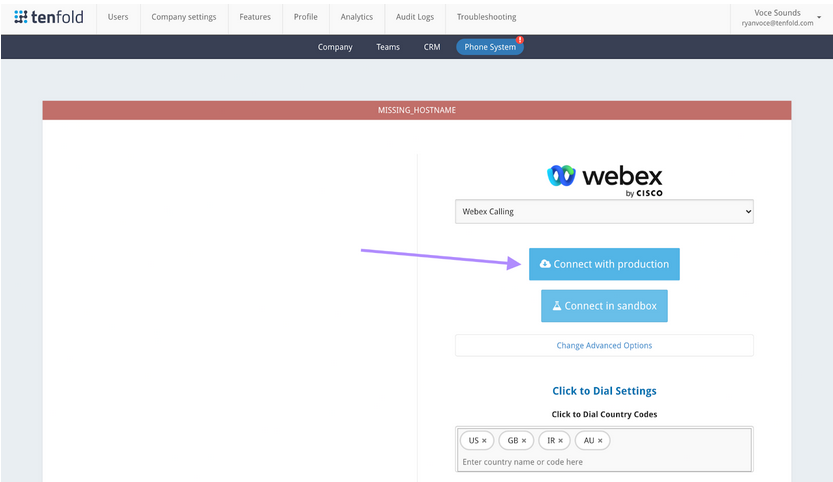
- Follow the Webex login prompts and enter the Webex administrator credentials when prompted.
- When you are logged in to Webex, the page redirects back to the Phone Settings page.
- Click Save.
- The bar at the top of the page turns green, indicating Tenfold is connected to Webex.
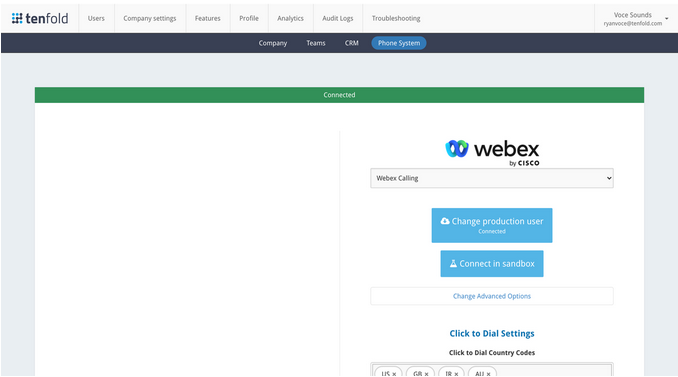
- Note Because authentication occurs via the Webex Calling OAuth connection, the required configuration is handled automatically after successfully authenticating. Select Change Advanced Options to view the configuration.
Assign extensions to Tenfold user accounts
The Webex Calling Integration requires that Webex Calling extensions are mapped to Tenfold users via Tenfold Dashboard. See Assign user extensions for more information on assigning extensions in Tenfold Dashboard.
Missing Something?
Check out our Developer Center for more in-depth documentation. Please share your documentation feedback with us using the feedback button. We'd be happy to hear from you.