Voice bots
Voice bots or virtual assistants are a powerful way to engage with your consumers through communication that is utterly effortless and natural to them. And there are so many reasons to love them.
Advantages to consumers
- Convenience: Let consumers perform tasks hands-free and without the need for physical input. This is particularly useful in situations where consumers might not be able to use their hands. Driving. Cooking. Anywhere.
- Efficiency: Save consumers time and effort. Voice bots are designed to quickly and accurately perform tasks, such as answering questions or scheduling an appointment. No more long waits on the phone, as you hold for a human agent.
- Personalization: Create and offer more personalized experiences. Voice bots are designed to learn from consumer interactions and tailor their responses accordingly.
- Integration: Tie into third-party systems easily. Check the status of an order. Refill a prescription. Make an appointment. And more.
- Accessibility: Allow people with disabilities to interact with technology in a more natural and accessible way.
Advantages to your brand
- Reduce your overall operating costs by reducing the number of human agent seats that you need, through the increased use of bots with high containment.
- Drive efficiency by letting voice bots take care of simple, repetitive tasks.
- Reduct contact center telephony costs by minimizing the number of telco minutes that you use.
- Increase customer loyalty and lifetime value by improving customer satisfaction (CSAT). You can realize higher CSAT because your consumers can get things done quickly, in their own time. They don’t need to wait for agents to become available during business hours, nor do they need to wait on hold in agent queues.
Language support
For the latest info, see here in our Developer Center.
Watch the video
Interested in the bot builder's experience? Check out our 3-minute video.
Key features of Voice bots built in LivePerson Conversation Builder
- Create English-language (only) voice bots in a variety of accents
- Use the same familiar tool (Conversation Builder) that you use to build messaging bots
- Use text-to-speech (TTS) and/or pre-recorded audio
- Support touch-tone (DTMF) responses from consumers
- Use Speech Synthesis Markup Language (SSML) to achieve a human-like experience: Move from cheerful to empathetic when appropriate, pause, emphasize words, and pronounce words a certain way. Make it Curiously Human™.
- Handle consumer interruptions
- Handle consumer silence
- Send SMS messages (instructions, reminders, links to products, directions to your office, and more)
- Transfers calls to other voice bots
- Transfer calls to humans:
- Make SIP calls to a contact center over a SIP trunk
- Make calls to a center’s E.164 number over the global public switched telephone network (PSTN)
- Transfer calls to Messaging
- Return enriched answers created via Generative AI (leveraging the knowledge content in your knowledge bases and the latest advancements in Large Language Models (LLMs). Enriched answers make integration of your content simpler and more powerful.
Getting started with Voice bots
1 - If you're an admin, access the Management Console to enable Voice bots: Log into Conversational Cloud. Then open the menu on the left side of the page, and select Manage > Management Console.
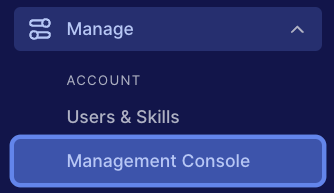
2 - In the Management Console, search for "Voice bots," and then follow along with the in-product, self-service onboarding tool. To activate the feature, click Click to activate.
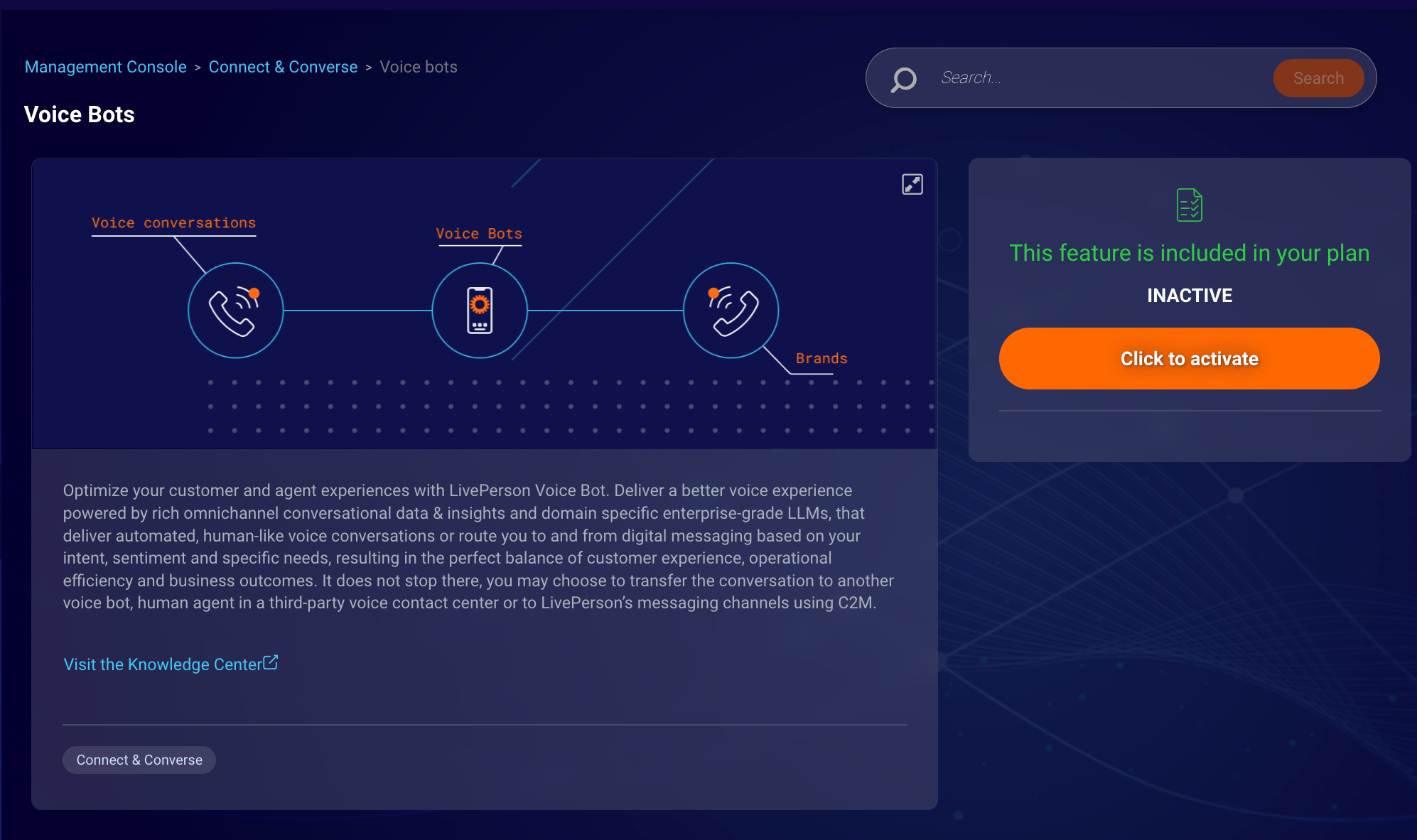
2 - Accept the terms and conditions.
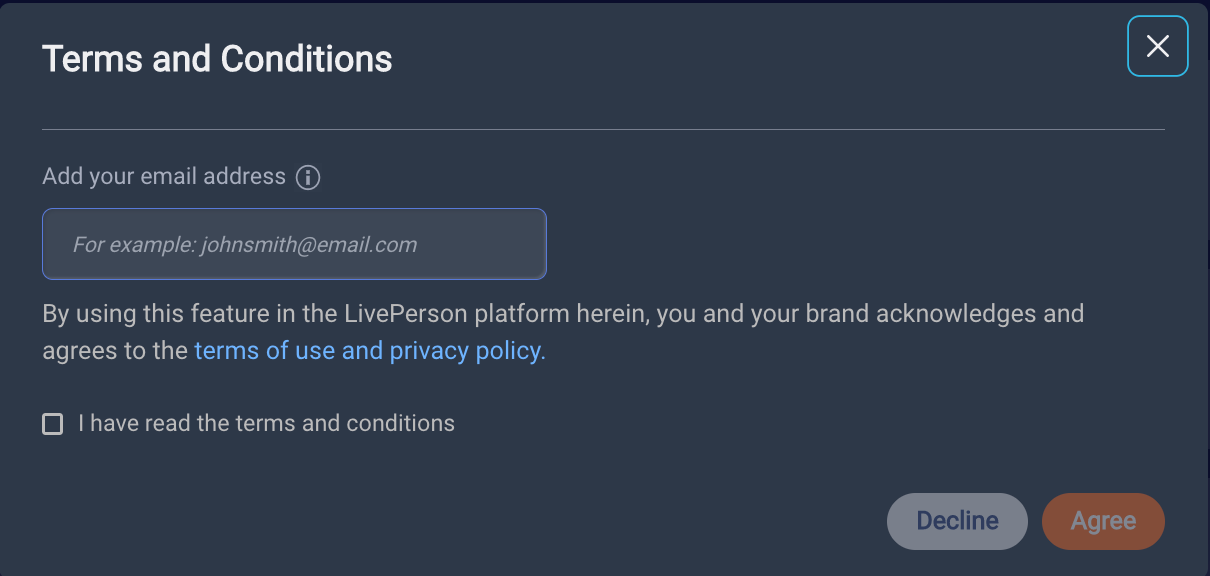
3 - Claim a phone number to be used by the Voice bot.
4 - Contact your LivePerson representative, so they can turn on:
- Redaction of personally identifiable information (PII) and payment card industry (PCI) information. Redaction is performed using our Voicebase product.
- Recording of calls.
5 - Start building the Voice bot. For help with this, see the discussion in our Developer Center.
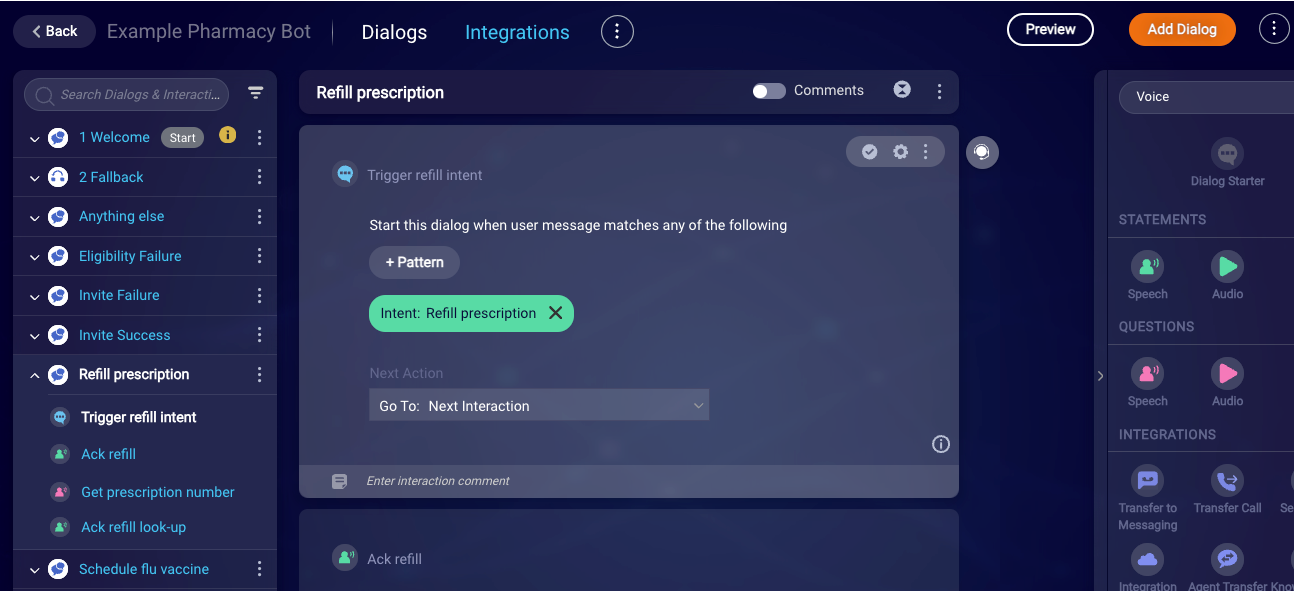
Try the tutorial
Learn by doing: Try the Voicebot tutorial. It also demonstrates how to take advantage of Generative AI to automate answers.
Missing Something?
Check out our Developer Center for more in-depth documentation. Please share your documentation feedback with us using the feedback button. We'd be happy to hear from you.