Voice bot analytics
Use the Bot Analytics application to evaluate the performance and effectiveness of your Voice bots. All of the insightful analytics that are available for Messaging bots are also available for Voice bots.
Notably, this also means that every closed conversation with a Voice bot gets a Meaningful Automated Conversation Score or MACS. Check the overall MACS for the Voice bot to quickly understand overall conversation quality. Then dive into the MACS details to learn where opportunities for tuning might exist.
Reviewing Voice bot performance
Within Bot Analytics, Voice bots have a special badge for easy identification.
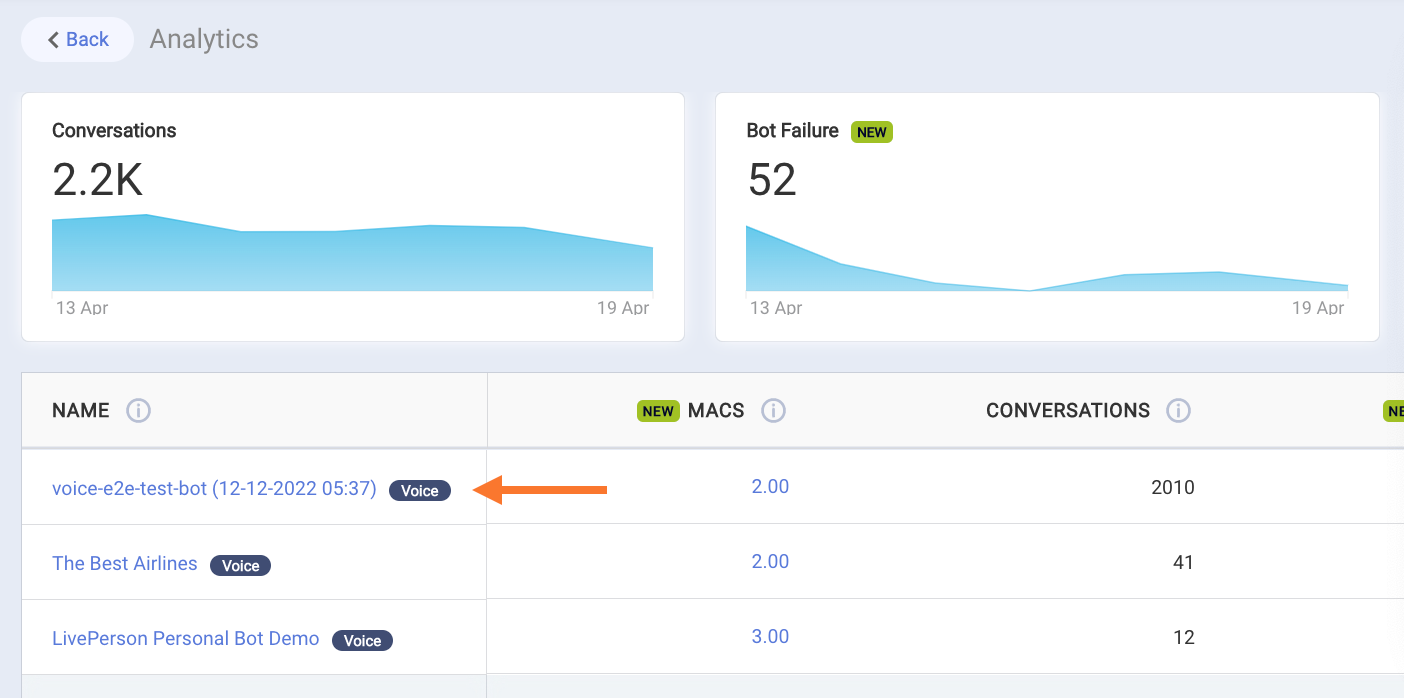
Click the Voice bot to get deeper insights and metrics on it.
Important callouts about key terms
While the Bot Analytics dashboard includes metrics and context for Messaging bots and Voice bots, a few key terms have slightly different definitions for Voice bots:
| Metric | Voice bot definition |
| Transfers | Previously called “Escalations”. This metric is the total number of conversations intentionally or unintentionally (auto escalated) transferred to a human agent. For Voice bots, this metric includes SIP transfers and E.164 transfers to agents using the Voice channel. This metric doesn't include transfers to a Messaging channel. |
| Conversations | This metric reflects the total number of calls in which the Voice bot participated. Includes closed and open conversations; excludes those performed in Preview. |
Reviewing conversation transcripts
You can review text transcripts of closed Voice bot conversations within Bot Analytics.
Additionally, text transcripts and audio recordings are available in real-time and post-call within the Agent Workspace in Conversational Cloud.
Note: Personally identifiable info (PII) and payment card industry (PCI) info can be redacted from post-call transcripts and recordings. Contact your LivePerson representative to set this up.
Missing Something?
Check out our Developer Center for more in-depth documentation. Please share your documentation feedback with us using the feedback button. We'd be happy to hear from you.