Subscribe to the Tenfold Status page
- Go to status.tenfold.com
- Click the Subscribe To Updates button at the top right of the page:
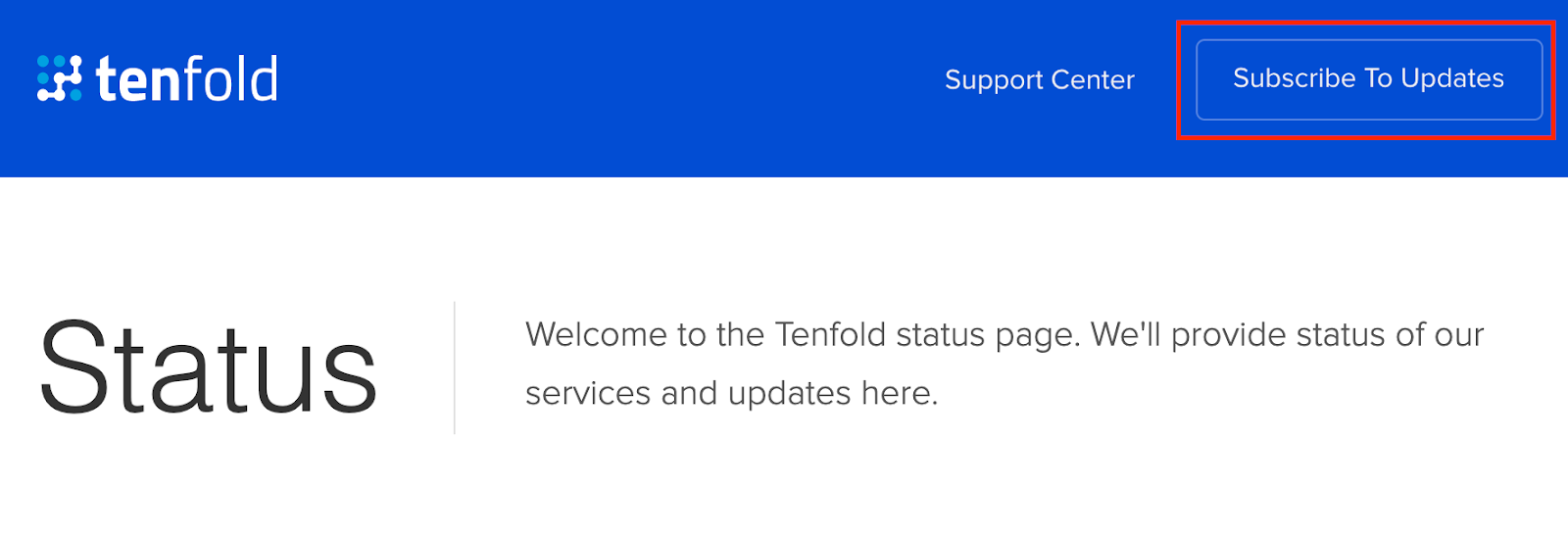
- Enter your email address and push SUBSCRIBE (feel free to use any other forms of communication you would like):
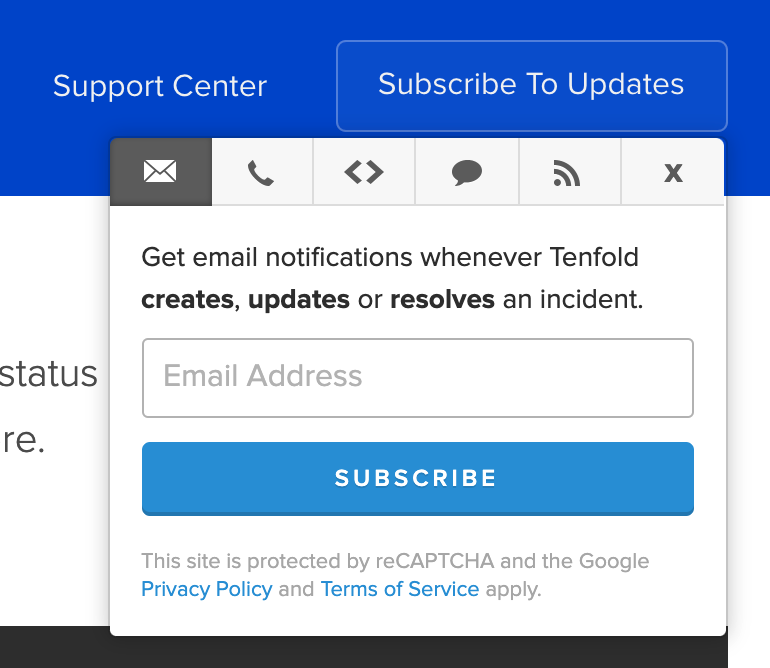
- This will bring you to the following page:
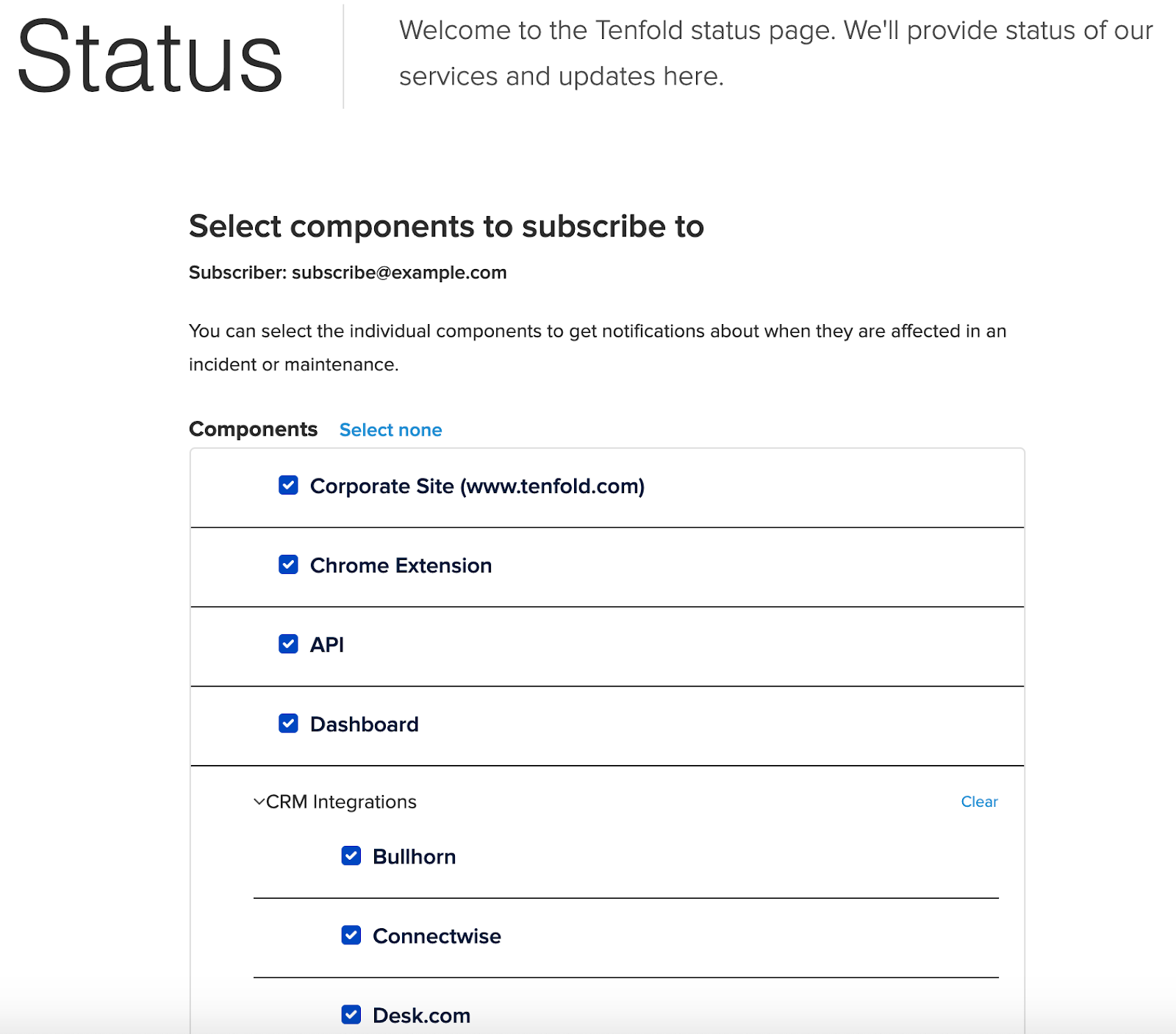
- Make the selections shown in this short video and then click SAVE:
- You're now ready to receive Tenfold Status Page updates.
Missing Something?
Check out our Developer Center for more in-depth documentation. Please share your documentation feedback with us using the feedback button. We'd be happy to hear from you.