Social Monitoring
What is Social Monitoring?
Social Media has changed the way we do business and Social Monitoring allows brands to track social media platforms for mentions, hashtags, and potential conversations that they can analyse and take action on for strategic advantage, finding opportunities for customer support, and much more. In today’s day and age where competition is aggressive and staying relevant through social media is key for brands to stand out, social monitoring should be considered a strategic part of your brand’s communication and customer support agenda.
Social Monitoring at Liveperson
Social Monitoring at Liveperson builds on the existing Social Messaging capabilities and leverages our advanced Intent Management and routing system.
Get Started
You need Social activated on your plan to start using Social Monitoring. It is already in production but not self serviced. Please reach out to your customer support manager to get started.
Pre-Configuration (Define brand goals)
The most important step is pre-configuration where you start to define what actionable tweets look like for your brand. One brand's spam may be another brand's gain. The goal is to look for opportunities to engage with your consumers. What hashtags, keywords, combination of words, things to filter in or filter out, etc. can you identify that have the characteristics that hold that opportunity for you?
Keywords and topics to monitor
Examples of keywords and topics to monitor can be:
- Own brand handles, branded hashtags, product names
- Competitor handles, branded hashtags, product names
- Taglines, slogans, campaign keywords
- Hashtags and keywords for industry topics, trends and buzzwords
- Mentions of important people in your company and industry
- Misspellings and abbreviations for all of the above
For example, as a brand focused on conversational AI and customer support, Liveperson might be keen on listening to hashtags like #ConversationalAI, #Messaging, #Chatbot, #CustomerExperience, #ProactiveMessaging, #VirtualAssistant, etc. So a rule for Liveperson, for example, might look as shown below.
A rule for social monitoring is nothing but a combination of what keywords, accounts, hashtags, etc. that you decide, must be included or excluded from monitoring.
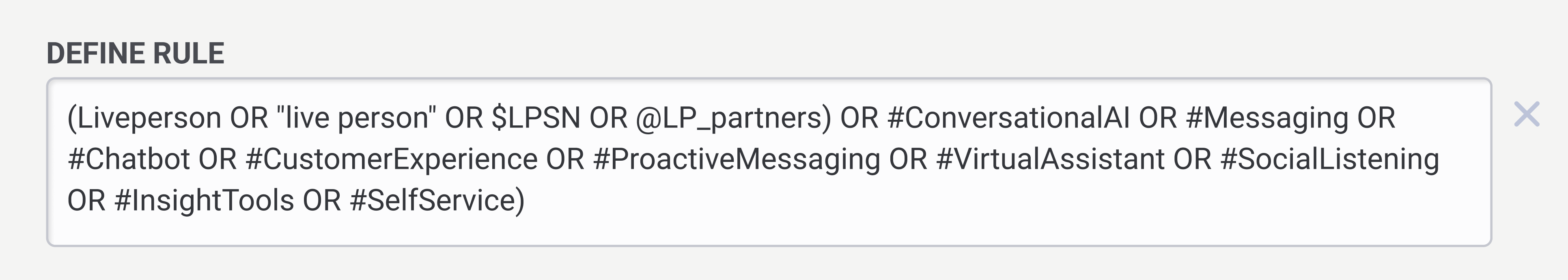
At this stage, it is also recommended to validate your rules via the twitter search capability.
Twitter Search capability
Twitter’s advanced search is available to anyone when you’re logged into Twitter. It allows you to tailor search results to specific date ranges, people and more. This makes it easier to find specific Tweets.
You can either use Twitter’s exhaustive Powertrack operators guide to define the rule from scratch, or follow these steps to get started:
1. Open the advanced search on twitter
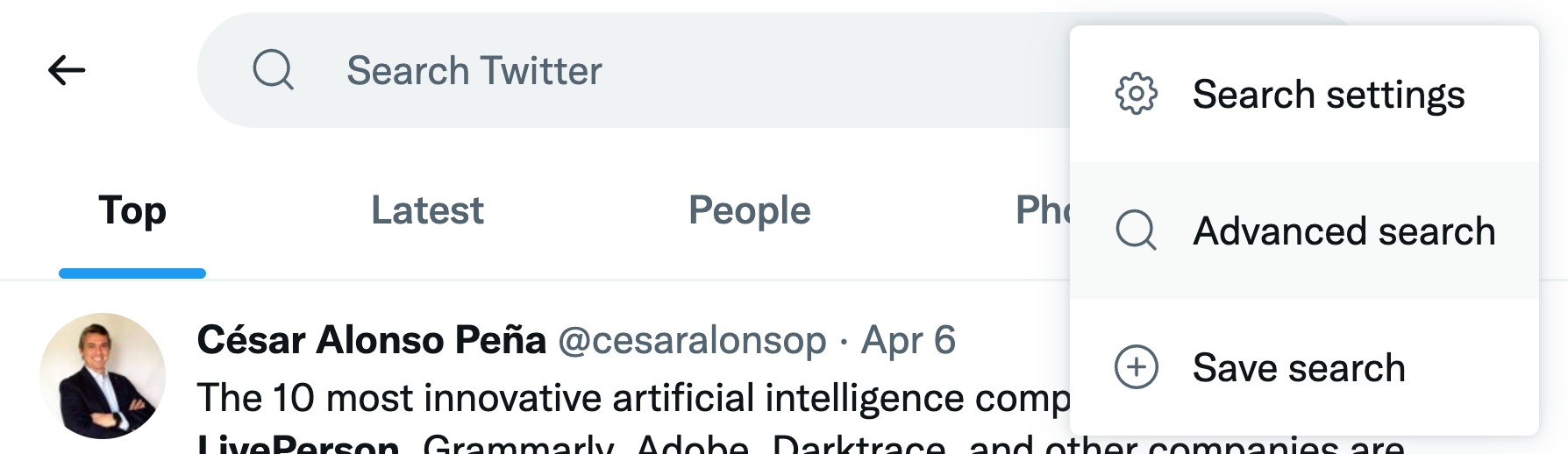
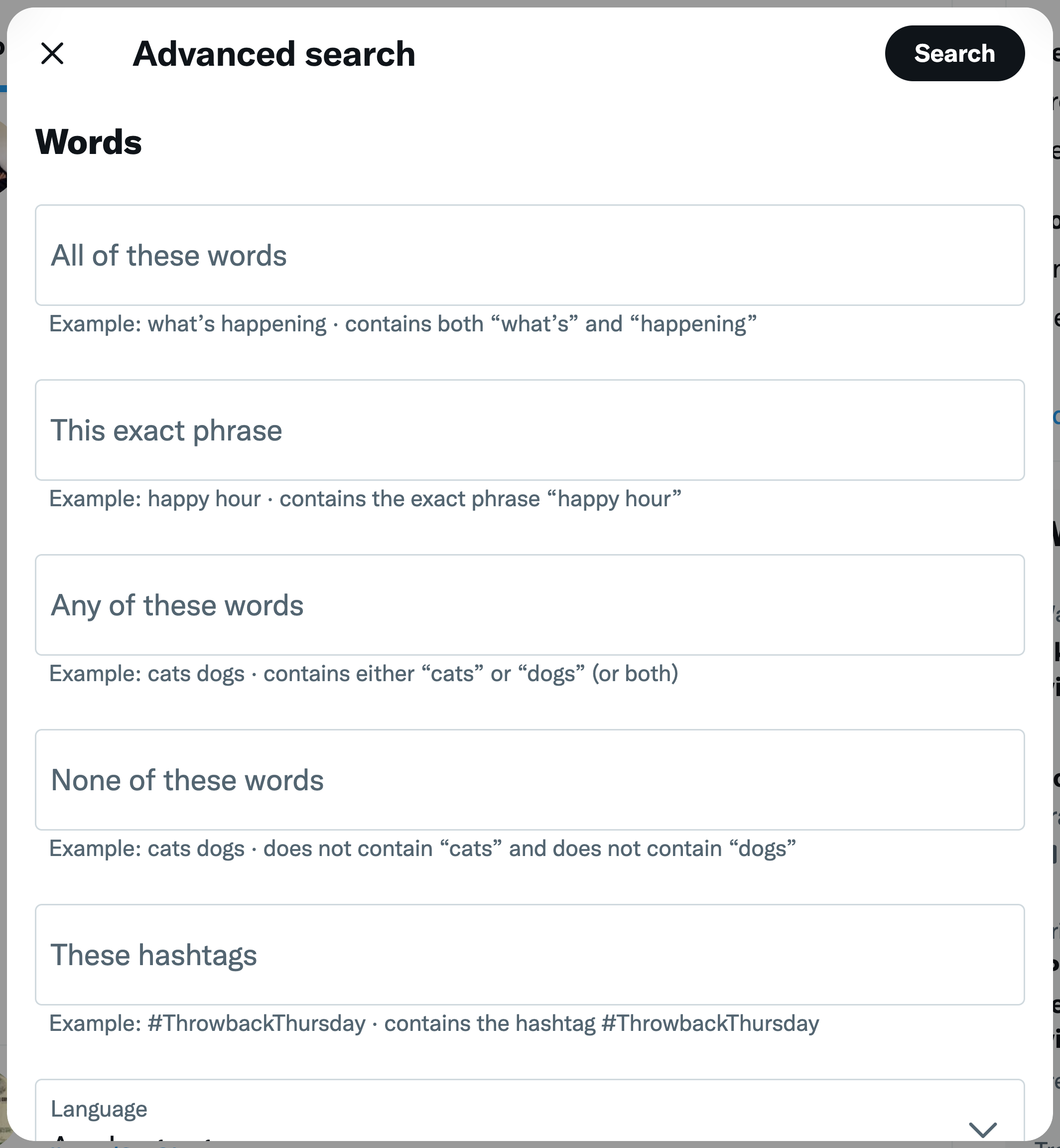
2. Fill out all the relevant form fields for your “search”. This step will help define the ‘rule’. Click on 'Search'.
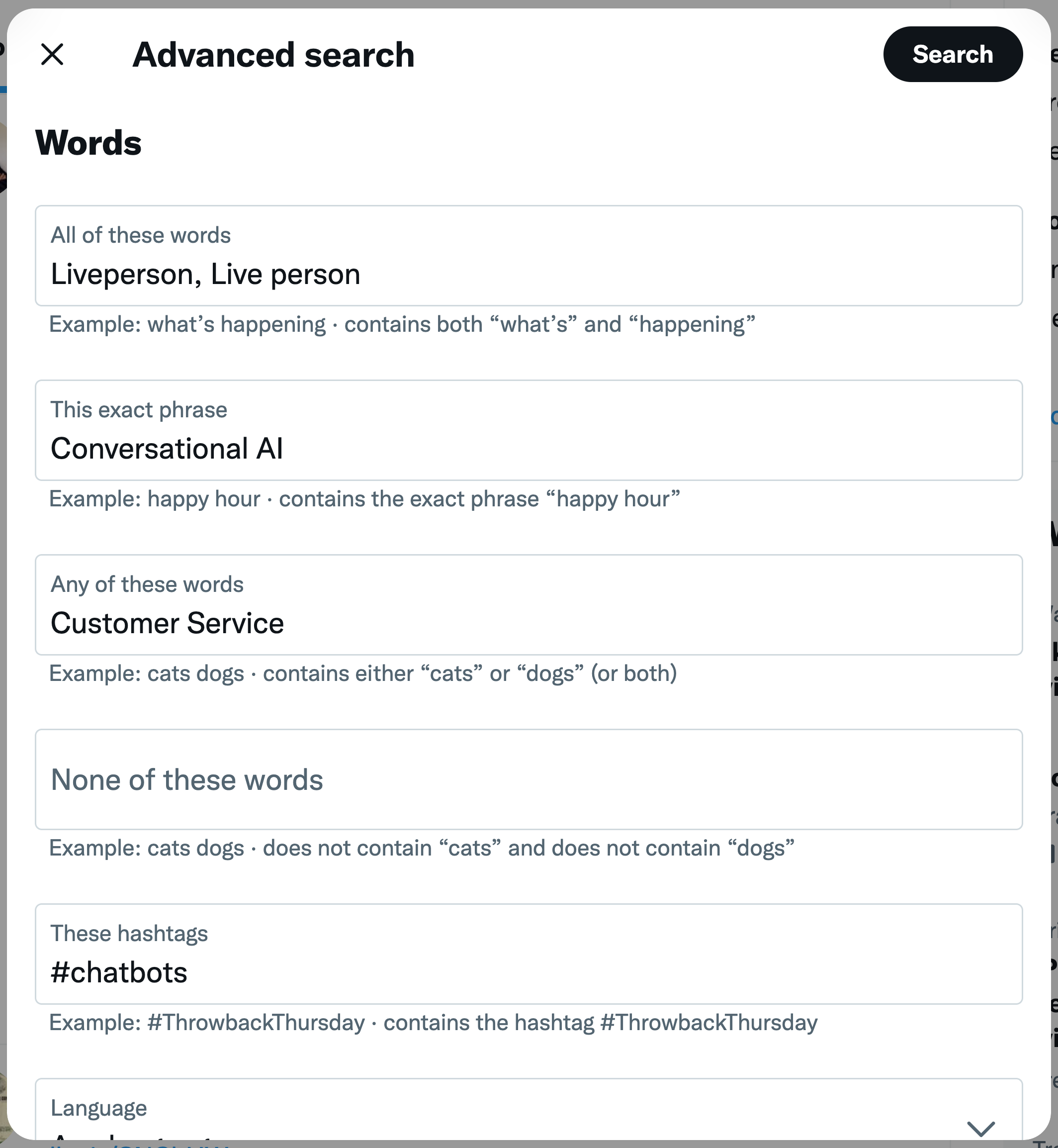
3. Results shown will be based on the criteria you set and this can help you further narrow down your search.
4. If you look at the search bar, Twitter has taken all your criteria and displayed it in the format of a “rule”. Click on the search bar and make a copy of the rule.
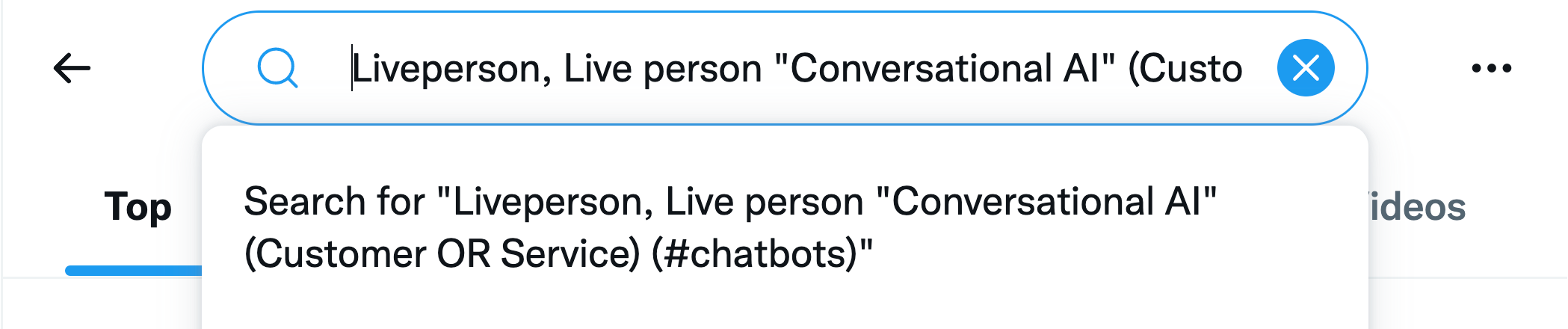
The complete documentation on building rules can be found under Twitter’s Powertrack API guide and the guide on how to detect signal from noise and build powerful filtering rules.
Configuration (LP System setup)
You’ve done your research and are ready to get started with adding your rules to Liveperson. This is ideally done in 2 stages:
- Setting up the Intent Manager for message routing (optional, but recommended)
- Adding your rules to Social Management to start monitoring
Setting up Intent Manager for message routing
If you are already using Liveperson for other messaging channels then you may already be familiar with the Intent Manager, in which case you may skip reading this section.
The Intent Manager uses Liveperson’s industry-leading NLU engine to detect consumer intents, identify conversations to automate, and inform critical business decisions. This perfectly elevates the capabilities of social monitoring as you are able to accurately assign and redirect conversations once messages have already been ingested to the platform via the rules you defined.
You can define skills assigned to different support staff and intents that redirect conversations to those skills. This essentially creates a multi-level filtering system where the rules defined by you will filter in only the most relevant tweets and the NLU will further weed out anything that you deem non-actionable. In our tests with early adopters, we have found that when the NLU decides something is non-actionable, it is correct 99% of the time! Those are great odds when you start to consider how much time it will save your team.
You can read more about the Intent Manager by following the links below.
Overview - LivePerson Knowledge Center
Conversation Orchestrator - Overview | LivePerson Developers
Routing Conversations by Intents | LivePerson Developers
Configuring your rules in Social Management
Please reach out to your customer support manager to configure the rules on LP as this is not currently self serviced.
Post-Configuration (Monitor and Adapt)
You’ve set up the Intent Manager and configured your rules - now what? Monitoring is immediately activated and messages start incoming and getting routed for support as per the skills you have set up.
Defining the rules for your brand is an iterative process that can take anywhere from a few weeks to a few months as you gather research and experiment. Once you have rules that are working as you expect them to, you will rarely find the need to update them.
Some best practices
- Onboard the rules to your brand’s test account on Conversational Cloud before applying them to your main account.
- You can define more than one rule and a narrower approach to listening is better as opposed to a broad one.
For Liveperson, an example of rule parameters for lead generation might contain the following.(#ConversationalAI OR #CustomerEngagement OR “customer service” OR “Social Listening” OR “CX Insights” OR “AI Solutions”)
An example of rule parameters for support might contain the following.
(@LivePersonHelp)
An example of rule parameters for engagement might contain the following.
(#chatbots OR @RobLoCascio OR “Curiously Human”) - With time, you will be able to identify trends that cause the most noise and exclude listening to them. One of the common ways to reduce noise is to exclude listening to retweets, certain accounts, hashtags or URL fragments. For example, -(\"RT:\" OR is:retweet OR #follow OR url:open.brand.com...)
- To avoid exceeding the estimated number of incoming messages, consider excluding brand name from the rules or combine it with other words.
- To control the target markets, language filtering can be used. For example, (lang:de OR lang:sv OR lang:id)
- Sometimes there is an overlap between actionable and non-actionable tweets and you will find opportunities here as well. For example, if you monitor a competitor brand handle, a customer complaint might be an avenue for lead generation for your brand.
- Your agents are one of the best sources of advice on what type of content needs to be filtered out for your brand.
FAQs
Validation via twitter search capability.
Use the Twitter Search capability to estimate the incoming volume based on this rule you define.
The brand can go to Twitter and use the advanced search to play with the parameters till they are satisfied. The result of it is an actual power track rule. That is the easiest and recommended way to get started with creating rules. It also solves the problem of rule validation and you get 90% of what you can do with powertrack.
If the spammer is spamming the monitoring traffic and not the activity API traffic you can use the rules to block them. Since it's more likely that spammers would spam the account directly and create activity API traffic, it can be fixed by blocking the user in the TW accounts.
There is no direct way to do this with the rules at the moment.
Work with your CSM to continue monitoring and adapting the rules.
Routing will be done on very limited information, making it less accurate.
Just like any other message within the Agent Workspace.
Missing Something?
Check out our Developer Center for more in-depth documentation. Please share your documentation feedback with us using the feedback button. We'd be happy to hear from you.