Copilot Rewrite Overview
Copilot Rewrite, part of Conversation Copilot, enhances agent communication in the workspace. It interprets and refines messages for clarity and professionalism within the agent workspace, setting the bar for high customer and agent experiences.
With this feature enabled, Agents will get a magic wand option in the agent text box. This tool empowers Agents to modify written text, addressing issues such as grammar, spelling, and enhancing the overall quality of the message. Agents are allowed up to three requests to rephrase a particular phrase.
In addition, it offers a simple way to toggle between the original and new phrases before sending the communication. This feature is available for all regions.
Differentiated benefits
- Offers immediate correction & refinement of agent messages, ensuring professional & clear communication
- Enhances agent productivity by automating message editing - allowing more focus on customer issues
- Enhances brand's image with consistent and error-free communication thus increasing NPS.
Rewrite will adapt to the language the agent uses in the text box. Rewrite supports the English language and other languages (Russian, German, Chinese, Japanese, French, Spanish, Italian, and Portuguese) are supported in experimental mode. For instance, if Spanish is used and the agent clicks on Rewrite, the response will also be in Spanish.
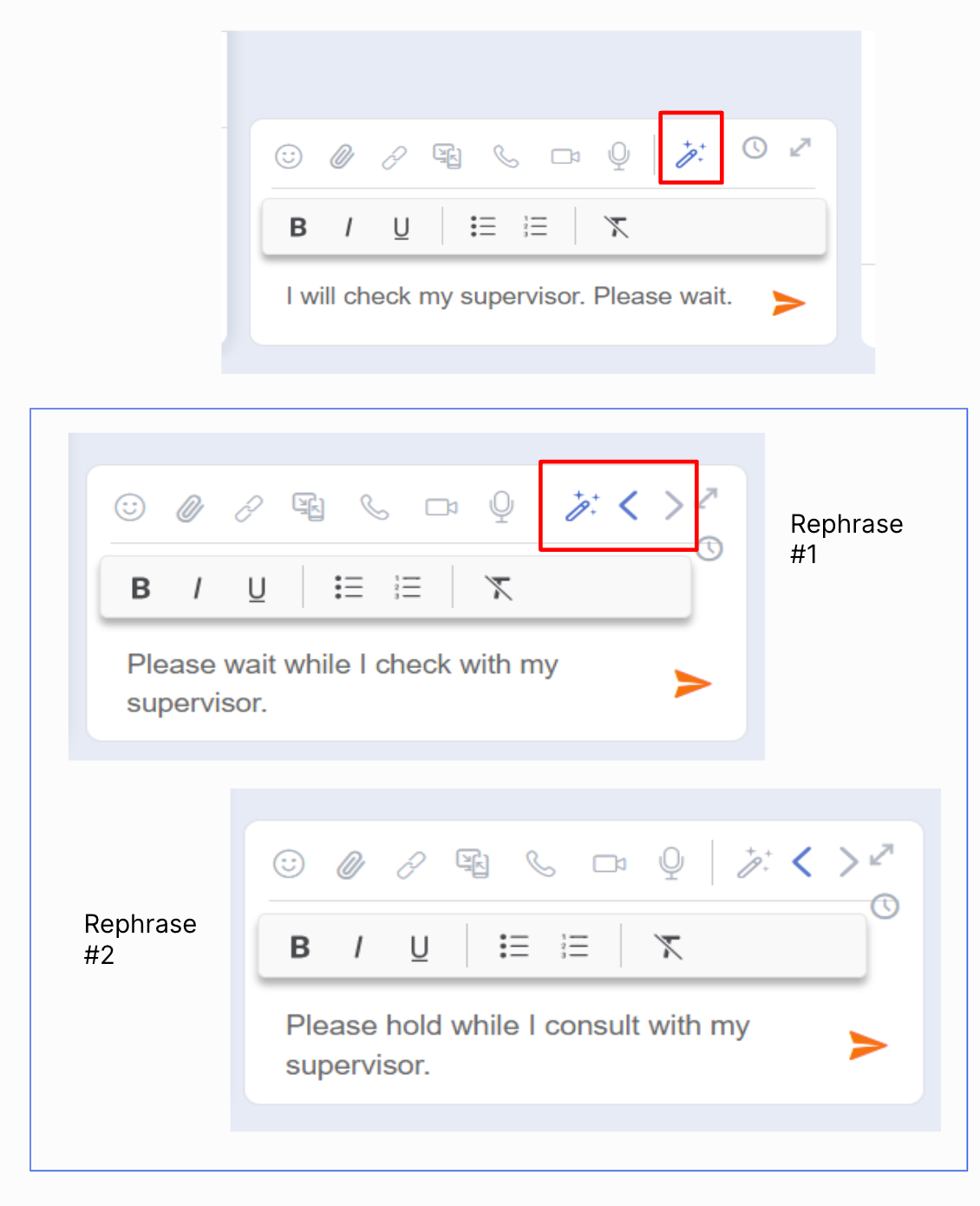
Reporting for Rewrite is available in the Report Center. When creating a new dashboard, you will see the "CoPilot Rewrite" template. Details of the Rewrite metrics are here.
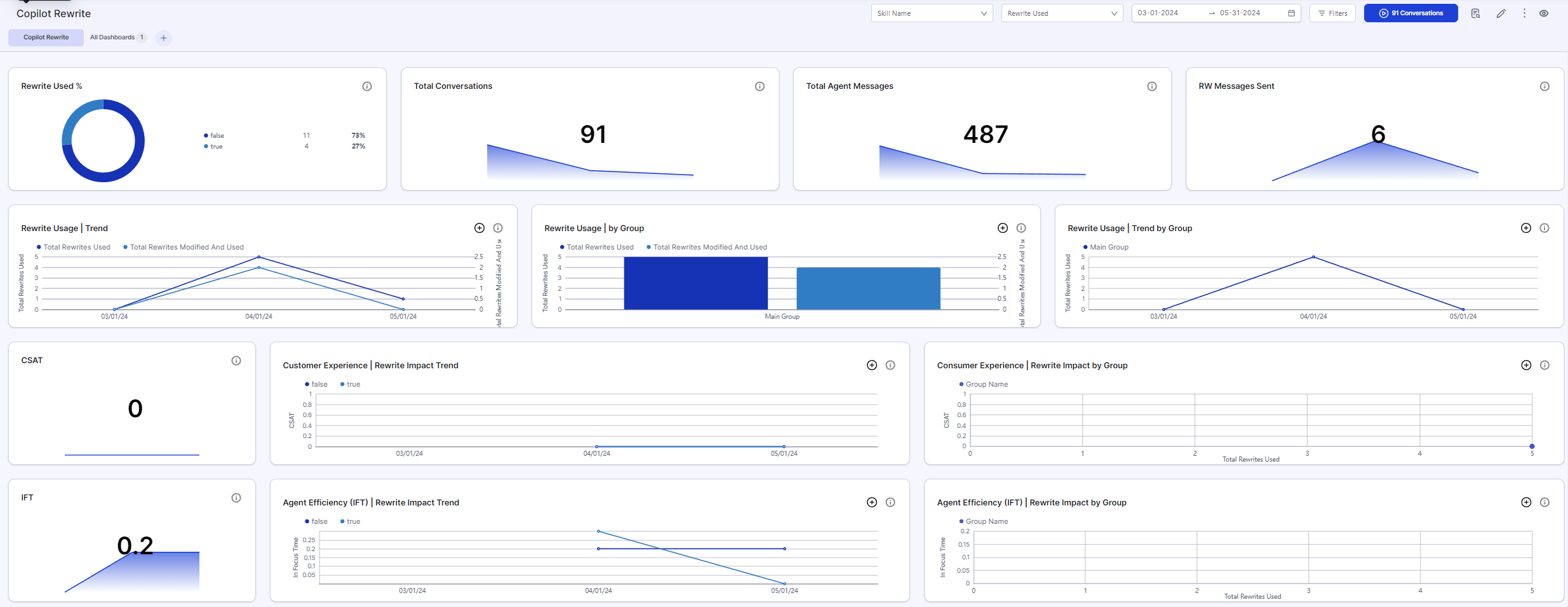
Limitations:
- The "Copilot Rewrite" feature has a fair usage cap of approximately 300 online agents / logged-in agents at a time using Rewrite. If this limit is exceeded, agents might see the following error. Please work with your account team to submit this form to increase the capacity.
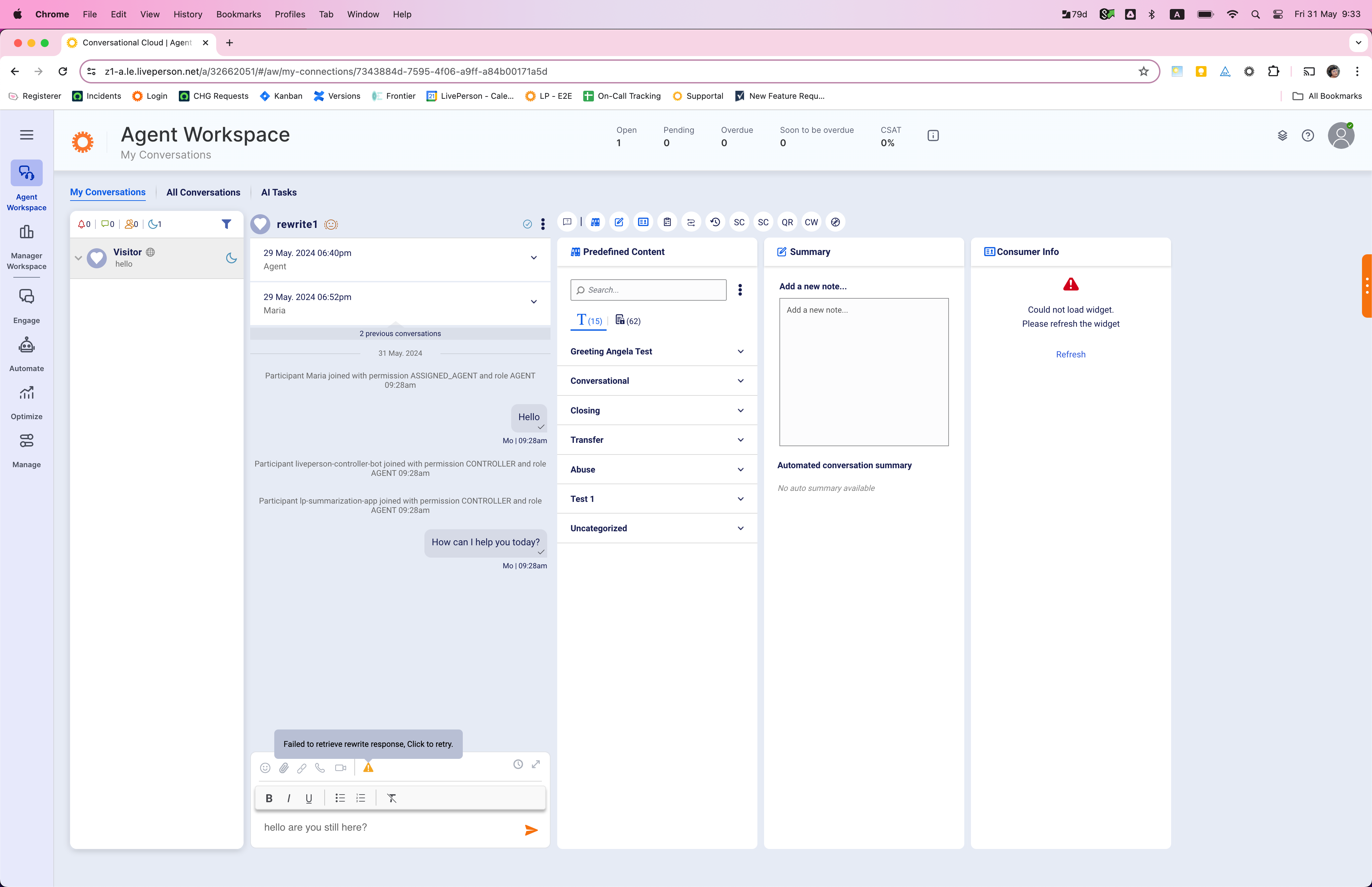
- For the languages in experimental mode, the three attempts to rewrite a phrase may result in the same suggestion when attempting a second or third retry.
- Rewrite supports agent text messages up to 600 characters. If an agent's message exceeds this limit, it will be automatically truncated when using the Rewrite feature.
Missing Something?
Check out our Developer Center for more in-depth documentation. Please share your documentation feedback with us using the feedback button. We'd be happy to hear from you.