Self service configuration for Rewrite
Brands can configure Copilot Rewrite in the Management Console.
Prerequisite: Work with your LivePerson representative to enable the Copilot Rewrite for your account.
Configuration steps
Go to the management console and search for copilot or rewrite -> Click on it, to get to the configuration settings
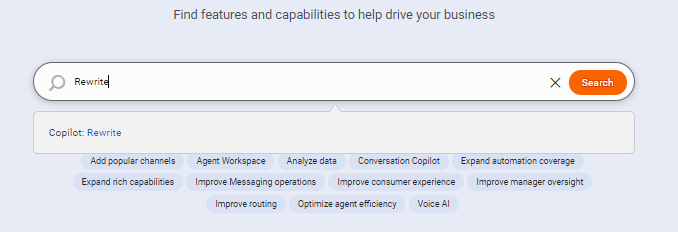
Then click on "Proceed to configure"
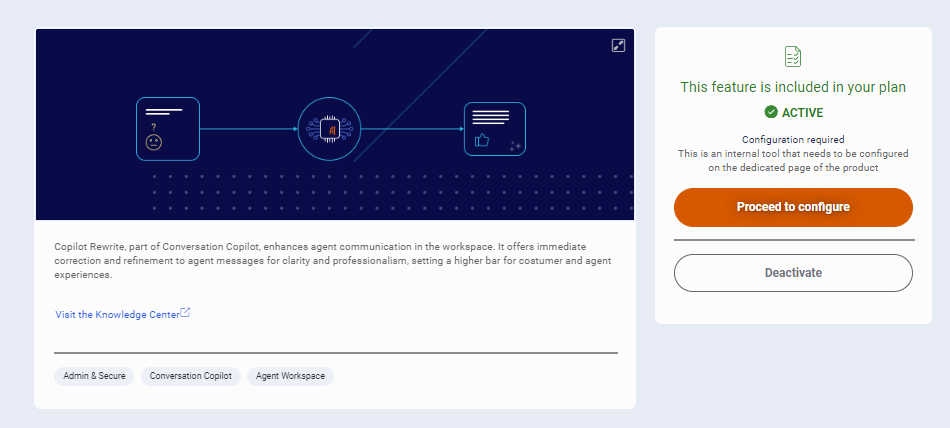
Add skills and update prompts
This configuration allows brands to add different Rewrite prompts for various skill sets.
Note: If you want agents and/or agent managers to not see the Rewrite magic wand, disable the "Use Copilot Rewrite" permission in User Management.
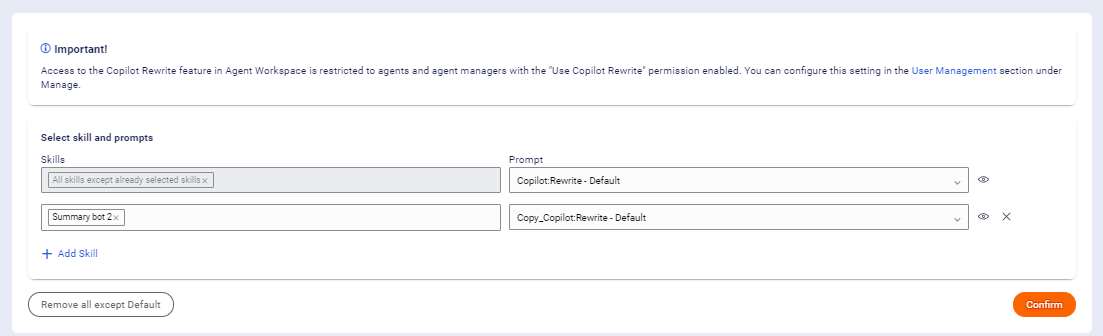
Click the "eye" icon to open the Prompt library to update/modify prompts.
Testing the prompts
Brand admins can add and update prompts via the Prompt Library. To verify the output, go to the Test and Tune section and expand it.
- Select the prompts.
- Enter sample text in the text box.
- Click "Run Test."The results will be displayed in the results section.
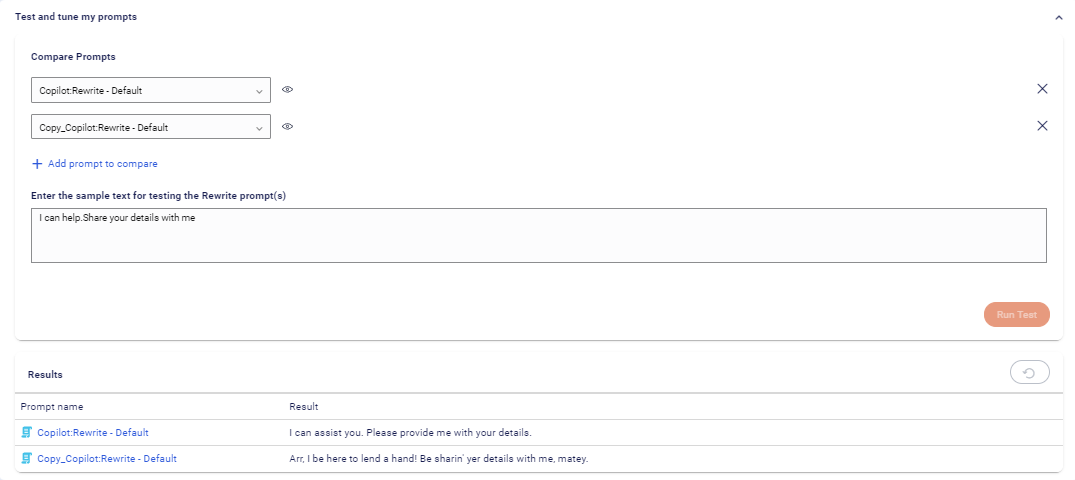
Missing Something?
Check out our Developer Center for more in-depth documentation. Please share your documentation feedback with us using the feedback button. We'd be happy to hear from you.