Automatic messages overview
Use Automatic Messages to manage consumer expectations as they await an agent response while saving your agents time and effort. Automatic, or system, messages are messages that are triggered automatically during a chat or messaging conversation to inform visitors of the status of the conversation.
The messages appear to the consumer in the engagement window and the agent in their Agent Workspace. For example, when a visitor is connected to an agent, the following message is displayed to the visitor: “Thank you for messaging us. An agent should reply shortly.”
Automatic messages support and enhance the conversation between agent and visitor by keeping the visitor engaged and informed without additional effort on the part of the agent. A one-time configuration on your part saves your agents time and provides your visitors with a smoother experience during their conversation.
Activating Automatic Messages
Each of the auto messages can be set to be active or inactive. If an auto message is set to be inactive, it will not be sent, even if the event that is meant to trigger it occurs.
Automatic message per skill
To provide a consistent, relevant visitor experience, brands can customize Automatic Messages by skill. This is particularly useful for brands operating across different lines of business and for consumers using different devices or channels to communicate with the brand.
For example, a visitor on a brand’s clothing pages may be greeted with “Thank you for messaging us. One of our fashion consultants will be right with you.”, while a visitor to their homeware area will receive the message “Thank you for messaging us. One of our home and garden specialists will be right with you.”
Auto messages can also be disabled for selected skills.
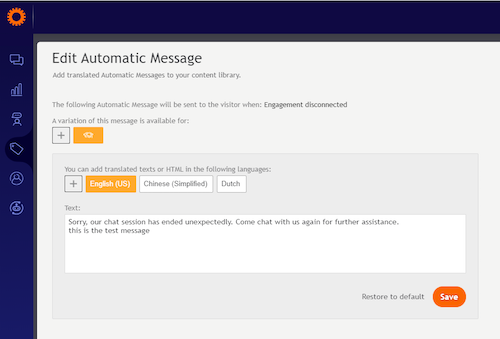
Automatic Messages for messaging edit screen
Multi-language support
Automatic messages are supported in all visitor languages. For each message, there is the default text for each of the languages, which can be edited. As mentioned above, for each skill the message can also be different for each of the languages.
For the connectors (SMS, Facebook, Google My Business, Line, etc.) only one language can be supported per account. This language is the default consumer language (this is defined. Multiple languages will be supported in the future as part of campaigns for messaging for connectors.
The language of the conversation (and hence the auto-messages) is determined at the beginning of the conversation and does not change mid-conversation. E.g. if the agent starts a conversation on the web, with French engagements, and continues the conversation in-app when the phone’s language is English, the auto messages will appear in French. Automatic messages are available for both chat and messaging. For more information, read the Automatic Messages for messaging configuration guide.
Missing Something?
Check out our Developer Center for more in-depth documentation. Please share your documentation feedback with us using the feedback button. We'd be happy to hear from you.