Automatically unassign conversations from agents
The agent unassign feature enables you to automatically unassign a conversation from an unresponsive agent after an unanswered consumer message to provide a better, more cohesive consumer experience. This feature prevents consumers from waiting a long period for an unresponsive agent to reply by rerouting the consumer back to the queue for an available agent to answer.
Why use agent unassign?
- Maintain better SLA’s for agent performance & consumer satisfaction
- Save customers from abandonment
- Move any conversation that has gone unanswered at end of shift to a new agent
How it works
Through various use cases, an assigned agent could have been interrupted or simply went offline unexpectedly during a conversation with a consumer. The auto unassign feature can be configured to move this conversation to another available agent to ensure the highest level of conversational quality for consumers.
This feature can be set up for agents in 3 different states:
- The agent is online and unresponsive
- The agent has gone offline
- The agent is set to the 'away' state
- Any configured Away state, also 'Back Soon', will be treated as Away as it relates to the Agent Unassign feature.
- If an agent sets a Manual SLA on a conversation, Agent Unassign configuration will be disregarded and will not process. This allows the agent to have the additional time as requested through the Manual SLA, without the conversation unexpectedly being removed from their queue.
Example:
1. The agent has an active conversation with the consumer. The consumer has sent the last message in the conversation and is awaiting the agent's response.
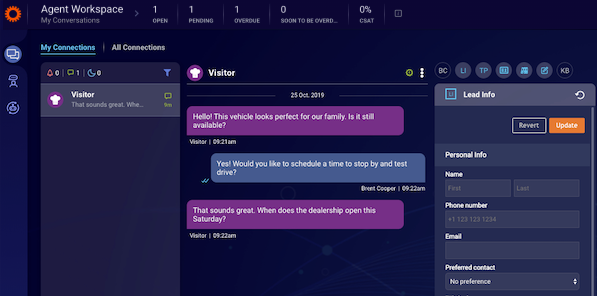
2. 60 seconds have passed since the consumer message, and the assigned agent is defined as an unresponsive agent. The platform auto unassigned the agent from the conversation and returned it to the queue for an available agent to pick up.
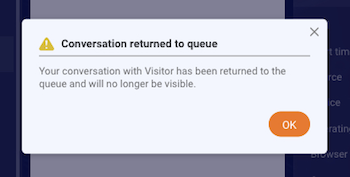
Consumer experience
The consumer has a seamless experience when one agent is unassigned from the conversation and a new agent takes over.
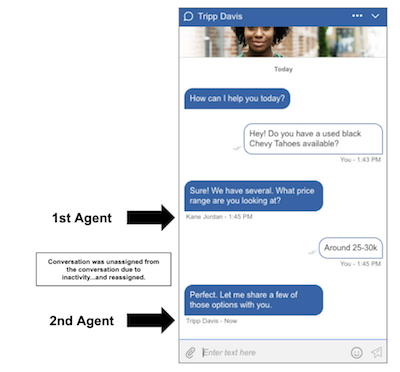
Setup
This feature requires enablement. For more information, please contact your LivePerson representative.
Missing Something?
Check out our Developer Center for more in-depth documentation. Please share your documentation feedback with us using the feedback button. We'd be happy to hear from you.