Managing a contact center that messages
Messaging is now the preferred mode of communication for both sales and care use cases. Over 90% of people’s day-to-day conversations happen in digital messaging channels like SMS, Facebook, and WhatsApp. With messaging as the channel of choice, businesses have started to connect to their consumers where they already are - through messaging. This shift from traditional voice calls and live chat to messaging is transforming the way brands and consumers communicate.
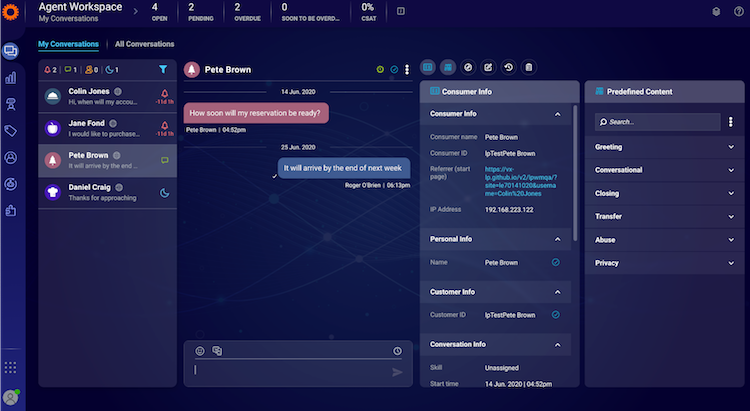
While AI and automation enable this transformation to happen at scale, everything from agent best practices, staffing, queuing, routing and KPIs needs to be tailored to messaging operations for brands to continue to run their contact centers with efficiency. To accomplish this shift, LivePerson offers a comprehensive, end-to-end conversational platform that gives brands the tools they need to transform into a conversational business.
How messaging benefits a contact center
Brands can take advantage of the many benefits of messaging:
- Increase sales opportunities
- Forges an ongoing connection with consumers and prospects, increasing the customer lifetime value.
- Drives conversions using rich media (images, voice, video, carousels, etc.)
- Supports Proactive Messaging, opening the gateway to new sales and marketing uses cases as brands can reach out to targeted groups
- Automate operations - Use bots to qualify site visitors, identify which sales rep they should speak to by skill, route the conversation, and even book a meeting.
- Control over queue prioritization - Consumers do not need to wait by the phone or screen with messaging, giving brands more flexibility to choose which conversations should be handled first based on importance or other businesses needs.
- Expand accessibility with multi-channel - Extend messaging directly over SMS, Facebook, Line, Web, Google My Business, WhatsApp, and Apple Messages for Business, and manage all communications in a single platform.
- Higher resolutions rates - Agents have the leeway to consult with a colleague or an external application to compose the right answer, increasing first-time resolution rates and customer satisfaction.
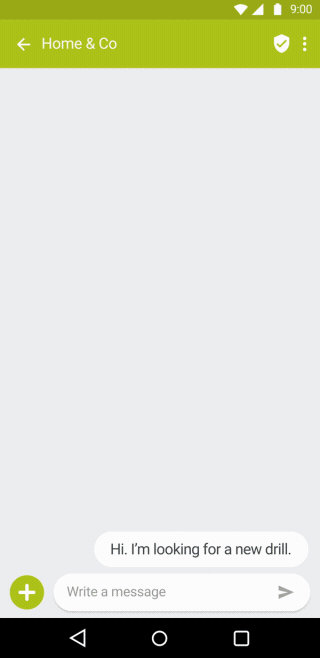
Tools to manage a contact center that messages
Most contact centers today are equipped for session-based interactions, such as phone calls or live chat, but their operations are not organized to manage longer-term, ongoing conversations with consumers. To understand the lifecycle of a messaging conversation and how to best introduce it into your contact center, here’s a look at its three distinct stages:
Stage 1 - Manage demand and routing: The high availability and accessibility of messaging opens more opportunities for consumers to engage with brands. This increases conversations coming into a contact center and often creates a long queue. Conversations must be routed to the best-suited method of response: knowledge base, bots, and agents, or self-service.
Stage 2 - Manage queue and capacity: Longer queues mean that contact centers need to understand how to manage agent availability and conversation concurrency when the time to consumer response is unpredictable. For example, when to change the status of the conversation due to consumer inactivity.
Stage 3 - Measurement: Many of the traditional KPIs used to measure session-based interactions are no longer applicable to messaging. KPIs and metrics-specific messaging must be used to understand the performance and ROI of a messaging program.
Handling the influx of conversations from messaging
Since messaging is intuitive to consumers and easily accessible on an array of channels, the number of messages entering the contact center tends to grow. Many brands are uncertain how to handle an increase in conversations and are concerned their agents will be swamped, wait times will increase, and there will be overall inefficiency. LivePerson’s end-to-end conversational platform gives brands the tools and capabilities that focus on automation to scale conversations:
Routing
LivePerson's Dynamic Routing engine deflects inquiries that can be handled without an agent to bots, knowledge center or self-service, and routes the conversations that need a human to a live agent. Decision factors in routing conversations are done based on various smart factors, including agent skill and consumer intent. Brands can manage and customize the routing further by creating a routing bot.
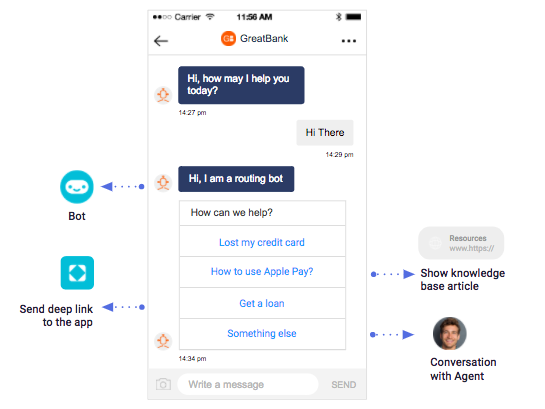
Queue prioritization
The ability to filter out and automate conversations that can be resolved via self-serve, knowledge bases or bots are incredibly time-efficient for both brands and consumers, and cost-efficient for the brand. The next question is, how do brands prioritize the conversations that do require a live agent?
Since messages can be available to consumers around the clock, there are instances where brands will have long queues, such as overnight or during a special occasion like a promotion or outage. When long queues build up, consumers often become unavailable once they have sent a message and waited several minutes with no response.
LivePerson created a queue prioritization tool that combines both importance of conversation with the likelihood a consumer will respond. LivePerson’s queue backlog management is built into the platform to handle long queues awaiting agent reply by finding the right conversations (the active ones) and the correct number of conversations to route to agents. That way, agents are utilized and not waiting on inactive conversations.
How does it work?
To ensure that important conversations are answered first, LivePerson takes a data-based approach to queue prioritization. The AI algorithm automatically sorts and serves conversations to agents based on a combination of variables and customizable attributes that takes consumer availability (likeliness of response), and the business use case of a conversation into account.
Maximizing agents’ time with messaging
The convenience of messaging enables consumers to answer on their time, when they become available again, without being forced to spend their time on a call. The consumer drives the length of interaction. Looking at it from an operational standpoint, this means that conversations can quickly become unresponsive or be ongoing for hours or days, leaving the agent with ideal, non-actionable conversations.
For agents, this ‘inactive’ state, if not properly handled, can lead to inefficiency. For example, if an agent is handling five conversations and three of them become inactive, the agent may become idle and remain with wasted time.
The average messaging conversation takes 128 minutes. An agent can have 40 messaging conversations open at a time, though 30 of them will not be active. The challenge that messaging brings to brands is - how do you handle inactive conversations while keeping your agent utilization at a maximum?
Since messaging conversations can span over a few hours, or even a few days, and in many cases become inactive as we’re waiting for a consumer to reply, LivePerson has created the following tools to help manage ongoing conversation:
Dynamic Capacity
Based on three optimization points - conversation queue, agent matching, and agent capacity - Dynamic Capacity can prioritize and match conversations to bring messaging efficiency to a new level. Dynamic Capacity offers an algorithm that automatically adjusts agent capacity based on availability rather than concurrency, to give brands the smartest way to manage agent staffing and efficiency.
Dynamic Capacity splits conversations into active and inactive conversations to help agents manage concurrent conversations, so as consumers come in and out of the conversations, agents can do the same, allowing agents to reach up to 22 conversations per hour.
How does it work?
LivePerson’s proprietary Dynamic Capacity algorithm identifies agent availability not by the number of conversations they are handling (concurrency), but rather by calculating the frequency rate of messages or ‘message intensity’ within each conversation. It then assigns the conversation an appropriate weight to reflect its messaging intensity. This ensures that agent capacity is optimized without impacting customer satisfaction.
Autoclose - the agent ‘pause’
Conversations that are not completed but are inactive may clutter up the Agent Workspace - even though they are unactionable. Using ‘autoclose’, LivePerson automatically removes inactive conversations from the agent's current workload to a dormant pool. This better focuses agents without ‘hanging up’ on the consumer to maintain a great customer experience.
Agent workspace
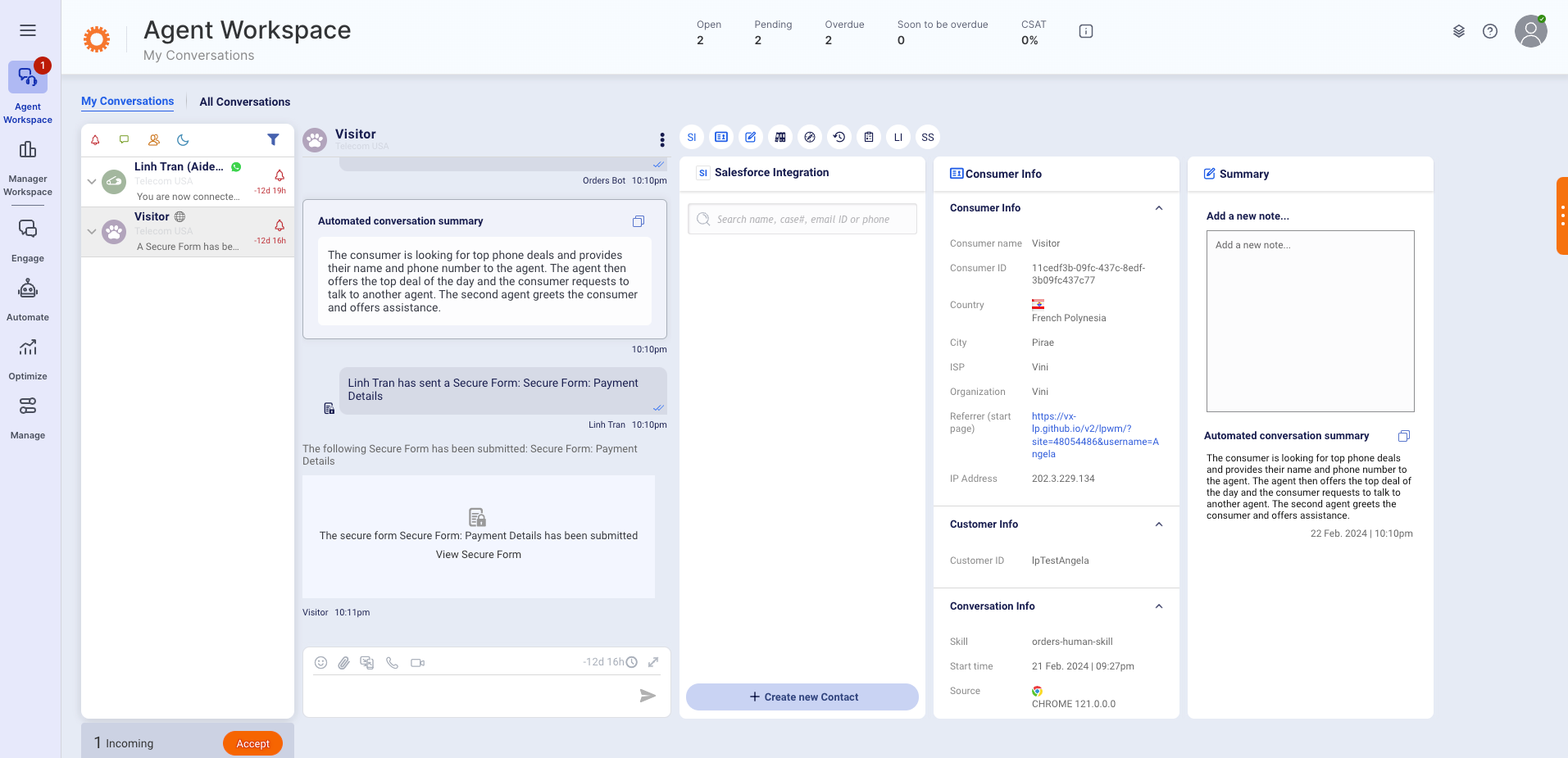
The Agent Workspace is a fully equipped, centralized platform equipped with innovative tools and resources, such as predefined content, CRM integrations, and other capabilities. The goal of the Agent Workspace is to help agents effectively answer and manage conversations from different channels, and it is designed to organize important conversations for the agent so they know exactly what to deal with next. Customer agent tools within the Agent Workspace, such as ‘widgets’, contain additional webpages tools or applications that agents can use during the conversation. The most popular custom widget is CRM integration that pulls up the record of the customer in an active conversation. Learn more about the Agent Workspace.
Measuring messaging with the right KPIs
While some KPIs for asynchronous messaging resemble traditional ones for session-based interactions that handle voice calls, live chat, or offline ticketing, messaging cannot be measured the same way. That’s because messaging is asynchronous, with a thread and history that stays in place so agents and consumers to jump back in the conversation at any time. Meaning, messaging does not always have a clear start or end to a conversation. To highlight the effectiveness of asynchronous messaging, a supplemental set of messaging-specific KPIs needs to be established.
LivePerson has developed a set of proprietary data KPIs, such as Meaningful Conversation Score - an automated, real-time measurement of customer satisfaction metric that enables brands to track and monitor the performance and success of their messaging programs. Read more about it in benchmarks to measure the success of messaging.
Missing Something?
Check out our Developer Center for more in-depth documentation. Please share your documentation feedback with us using the feedback button. We'd be happy to hear from you.