Post-conversation survey bots
What's a post-conversation survey bot?
A post-conversation survey bot is a bot that is triggered at the end of a conversation with an agent or custom bot. You can use it to obtain feedback from the consumer on the consumer's experience with your brand. A survey bot is a great way to measure agent/bot and skill performance and to identify opportunities to improve on your quality targets.
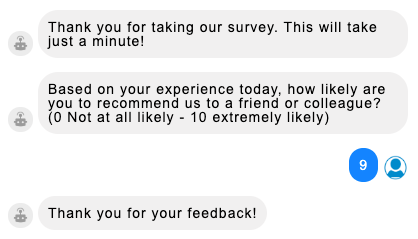
When you build a survey bot in LivePerson Conversation Builder, you can use special, predefined interactions for capturing standard survey metrics:
- Net Promoter Score (NPS)
- Customer Satisfaction (CSAT)
- First Contact Resolution (FCR)
The Post-Conversation Survey bot does not affect the conversation’s duration. Data on these survey metrics is captured in Conversational Cloud and exposed via the Analytics Builder application. You'll find this information in the predefined Survey Dashboard for Messaging, which you can use out-of-the-box or manipulate to create customized reports.
Net Promoter Score (NPS) metrics
Net Promoter Score (NPS) metrics are commonly used to measure the loyalty of a consumer to a brand. PCS bots have a predefined NPS interaction for capturing the consumer's response to a standard NPS question: Based on your experience today, how likely are you to recommend us to a friend or colleague? This lets you quickly and easily start measuring NPS over messaging.
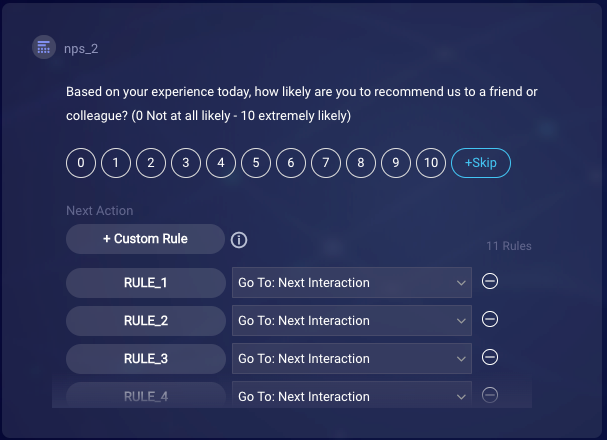
Customer Satisfaction (CSAT) metrics
Customer Satisfaction (CSAT) metrics are used to measure the frequency at which your brand meets or exceeds consumer expectations. PCS bots have a predefined CSAT interaction for capturing the consumer's response to a standard CSAT question: How would you rate your overall satisfaction with the service you received? Like the NPS interaction, this is a great way to quickly start measuring consumer satisfaction.
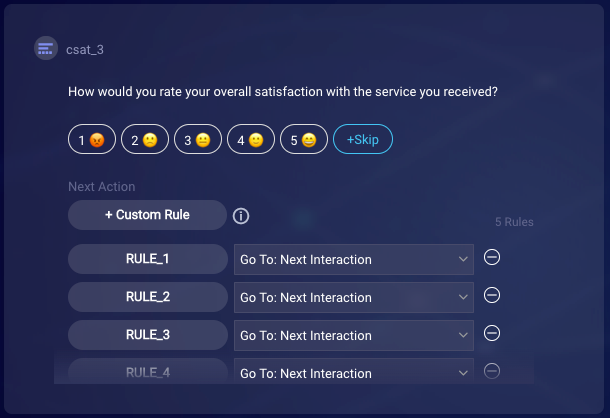
First Contact Resolution (FCR) metrics
First Contact Resolution (FCR) metrics are used to measure operational efficiency in resolving consumer issues. PCS bots have a predefined FCR interaction for capturing the consumer's answer as to whether their inquiry was resolved: Were you able to resolve your inquiry today? This feedback helps you to measure and improve agent/bot and skill performance.
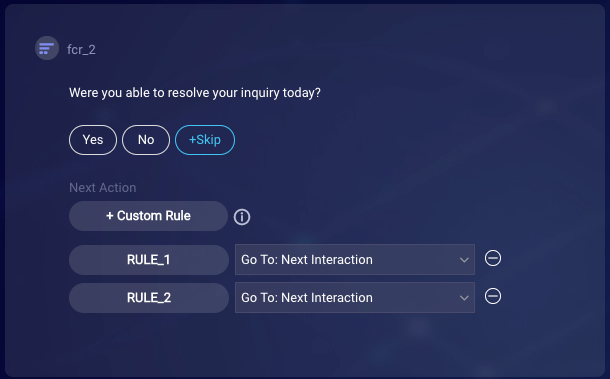
Closed-ended and open-ended questions
When building a survey bot in Conversation Builder, you can also create closed-ended and open-ended questions. These let you gather feedback on the custom metrics that you care about most. Ask anything!
Closed-ended questions are multiple choice questions that have a custom, predefined list of answer choices. They’re great when you need quantifiable data and want to categorize your consumers.
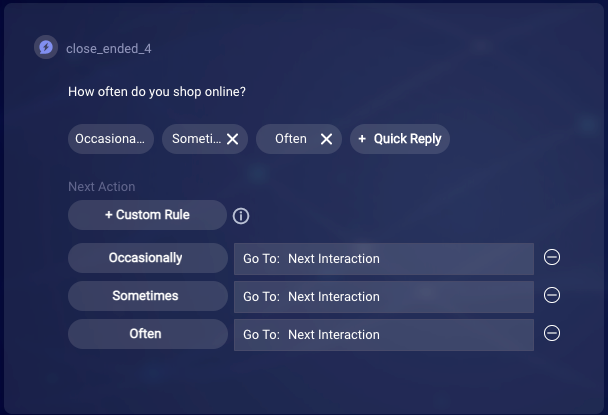
Open-ended questions allow your consumers to provide answers in their own words, instead of being constrained by a predefined list of answer choices. Use these when you want to offer the opportunity for this type of free-form feedback.
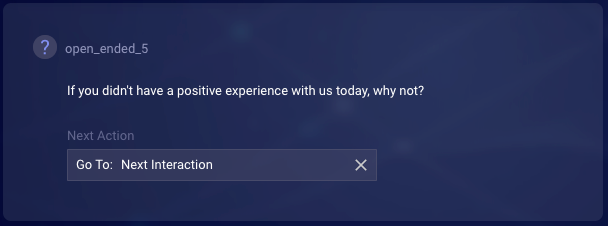
Like the other survey question types, the results from both closed-ended and open-ended questions are reported automatically to Analytics Builder.
Building a survey bot with Conversation Builder
You use Conversation Builder to create survey bots, which allows you to use the same, familiar tool that use to create custom bots. This makes the process quicker and more efficient.
Tips on writing effective survey questions
When defining survey questions, keep these basic guidelines in mind:
- Less is more! The fewer survey questions you include, the more likely consumers are to complete your survey.
- Keep the questions simple, clear and specific.
- Avoid using jargon and double negatives.
- Make sure a question asks about only one thing.
- Don’t ask the same question more than once.
- Make most questions optional using the survey interaction's “skip” feature.
- Avoid leading questions that suggest an answer or convey an opinion, e.g., “How great was your experience today?”
- Make sure the answer choices are balanced and objective, i.e., don’t include just answer choices that reflect a positive opinion, also include those that don’t.
- Minimize the use of open-ended questions that require free text responses, as these require more effort from the consumer.
Missing Something?
Check out our Developer Center for more in-depth documentation. Please share your documentation feedback with us using the feedback button. We'd be happy to hear from you.