Introducing MCS on Report Center
Introduction
MCS on Report Center (RC) aims to consolidate many analytics and reporting use cases from the MCS Toolkit into a single framework. We aim to deliver RC with consolidated MCS use cases that our brands utilize.
RC will include concepts and data points of Meaningful Conversation Score (MCS). MCS is an automatic, unbiased method to measure the relationship between consumers and brands. MCS is a reliable way to accurately and automatically measure the quality of a conversation.
Goals
- Utilize our new conversation and segment level architecture to expose aggregated metrics. (Segment: When an agent is assigned/transferred in a conversation, it constitutes a new segment in a conversation)
- Agent/Skill/Group level aggregation utilized in RC and provides access to segment level metrics.
- Expose via Transcript Viewer an easy and efficient access to conversation messages, MCS data, and other metrics.
Metrics for the upcoming release are listed below. *** more metrics are added every week
| Metric | Measure/ Dimension | Level | Dimensional Aggregations | Definition
|
| Group Name | Dimension | Segment | Segment level Group Name | |
| Skill Name | Dimension | Segment | Segment level Skill Name | |
| Agent Name | Dimension | Segment | Segment level Agent Name | |
| Latest Group Name | Dimension | Conversation | Last Group in a conversation | |
| Latest Skill Name | Dimension | Conversation | Last Skill in a conversation | |
| Latest Agent Name | Dimension | Conversation | Last Agent in a conversation | |
| User Type | Dimension | Segment | The agent participants associated with the responses in a segment. Ex: Bot, Human, System | |
| Conversation Start Date | Dimension | Conversation | Start date of a conversation | |
| Channel | Dimension | Conversation | The original entry point for a messaging or a voice conversation (Web, App, ABC, SMS, Voice etc) | |
| Conversation Status | Dimension | Conversation | The state of a conversation. Ex: Open, Closed | |
MCS Type | Dimension | Conversation | Categorization of conversation based on MCS scores. ex: positive, negative, and neutral | |
| Level of Automation | Dimension | Conversation | On a conversation, type of agents involved. Agent Only: only human agents involved Partially automated: both human and bot agent involved Fully automated: only bots involved | |
| Agent Name Transfer By | Dimension | Segment | # Transfer | The name of the agent who made the transfers/escalated to either a skill or an agent. To be used in conjunction with # transfer. |
| # Transfers | Measure | Conversation | Agent Name Transfer By | Number of transfers in a conversation (Sum of Back to Queue, Skill to skill, and agent transfer) |
| Conversation End Reason | Dimension | Conversation | Date/ Conversation Status/Agent/ Skill/ Group | The end reason of a conversation. Ex: Agent, Consumer etc. |
| Total Conversation | Measure | Conversation | Date/ Conversation Status/Agent/ Skill/ Group | Total number of conversations for the selected dimensional aggregation. Total open and close conversations are divided by the conversation status dimension |
| Total Agent Messages | Measure | Segment/ Conversation | Agent/ Skill/ Group/ User Type | Total number of agent (Bot, Human) messages |
| Total Consumer Messages | Measure | Segment/ Conversation | Date/Agent/Skill /Group | Total number of consumer messages |
| Average MCS | Measure | Conversation | Date/Channel/ Agent/ Skill/ Group | Average of last MCS of the conversations |
| Average Duration | Measure (mins) | Conversation | Date/ Conversation Status | Average duration (mm:ss) within a conversation from the start to the end of conversation based on the selected aggregation. ***Check Limitations |
| Total Duration | Measure (mins) | Conversation | Date/ Conversation Status | Total of the conversation duration for the selected dimensional aggregation. Total duration will not have open segment data population. ***Check Limitations |
| In Focus Time | Measure (mins) | Conversation | Date/ Skill / Agent/Group | Average of the conversation IFT. Time spent by human agents focused (clicked on the conversation) on conversations they are assigned to. Time: Enter conversation - Leave Conversation ***Three WFM AC Feature must be turned on for IFT on Report Center. |
| CSAT | Measure (%) | Segment/ Conversation | Agent/ Skill/ Group/ User Type/ Date | Average CSAT of the conversation for the selected dimensional aggregation. Customer Satisfaction Score |
TTFR Bot | Measure (min) | Segment | “ | Time to first Response is the time to respond from the first consumer message in a response till the first message in the first bot agent response. Aggregation of average based on selected dimension. |
TTFR Human | Measure (min) | Segment | “ | The time to respond from the previous consumer message till the first message in the first human agent response. Aggregation of average based on selected dimension. |
| TTFRA Bot | Measure (min) | Segment | " | The time to respond from the first bot assignment till the first message in the first bot agent response ( removing the time taken for bot assignment). Aggregation of average based on selected dimension. |
| TTFRA Human | Measure (min) | Segment | " | The time to respond from the first human assignment till the first message in the first human agent response ( removing the time taken for human assignment). Aggregation of average based on selected dimension. |
| ART | Measure (min) | Conversation | " | Average time from the Agent Response to the direct preceding consumer response, regardless of whether agent was assigned or whether Consumer was in queue. Response time is the sum of all time taken by agents to respond from the first consumer message of a response to the first agent message of an agent response. Aggregation of average based on selected dimension. |
| ART Assignment | Measure (min) | Conversation | " | The average response time taken by all the participants (bot, human, system)(Removing the time taken for bot, human, system assignment). Response time is the sum of all time taken by agents to respond from the first consumer message of a response to the first agent message of an agent response.Aggregation of average based on selected dimension. |
| Average Queue Time | Measure (min) | Segment | “ | Average unassigned time in conversations. Time the customer waits in a conversation without an agent (bot, human) assignment. |
| Total Queue Time | Measure (min) | Segment | “ | Total unassigned time in conversations. Time the customer waits in a conversation without an agent (bot, human) assignment. |
| Handled Conversation | Measure | Conversation | " Hour of Day, Day of Week | Total conversation with an IFT greater than zero for the selected dimension. (not true to interval: Calculation is based on conversation start time) |
| Arrival Conversation | Measure | Conversation | " Hour of Day, Day of Week | Total conversation with an unassigned agent for the selected dimension. (not true to interval: Calculation is based on conversation start time) |
| Replied Conversation | Measure | Conversation | " Hour of Day, Day of Week | Total conversation which has an agent response for the selected dimension. (not true to interval: Calculation is based on conversation start time) |
| Engagement Name | Dimension | Conversation | " | Name of the engagement associated with conversations |
| Campaign Name | Dimension | Conversation | " | Name of the campaign associated with conversations |
AbandonedAfterHumanAgentResponseOutsideSla** | Dimension | Conversation | “ | Marked true if SLA was breached by any agent response in a closed conversation with no consumer response after agent response |
| FirstHumanAgentResponseWithinSLA** | Dimension | Conversation | “ | Marked true if the first human agent response did not breach SLA in a conversation |
AbandonedAfterFirst HumanAgentResponseWithinSla** | Dimension | Conversation | “ | Marked true if SLA was not breached by the first response of a human agent in a closed conversation with no consumer response after agent response |
AbandonedAfterHumanAgentResponse** | Dimension | Conversation | “ | Marked true if no consumer response after the last response of a human agent in a closed conversation |
HasAgentResponseSlaBreach** | Dimension | Conversation | “ | Marked true if any response of a human agent breaches SLA in a conversation |
FirstAgentResponseWithinSLA** | Dimension | Segment | " | Marked true if the first response of a human agent does not breach SLA in a conversation segment |
Total AgentResponsewithSLABreach** | Measure | Segment | “ | Total times in a conversation human agent responses breached SLA |
Total AgentResponseswithinSLA** | Measure | Segment | “ | Total times in a conversation human agent responses did not breach SLA |
Agent or Consumer Close Rate** | Measure (%) | Conversation | “ | Percentage of conversations closed by agents and consumers / Total number of closed conversations |
| System Close Rate** | Measure (%) | Conversation | “ | Total conversations closed by system / Total closed conversation |
Total Interactive Segments** | Measure | Segment | " | The number of skill-agent-segments with at least one message from the consumer to an agent |
(**Upcoming)
Response Metrics explained (ART, ARTA, TTFR, & TTFRA)
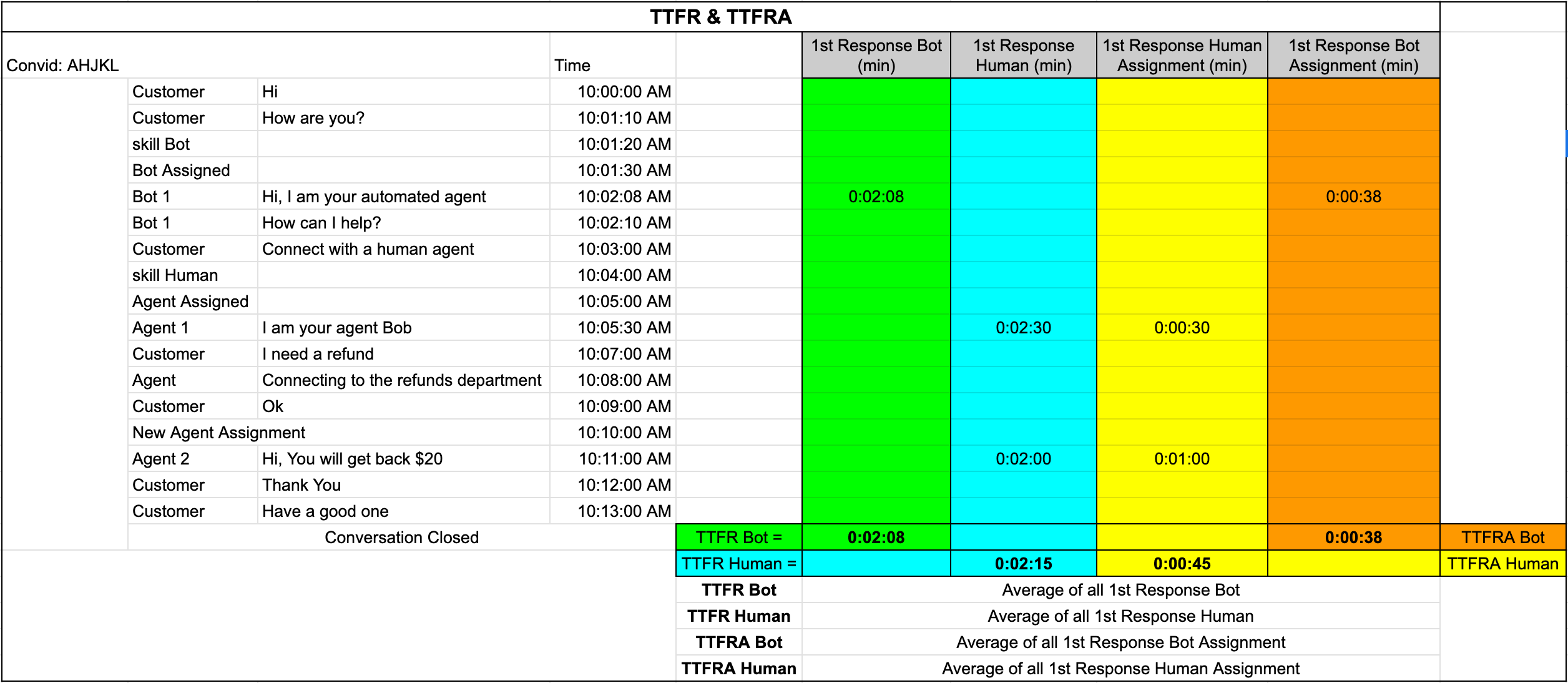
TTFR and TTFRA
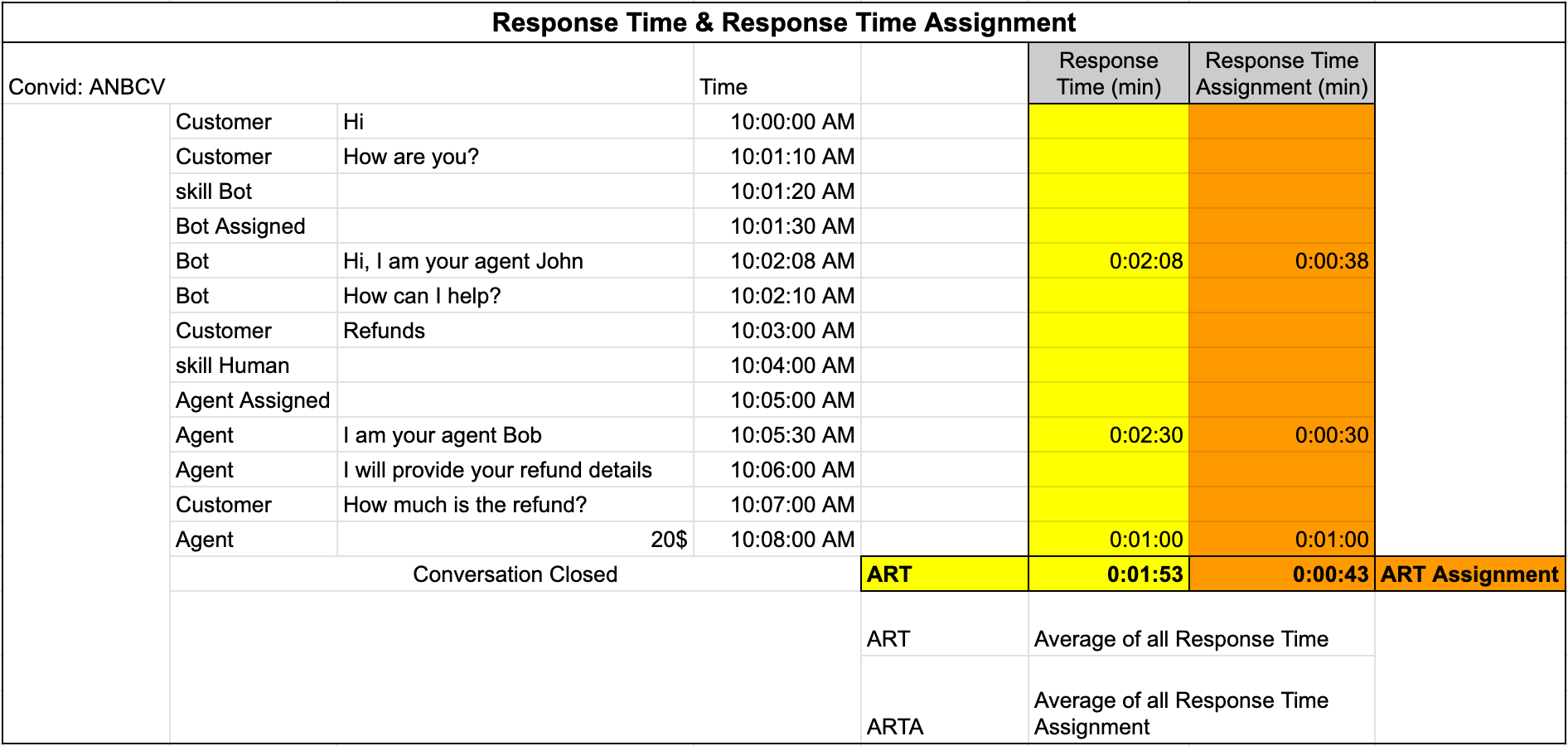
ART and ARTA
Segments
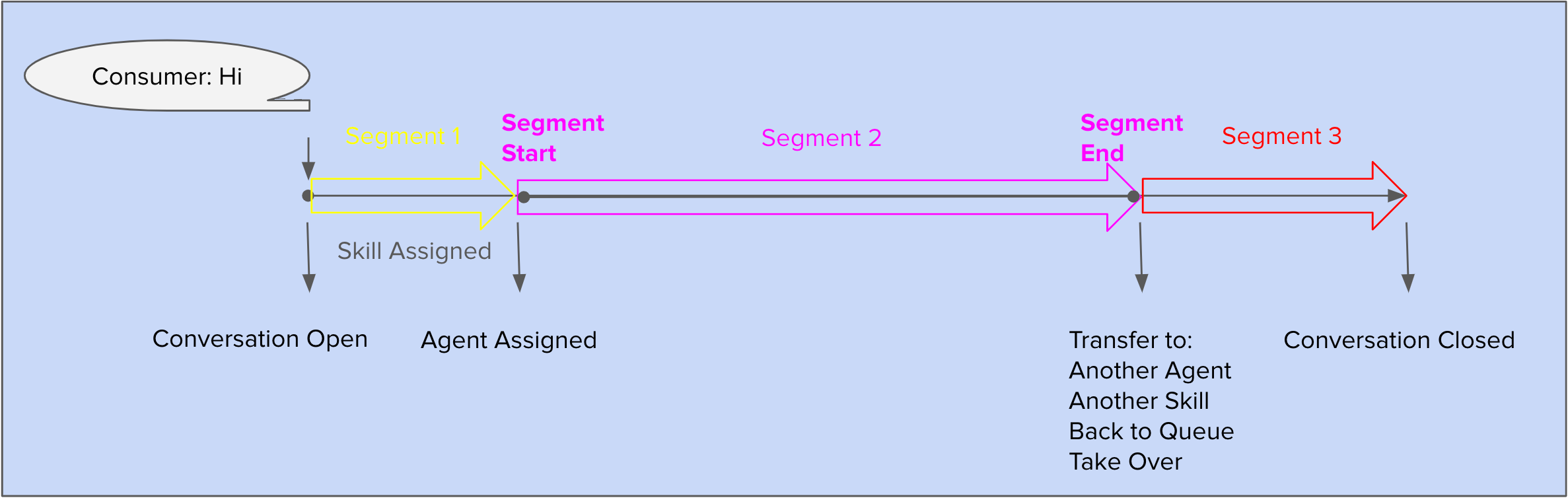
Understanding Segments
UI Mockup below shows the MCS dashboard on Report Center
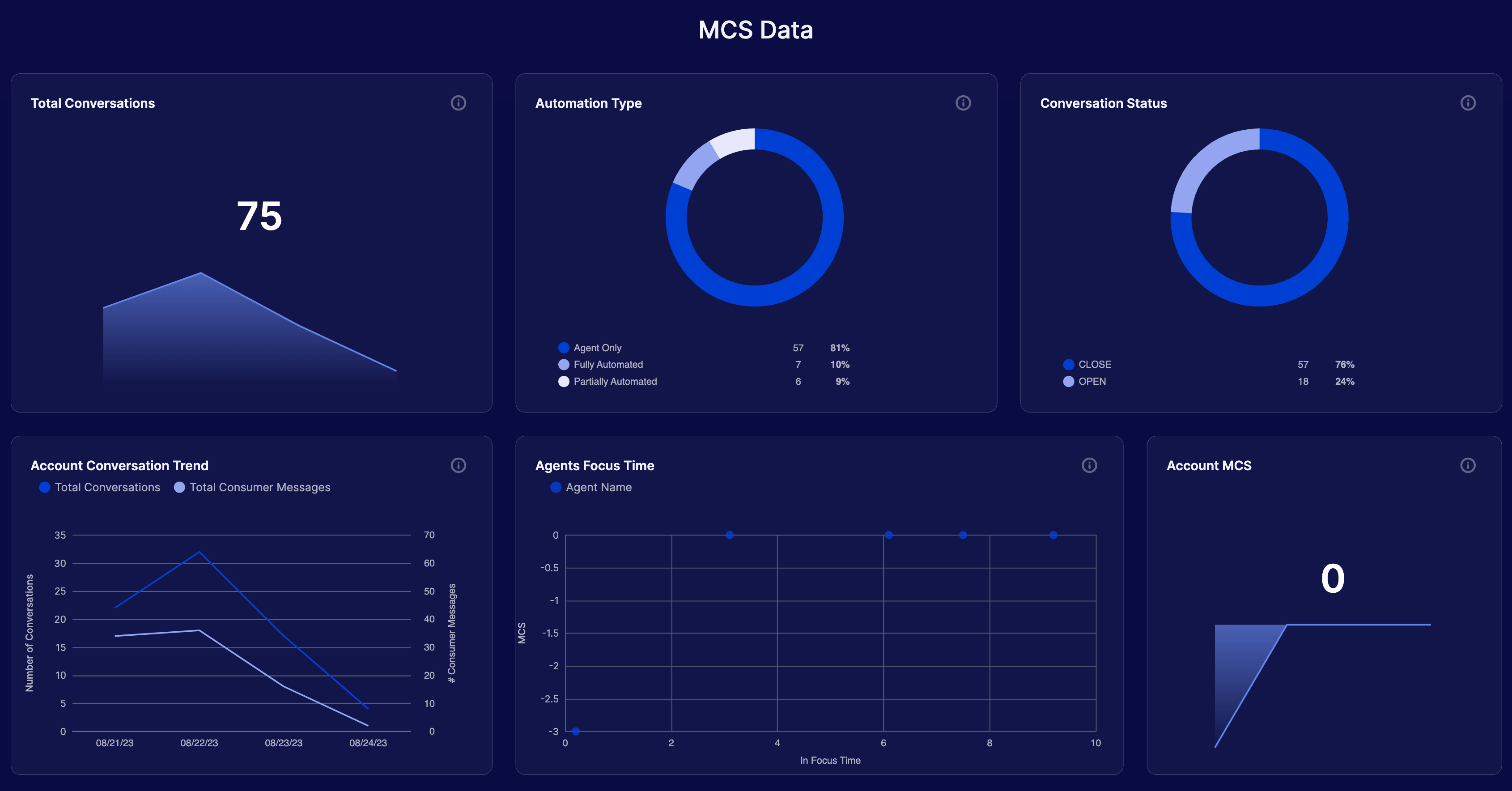
MCS dashboard
Features
MCS metrics and feature release are as follows:
Filter:
The first release of MCS Toolkit on report Center will have the functionality to filter based on the below list. The list below is not an exhaustive list and may increase over time with releases.
- Agent Name, Skill Name, Group Name
- Date range
- Channel, User Type, Conversation Status, Conversation End Reason, Transfer Reason
Transcript Viewer:
The Transcript Viewer features as follows.
- Conversation level metrics and fields included.
- Transfer events, agent messages, and consumer messages included.
- Assignment events, MCS score, Customer info, etc.
Export Functionality:
- Export of conversation data included. Users can utilize the conversation list screen to export data in a csv. ****Check Limitations.
- Support data for calculations of aggregated metrics included in the export.
- Export of messages included in the Transcript Viewer.
MCS Data:
Utilize MCS Data for aggregations.
- Perform metric aggregations based on the listed dimensions.
- Listed Metrics are an aggregation of either conversation level measure or segment level. Dimensional Aggregation specifies the aggregation mechanism usage.
Limitation
- Conversation level view will have a limitation of 1000 conversations per page. A download limitation of 10K conversation applies.
- Metrics related to open segments will become a part of conversation metrics once the segment is closed.
- Segments per conversation will be limited to 100.
- Export functionality will have limited changes to fields.
- 100 Agents limit to the amount of agents that can be selected/viewed in an Agent Name filter.
- Date filter is currently limited to the start date of a conversation.
- Segment measures will auto-populate conversation measures after the conversation is marked closed.
- Maximum date range selection per dashboard is limited to three months at a time.
FAQs
How can I gain access to Report Center?
You should be able to gain access to the reporting system via your navigation bar as shown in the UI mockup above. To enable Report Center for your account, you would have to request access and enable an AC feature.
Missing Something?
Check out our Developer Center for more in-depth documentation. Please share your documentation feedback with us using the feedback button. We'd be happy to hear from you.