DAR Usage Dashboard
LivePerson released a new pricing model (3.0), alongside its new generative AI features. The Usage Dashboard is an in-product UI that allows users to track usage throughout the month.
Introduction
A Daily Active Relationship (DAR) is incurred and counted when a consumer, bot agent, or human agent sends at least one message or call to the other during a calendar day. The start and end time for a DAR is based on the time zone for the brand’s Site ID, which may be chosen by the brand in the Conversational Cloud. If a conversation continues from one calendar day into the next day, then an additional DAR will be incurred.
In CPI 3.0 and above, LivePerson no longer charges additional DARs for social channels and features such as secure forms. There is also no weighting of usage. LP only charges 1 DAR for any interaction within the same calendar day.
DAR Calculation
What’s In:
- Messaging DAR – this calculation is the same as existing DAR, where any of the following events in one calendar day (in the timezone set on the Site ID) count toward a daily active relationship:
- Consumer sends a message
- Human agent sends a message
- Messaging bot or LLM bot sends a message
- Private or public Facebook message where an agent responded
- Voice call starts
DAR Components
- Messaging DAR – this calculation is the same as existing DAR, where any of the following events in one calendar day (in the timezone set on the Site ID) count toward a daily active relationship:
- Consumer sends a message
- Human agent sends a message
- Messaging bot or LLM bot sends a message
Gaps and Limitations
The biggest current gap is in connecting Consumer IDs across channels.
FAQ
How can I activate the DAR dashboard for my account?
Any brand on the pricing model 3.0 will have their DAR dashboard activated in their account.
How can I access my DAR dashboard?
You can access your dashboard via the Navigation Bar by clicking on Optimize and then Usage Dashboard as seen in the below.
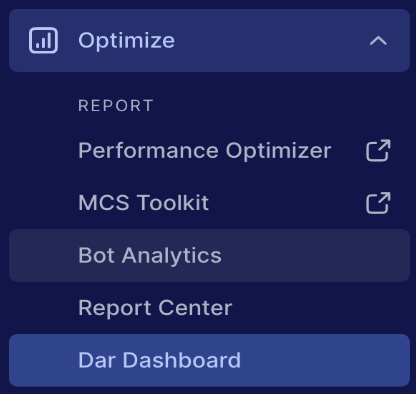
Can I break down DAR by Channel or Bot/Human/Tango?
Because the packages (LiveEngage and LiveEngage + Generative AI) are assigned at the Site ID level and are channel-agnostic, we do not segment DARs by conversation type, channel, or generative AI usage at this point. This may change in future pricing plans.
Who are the Users?
As a LivePerson DMD or Billing team member, I need to:
- Consume a source-of-truth usage metric (DAR) to generate monthly bills
- Be assured that the DAR number reconciles with any customer-facing reporting
As a LivePerson enterprise customer with a two-year contract, I need to:
- See how effectively I am utilizing my plan
- Understand overages before they happen
As a LivePerson pay-as-you-go (PAYG) customer, I need to:
- Set a monthly spend quota
- Compare actual usage to my quota throughout each month
Missing Something?
Check out our Developer Center for more in-depth documentation. Please share your documentation feedback with us using the feedback button. We'd be happy to hear from you.