Managing maximum wait times
When you first configure a skill in LivePerson, you select the maximum wait time after which engagements will not be displayed to visitors. This is to ensure that visitors do not click an engagement and end up waiting for a long time to be answered by an agent. The goal of this setting is to suggest chat to every visitor, ignoring agent availability check.
How to Use ‘Ignore Max Wait Time’
The Ignore Max Wait Time configuration is in the drop-down Online menu within the Engagement Studio.
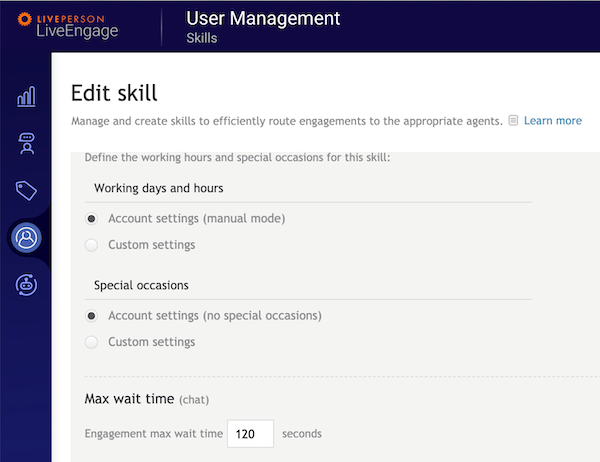
Sometimes, you wish to override this setting for a particular engagement and allow the engagement to display regardless of the length of time that visitors will have to wait. LivePerson allows you to decide to override the max wait time setting that you've configured in your Skills settings.
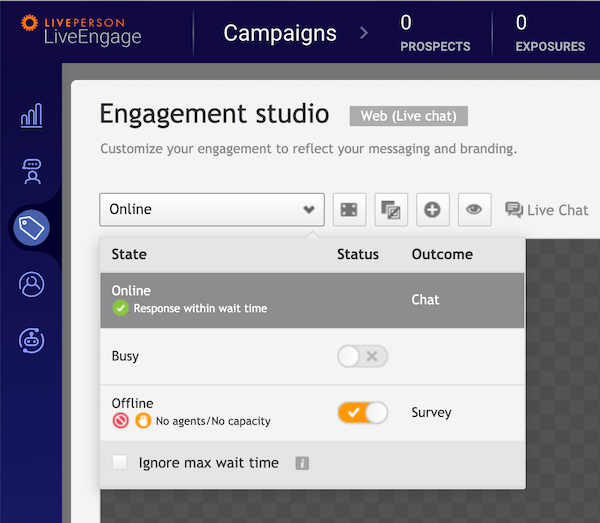
By ignoring max wait time, you allow the engagement to display regardless of wait time.
Missing Something?
Check out our Developer Center for more in-depth documentation. Please share your documentation feedback with us using the feedback button. We'd be happy to hear from you.