Campaign settings
The Campaign Builder footnote includes account-level settings that allow you to configure the key elements of your campaigns. By doing so, you can enhance the performance of campaigns, and make sure you have the right tracking and measurement in place to accurately measure their success.
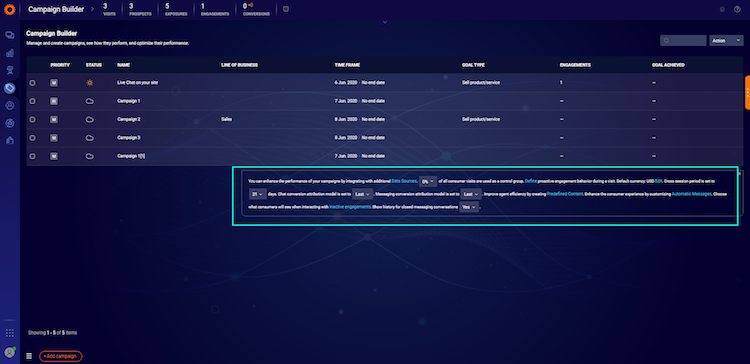
Data sources
Data sources in the Conversational Cloud make it possible for you to collect valuable information from multiple sources. By configuring different sources, you can track key actions and their monetary value, as well as gain deeper insights into your visitors' details. Click here to read more about data sources.
Control groups
A control group is a random number of visitors to your website who are not exposed to any type of engagement from a campaign. By comparing the activity of these visitors to the activity of visitors who were exposed to campaigns, you can evaluate the effectiveness and performance of campaigns (and your account as a whole).
The value represents the percentage of visitors who will not be exposed to any engagements on your site. A control group can be set per account or campaign at the following increments: 5%, 10%, 15%, 20%, and 25%. 0% means that the control group feature is switched off. For further information on control groups, refer here.
Proactive engagement behavior
Proactive engagements offer a rich, hard-to-miss experience for consumers and are available in a variety of formats including overlay, toaster, and peeling corners. To ensure the experience is both engaging and non-intrusive, the Conversational Cloud offers the following settings:
Number of displays
This setting allows you to limit the number of times a proactive engagement is displayed in total during a visit. When the limit is reached, no other proactive engagements will be displayed in that visit. You can select from one, two, or three times, or unlimited; the default setting is unlimited. You can also choose to select different settings for conversation and content engagements.
Invite after decline
This setting allows you to define the behavior after a consumer declines a proactive engagement, by selecting whether or not other proactive engagements can thereafter be displayed. For example, you can decide to display a proactive conversation engagement for one Line of Business, even if a proactive conversation engagement for a different Line of Business was previously declined.
By default, after declining a proactive content engagement, other content engagements can be displayed; after declining a proactive conversation engagement, conversation engagements cannot be displayed.
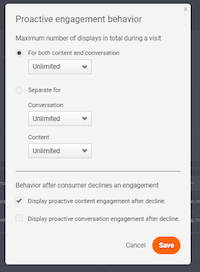
Currency
This setting allows you to define the default currency for your account. This value will be used should you choose not to report the currency of transactions or other monetary values such as cart value and customer balance. The data is then displayed in related reports.
The full list of currencies supported by the ISO-4217 currencies standard is available on the Conversational Cloud. For further information on tracking multiple currencies, click here.
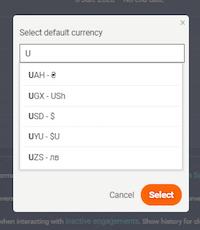
Cross session period
Campaign managers need to be able to identify which engagement made a visitor convert: was it due to a chat or content engagement? Was the engagement in the current session or a previous one? The Conversational Cloud uses a cross-session period and an attribution model (see below) to assess this.
The cross-session period is used to determine the window of influence in which your engagement with the visitor assisted them in completing their journey. This setting allows you to track consumers who return and convert within a certain number of days (0, 1, 7, 14, or 31) from their first exposure to the campaign. If they do so, the conversion will be credited to a campaign or agent in the Conversational Cloud.
Conversion attribution model
The attribution model is a set of rules that determines which agent or campaign gets the credit for a conversion. This setting defines if the first or last agent who chatted with the same visitor will receive the credit for a conversion. By default, the last agent gets the credit for the conversion.
In the case of campaigns with content banners, the first or last banner will receive the credit for the conversion. By default, the last content engagement will get the credit. For more information, click here.
Predefined content
Within the predefined content library, you can add and edit phrases that will help to improve the efficiency of your agents when they are corresponding with your visitors. Creating predefined content not only equips agents with a tool that saves them time and energy but ensures they are using a consistent company “voice” while communicating. Learn more about predefined content here.
Automatic messages
Within the Automatic Messages library, you can add and edit messages that will be triggered automatically during a conversation to inform visitors of the conversation status. By providing consumers with a high level of contextual information about the conversation, you can ensure they are kept informed at all times. Click here to learn more about Automatic Messages.
Inactive engagements
This setting allows you to choose what consumers will see when interacting with an inactive Offsite engagement. An engagement is inactive when it has been disabled, deleted or its campaign has been unpublished, deleted, or expired. You can choose to display an offline survey or a landing page.
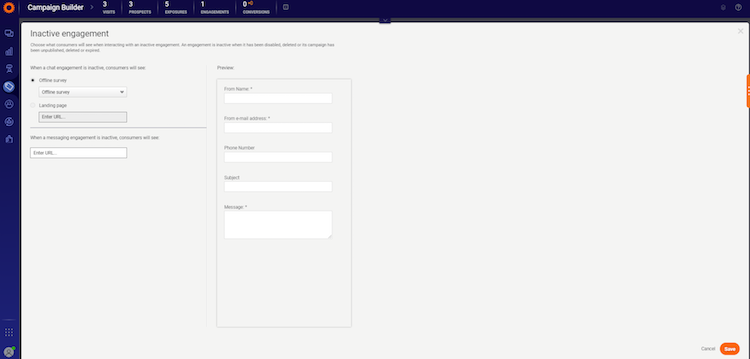
Missing Something?
Check out our Developer Center for more in-depth documentation. Please share your documentation feedback with us using the feedback button. We'd be happy to hear from you.