Week of May 18
Support for Proactive Messaging, Agent Workspace, and Knowledge Center
Features
View WhatsApp Business Account (WABA) Quality rating in the Proactive Web tool
WhatsApp monitors the business's WABA ID and assigns a quality rating. The feedback from customers determines this rating. Please refer to WhatsApp's rating resource to learn more. This rating is now visible to all brands to access your latest rating and view your WABA ID's quality rating on the Proactive Web Tool's settings page as shown in the following screenshot:
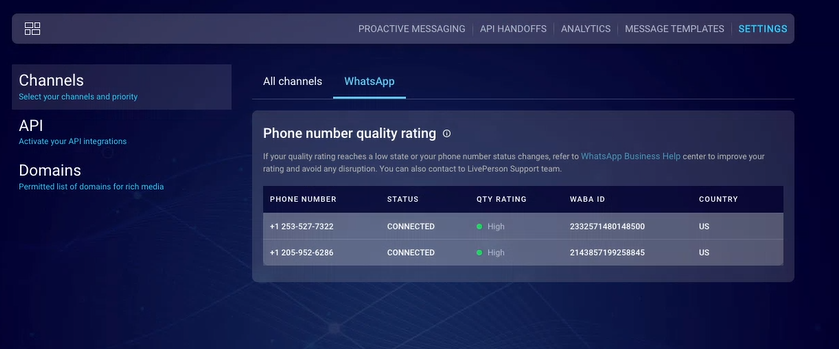
Also, if the WhatsApp drops the quality rating to yellow or red, brands will get notified on the Proactive Web Tool's main page as shown below:
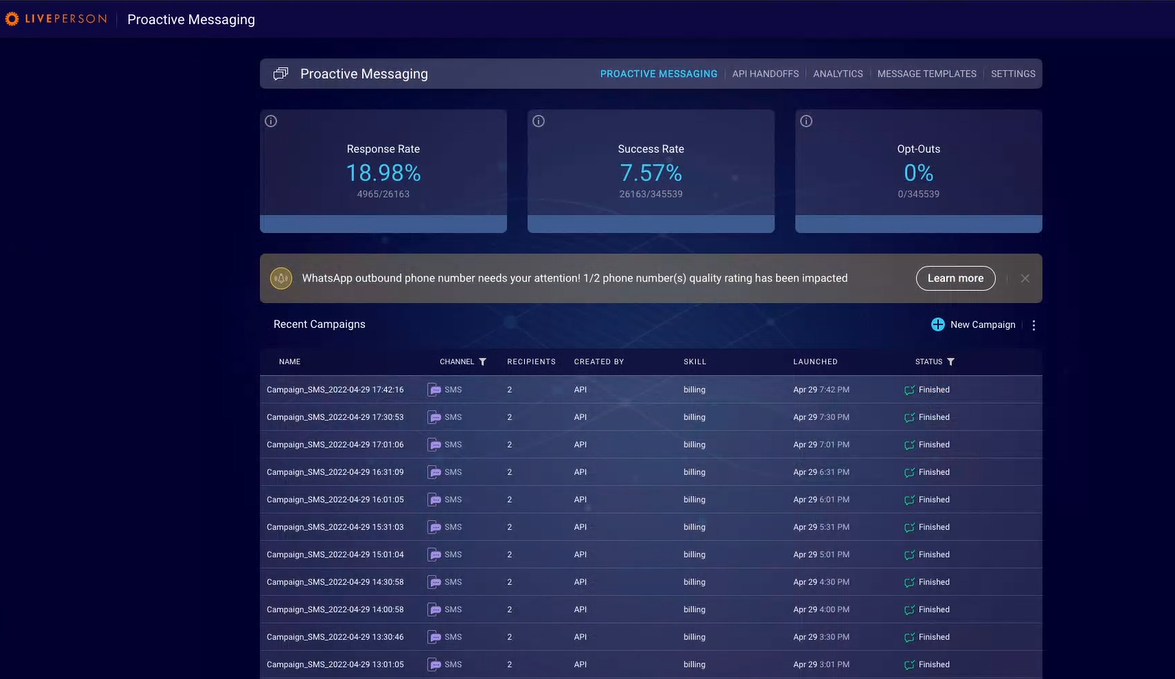
Features
- clicking an image will open it in a lightbox gallery to see the full size
Enhancements
- clicking a navigation header on the right side of an article will add the header to the URL
- FAQ items have a new style
- See an example FAQ page and an example of FAQs within an Overview page.
Features
[Enhanced Agent Workspace] Consumer Message Channel Indicator
Agents are now able to pinpoint the messaging channel the consumer is currently using with a new indicator next to each consumer message that indicates the channel the message was sent from.
Limitations
- The channel indicator will not be available for conversations viewed from the All Conversations page, but only for conversations viewed from the My Conversations page.
- Hence, the channel indicator will be displayed for assigned agents and joined agents/Managers only.
- The supported channels are only:
- Mobile (Mobile SDK) - Appears as “APP”
- Web (Standard window, not window API) - Appears as “Web”
- Mobile Web - Appears as “Web”
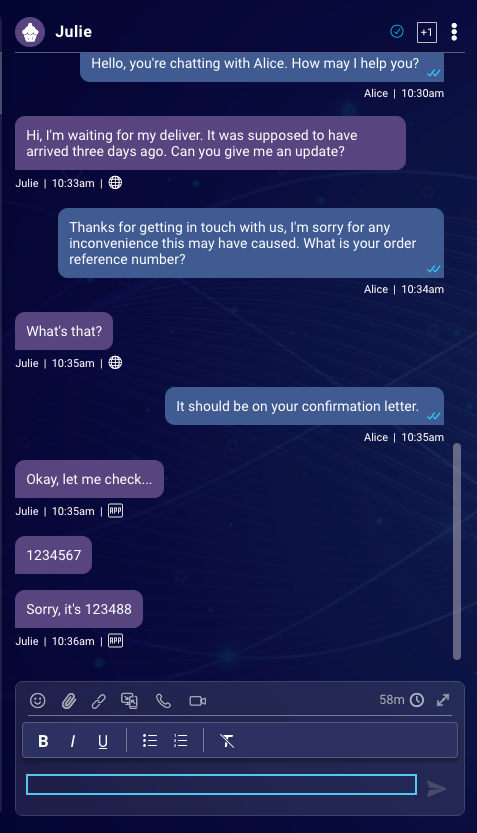
[Enhanced Agent Workspace] Smart Replies - Add or Replace actions menu
Smart Replies capability provides agents the option to receive a list of suggested replies back to consumers during a messaging conversation, based on the conversation content.
Agents using Smart Replies can now choose whether to add the suggested reply to the existing text in the agent's input or to replace the existing text entirely.
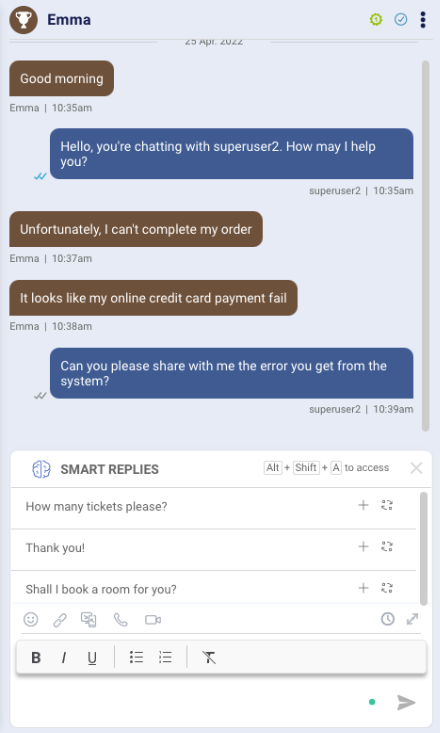
[Enhanced Agent Workspace] Send message with Ctrl + Enter
Brands can now allow their agents to send messages in the Agent Workspace using the Ctrl + Enter keys.
[Enhanced Agent Workspace] Widget Load Time & Timeout optimization
Timeouts for custom widgets may now be set with a minimum of 16 seconds (as they are today) and a maximum of two minutes.
[Social Messaging] Improved direct messages – Instagram
Direct messaging on Instagram was already supported and it’s now improved with message metadata for both, customer and agent messages, in the transcript area of the Agent Workspace.
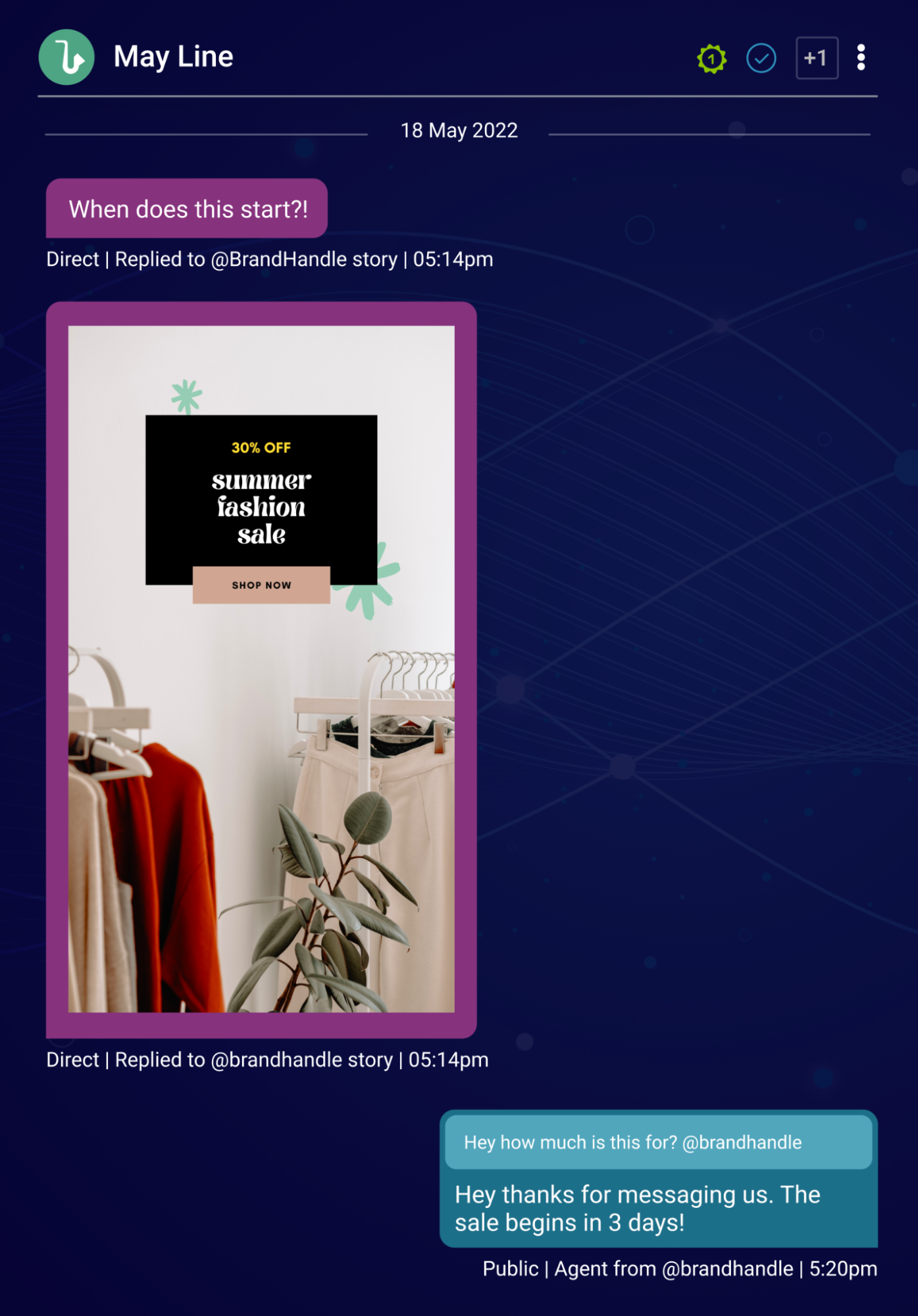
[Social Messaging] Show Account ID when toggled to Direct Message
The first account that received a DM from the customer becomes the only account the agent can DM reply from in that conversation. The relevant account ID is now shown as selected (and disabled) when the agent toggles to DM, as it acts as a reference of which account they are using to reply from.
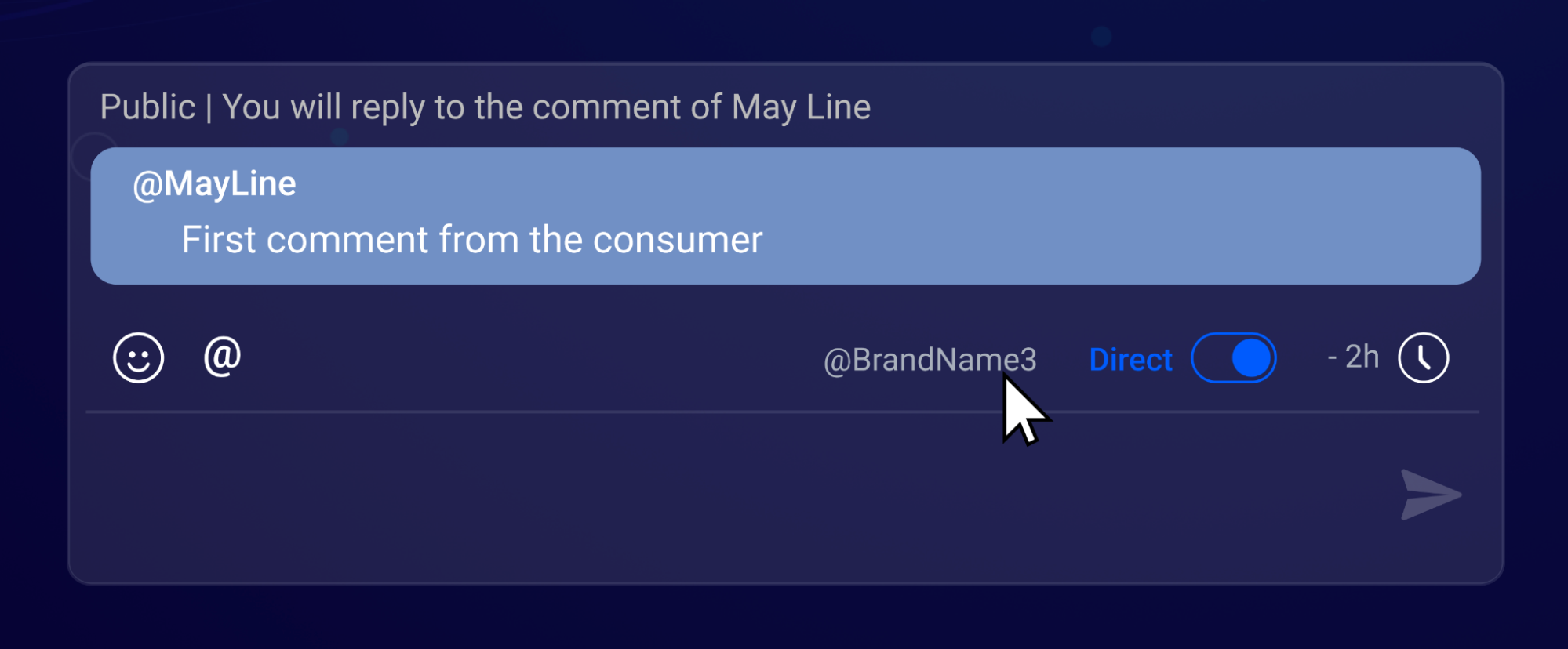
Fixes
[Social Messaging] Fix - Facebook widget when a new comment is received
When a new comment on a Facebook post is received in the conversation, the post preview no longer disappears in the widget with an error message, but rather the relevant post along with the comment is fully shown in the widget.
[Enhanced Agent Workspace] The following A11Y fixes were added:
- The text content under the different sections of the Consumer Info widget was classified as a heading. This issue was fixed, and the sections are now classified as headings and the text beneath is classified as plain text.
- All closed conversations (both in My Conversations and All Conversations) were dimmed. The opacity was enhanced and the conversation window area is now fully accessible.