Week of May 11
Support for KnowledgeAI, Intent Manager, Conversation Builder, New Agent Workspace 1.35, and Annotation Management
Features
Examining consumer queries for better outcomes
KnowledgeAI introduces a new Consumer Queries view, which gives agents a historical look at the queries from consumers that were answered, and those that weren't.
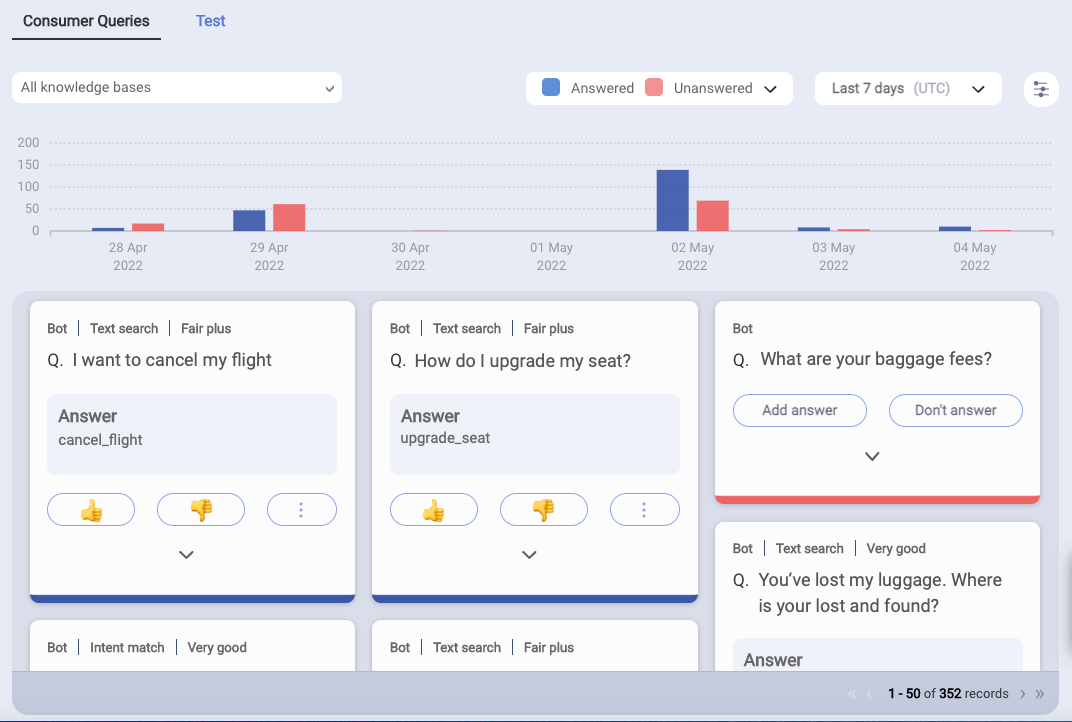
Consumer Queries view helps you answer these great questions about your KnowledgeAI integrations:
- What questions are consumers asking?
- Are the right answers being served at the right time?
- How do I improve answer performance?
Several guided workflows within the view help you take action quickly when you spot an issue for better outcomes. For example, you might notice a trend: There's a frequently asked question that doesn't have an answer. Right within the view, you can quickly add an article and tie it to an intent.
Enhancements
Enhancements to our support for Rasa-based NLU engines
Now, when adding a Rasa-based NLU domain you can:
- Specify a custom authentication type (e.g., “Bearer”) to use when making API calls to the Rasa engine. Previously, just TokenAuth and JWT were supported as authentication types.
- Include custom request headers and request parameters if they’re required by the web service.
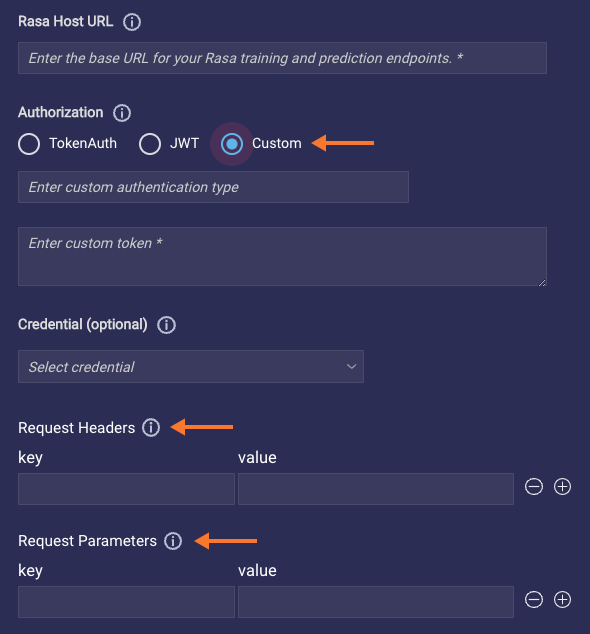
Add or update an intent or entity using bulk data
Easy upload of a list of training phrases that you want to add to a new intent, or a list of entity values that you want to append to the values for an existing entity - all without the need to add these one by one. This task is quick and easy now with the new Bulk Add and Bulk Edit features that are available for intents and entities.
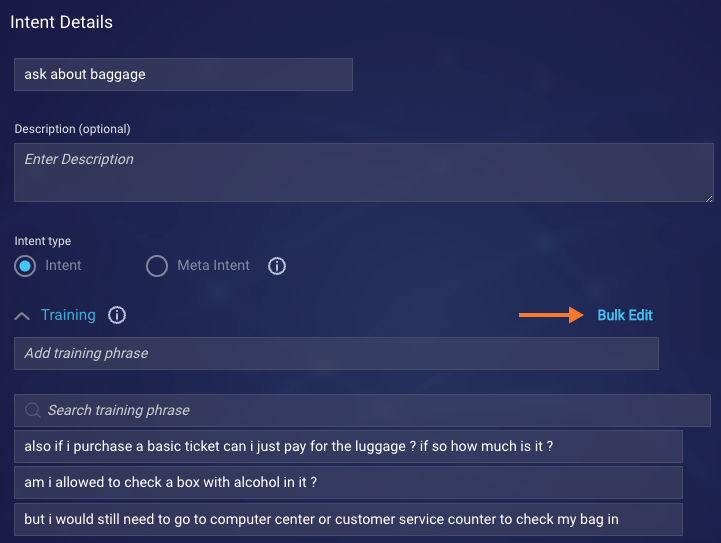
Simply click the link, and then copy and paste in the values in the field provided. Enter each value on a different line.
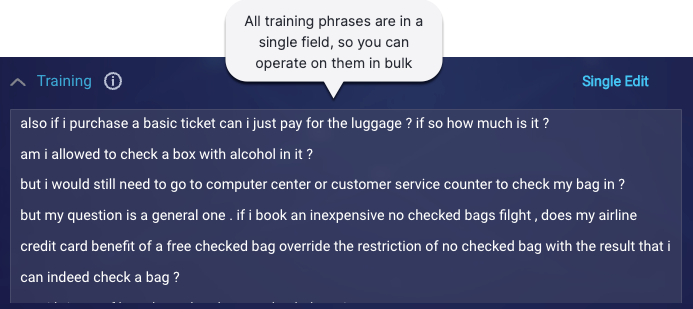
Note: When operating on existing intents and entities, take care to either replace the existing values or to append the new values, as desired. The operation will replace what exists with the contents of the bulk add/edit field when you save.
Features
Support for private messages to agents
Conversation Builder bots can now send private messages to human agents. These messages are visible to all conversation participants except the consumer.
Scenario: You might want a bot to send a private message when you want to send important and/or contextual information (name, order number, etc.) to the agent just before transferring the conversation to them.
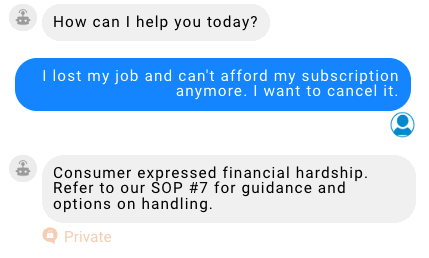
If you're using Conversation Assist, a private message can be handy for letting the agent know what action a bot has taken with a consumer and that it has finished its work. This way, the agent knows when to rejoin the conversation to close things out with the consumer.
Private messages are included in a conversation's transcript. However, there’s an important exception: Conversation transcripts that are sent to consumers (e.g., by way of a post-conversation survey bot) don’t include private messages.
Dive into the LivePerson Developer Forum
LivePerson has an interactive developer forum (of humans) for bot builders, to help with building a Conversational AI solution. You can sign up here: https://talkyard.livepersonai.com/latest
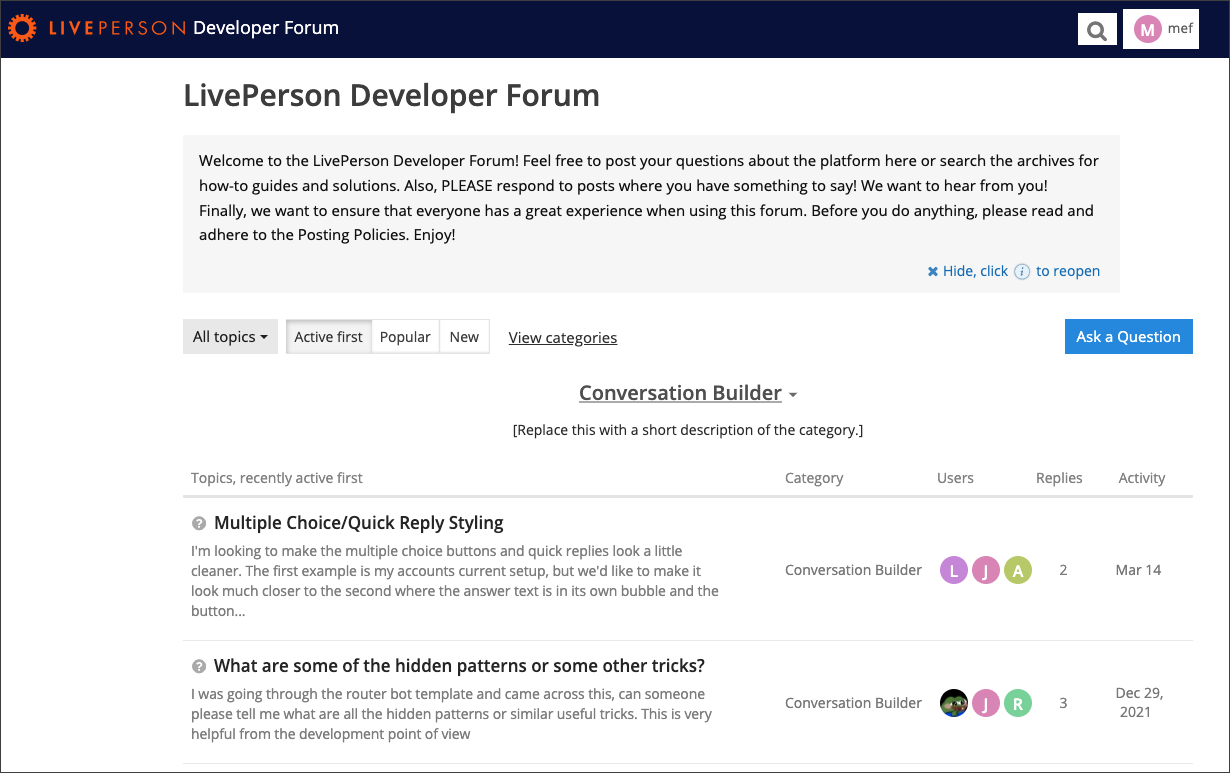
Categories include:
- How-to guides
- Conversation Builder
- Conversation Orchestrator
- Intent Manager
- KnowledgeAI
- Conversation Assist
- Bot Analytics
- Certification
- Ideas - Yes, submit them!
Share your expertise. Get help from others. Join the conversation today!
Enhancements
Enhanced support for HTML formatting in interactions
We've enhanced our support for HTML formatting, so you can now use the following subset of HTML tags:
<p>and<br><strong>,<b>and<i><ul>,<ol>and<li><a href="">, with support for HTTP, HTTPS, phone (tel) and email (mailto)
The HTML tags render in Conversation Builder's Preview tool and in the Web messaging/chat window based on the capability of the respective tool, window, and channel in use. Be sure to test in the target channel to verify support.
Enhancements to post-conversation survey (PCS) bots
- A consumer should be notified immediately when their survey expires, so we've changed the behavior of the Session Expired Message bot setting. Now, the bot proactively sends this custom message when the session expires. If you disable this bot setting, the bot proactively sends the default message, not a custom message. The default message is, "The survey has expired. Thank you for your time."
- Migrating from Bot Studio to Conversation Builder? You now have more insight into migration errors. New warning indicators let you know when errors regarding the bot's interaction IDs occur due to migration. In the Conversation Builder bot, you'll see a red "i" icon at the dialog level and on the problematic interaction, like in our example below. The icon's associated messaging informs you that you should recreate the interaction and delete the problematic one. If you don't take this corrective step, reporting is adversely impacted.
Easily turn off the default headers in API integrations
Implementing an API integration is easier: In the integration, you’ll now see a new Use default headers toggle.
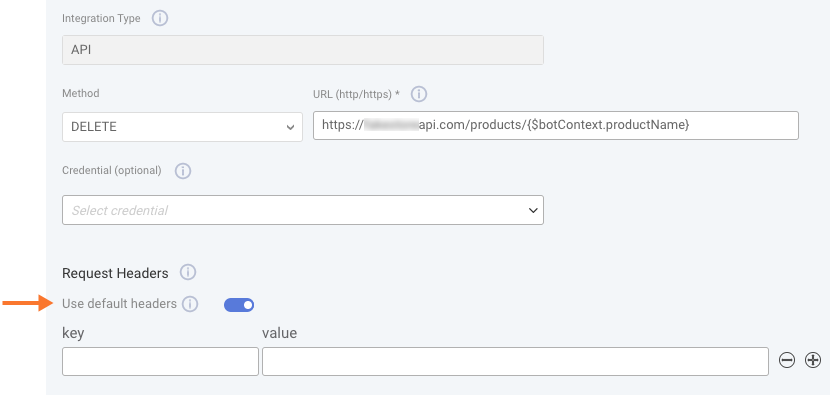
By default, the toggle is on, which means the following request headers are included automatically in the API request:
- Accept: application/json;charset=UTF-8
- Content-Type: application/json;charset=UTF-8
Since these headers are commonly used, the toggle is on by default as a convenience. However, you can use different values if required by your API: Just turn off the toggle, and add the headers manually as key/value pairs. You no longer need to turn off these default headers using JavaScript code (described here), which is a more cumbersome approach.
To ensure this enhancement is backwards compatible, if your bot is using JavaScript code to turn off the default headers, that code takes precedence over the value of the new Use default headers toggle. As a result, no action is required by you due to this enhancement, and your bot remains unaffected. However, we recommend that you move to use of the new toggle and remove the JavaScript code at your next opportunity when updating your bots.
User interface in Tagalog
The user interface is now available in Tagalog. All copy within the interface (labels, error messages, etc.) is available in the target language. To change the language, access your Conversational Cloud profile, click My Details, and change the Language setting.
Features
[Enhanced Agent Workspace] Consumer Message Channel Indicator
Agents are now able to pinpoint the messaging channel the consumer is currently using with a new indicator next to each consumer message that indicates the channel the message was sent from.
Limitations
- The channel indicator will not be available for conversations viewed from the All Conversations page, but only for conversations viewed from the My Conversations page.
- Hence, the channel indicator will be displayed for assigned agents and joined agents/Managers only.
- The supported channels are only:
- Mobile (Mobile SDK) - Appears as “APP”
- Web (Standard window, not window API) - Appears as “Web”
- Mobile Web - Appears as “Web”
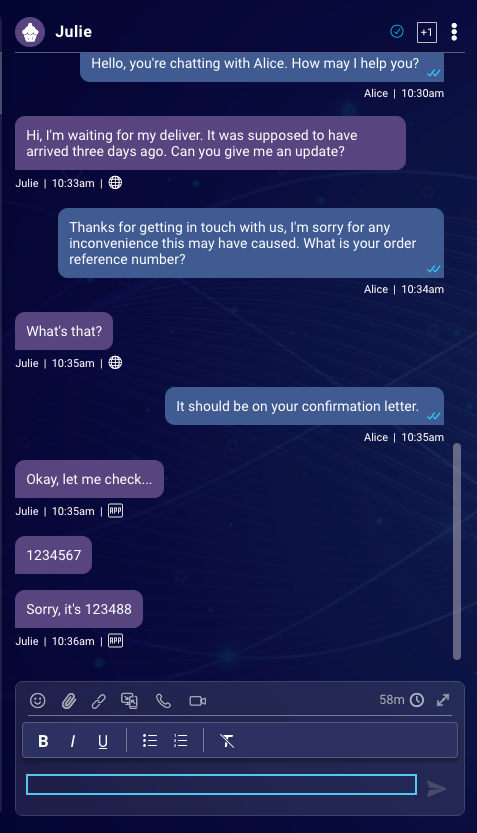
[Enhanced Agent Workspace] Smart Replies - Add or Replace actions menu
Smart Replies capability provides agents the option to receive a list of suggested replies back to consumers during a messaging conversation, based on the conversation content.
Agents using Smart Replies can now choose whether to add the suggested reply to the existing text in the agent's input or to replace the existing text entirely.
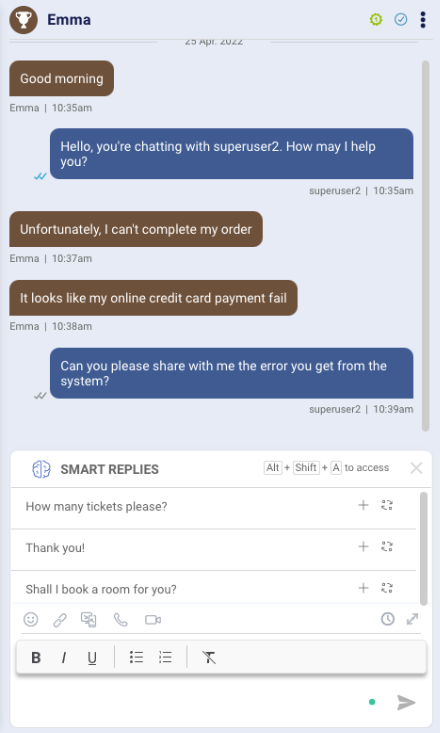
[Enhanced Agent Workspace] Send message with Ctrl + Enter
Brands can now allow their agents to send messages in the Agent Workspace using the Ctrl + Enter keys.
[Enhanced Agent Workspace] Widget Load Time & Timeout optimization
Timeouts for custom widgets may now be set with a minimum of 16 seconds (as they are today) and a maximum of two minutes.
[Social Messaging] Improved direct messages – Instagram
Direct messaging on Instagram was already supported and it’s now improved with message metadata for both, customer and agent messages, in the transcript area of the Agent Workspace.
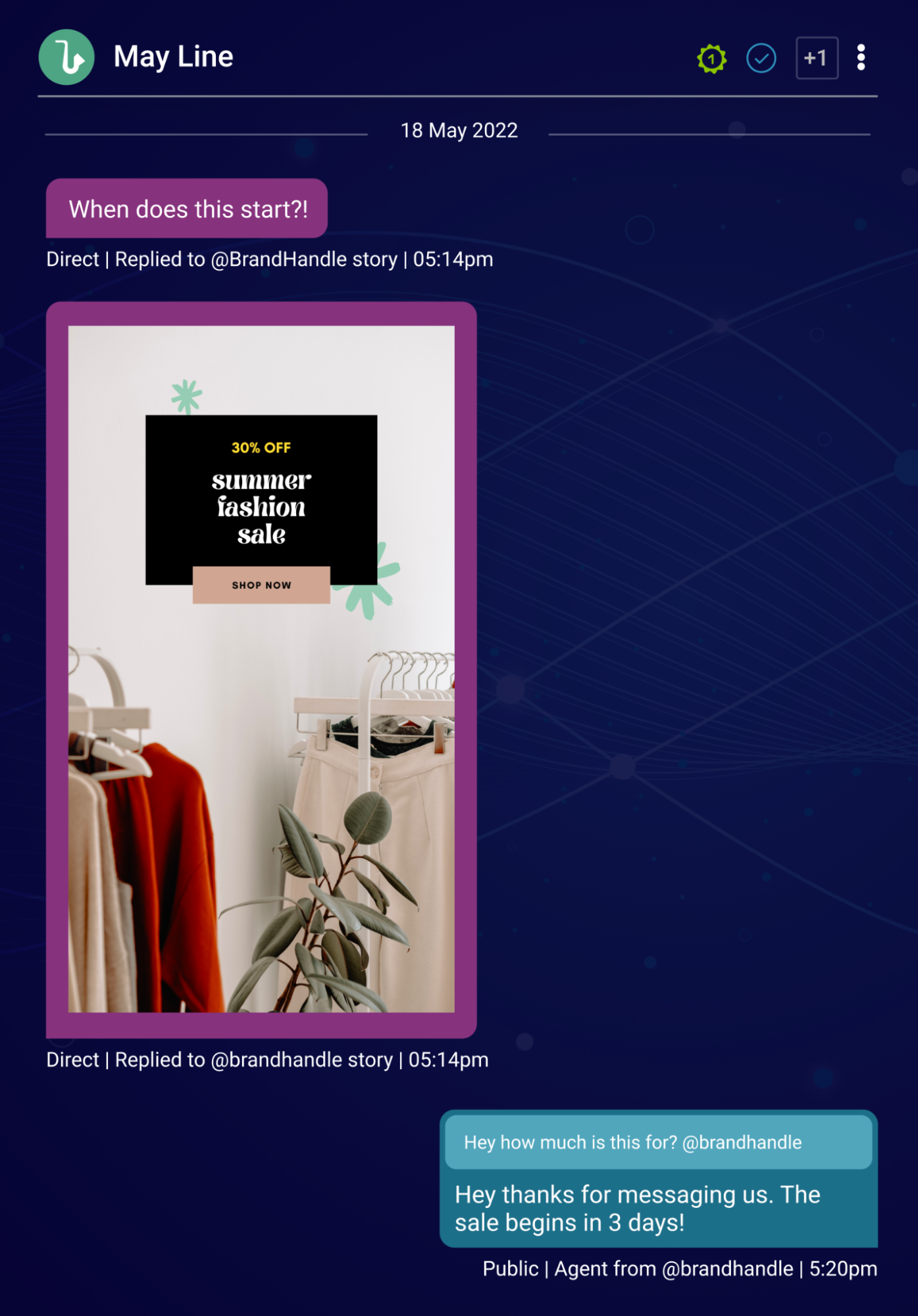
[Social Messaging] Show Account ID when toggled to Direct Message
The first account that received a DM from the customer becomes the only account the agent can DM reply from in that conversation. The relevant account ID is now shown as selected (and disabled) when the agent toggles to DM, as it acts as a reference of which account they are using to reply from.
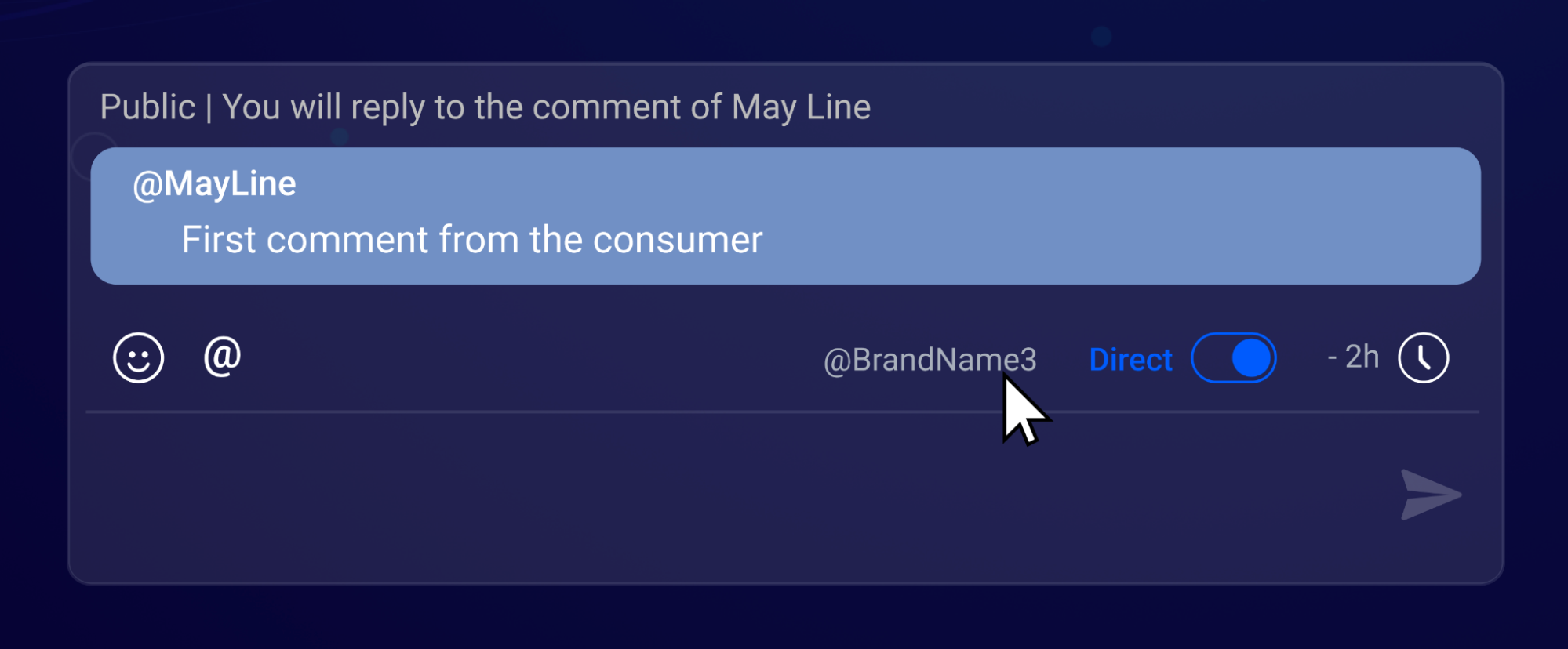
Fixes
[Social Messaging] Fix - Facebook widget when a new comment is received
When a new comment on a Facebook post is received in the conversation, the post preview no longer disappears in the widget with an error message, but rather the relevant post along with the comment is fully shown in the widget.
[Enhanced Agent Workspace] The following A11Y fixes were added:
- The text content under the different sections of the Consumer Info widget was classified as a heading. This issue was fixed, and the sections are now classified as headings and the text beneath is classified as plain text.
- All closed conversations (both in My Conversations and All Conversations) were dimmed. The opacity was enhanced and the conversation window area is now fully accessible.