Week of July 24th
New Updates include: Navigation bar translation, Conversation Assist, Agent Workspace enhancements including automatic message & custom predefined content, Web Messaging, Report Center API's and more!
Features
Custom PreDefined Content for Agents
Revolutionize your agent experience with Custom Predefined Content. This powerful addition empowers agents to create and store their personalized, predefined phrases, ensuring quick access to the best content.
Key Features
- Personalized PDC Storage: Agents can now create and save predefined content, tailoring responses to their unique communication style and customer interactions in messaging scenarios.
- Custom Category: A dedicated Custom category - "My Content" is introduced in the agent workspace, exclusively storing the personalized PDC items on the agent level. This means agents can effortlessly access their saved phrases with a simple click, eliminating the need to repeatedly type commonly used responses.
- Seamless User Experience: The intuitive interface ensures a seamless user experience within the Conversation Cloud platform. Agents can easily manage, edit, and delete their personalized PDC items within the Custom category, promoting efficiency and flexibility in messaging conversations.
- Enhanced Productivity: This feature improves productivity, reduces response time, and ensures a more engaging and personalized customer interaction by allowing agents to use their customized predefined content in messaging.
Agent Journey
- Login to the Conversation Cloud and access the Agent Workspace.
- Click on the "Predefined Content" widget.

- Select "My Content" to manage personalized predefined phrases.

- Click on "Add new content" and add your content by providing a title and description.

- View and manage added content within the "My Content" section.

- Access favorite predefined content separately for quick use in conversations.
How to Activate My Content for Agents
- Access the Management Console.
- Search for "Predefined Content."
- Toggle the "My Content"
- Press "Save" and confirm your decision

Management Console - Predefined Content
Enhanced Workspace Capabilities
Click here to find out more about Enhanced Capabilities
Enhancements
Consumer Non-Responsive - Smart Control with Automatic Messages
We're pleased to introduce Smart Controls for Consumer Non-Responsive Auto Messages, which enhance our automated messaging capabilities by intelligently handling customer interactions.
Highlights
Multiple Auto Messages: Brands can now configure multiple automatic messages for distinct customer touchpoints. For Consumer Non-Responsive, you have the flexibility to craft specific messages tailored to each situation.
Customized Frequency: Tailor your customer experience further by setting the frequency of automatic messages. Define when and how often customers receive these messages, ensuring they are timely and relevant.
Message Repeat Options: You can also set the number of times an automatic message should repeat for customers. Whether it's a gentle reminder during a queue wait or follow-ups for agent unresponsiveness, you have full control over the message repetition.
Benefits:
- Enhanced Customer Engagement: Maintain active communication by dynamically adjusting message delivery based on customer responsiveness.
- Efficient Customer Support: Automate follow-ups with precision, improving responsiveness and supporting efficient issue resolution.
- Personalized Customer Experience: Deliver messages that resonate with customers' interaction patterns, enhancing satisfaction and loyalty.
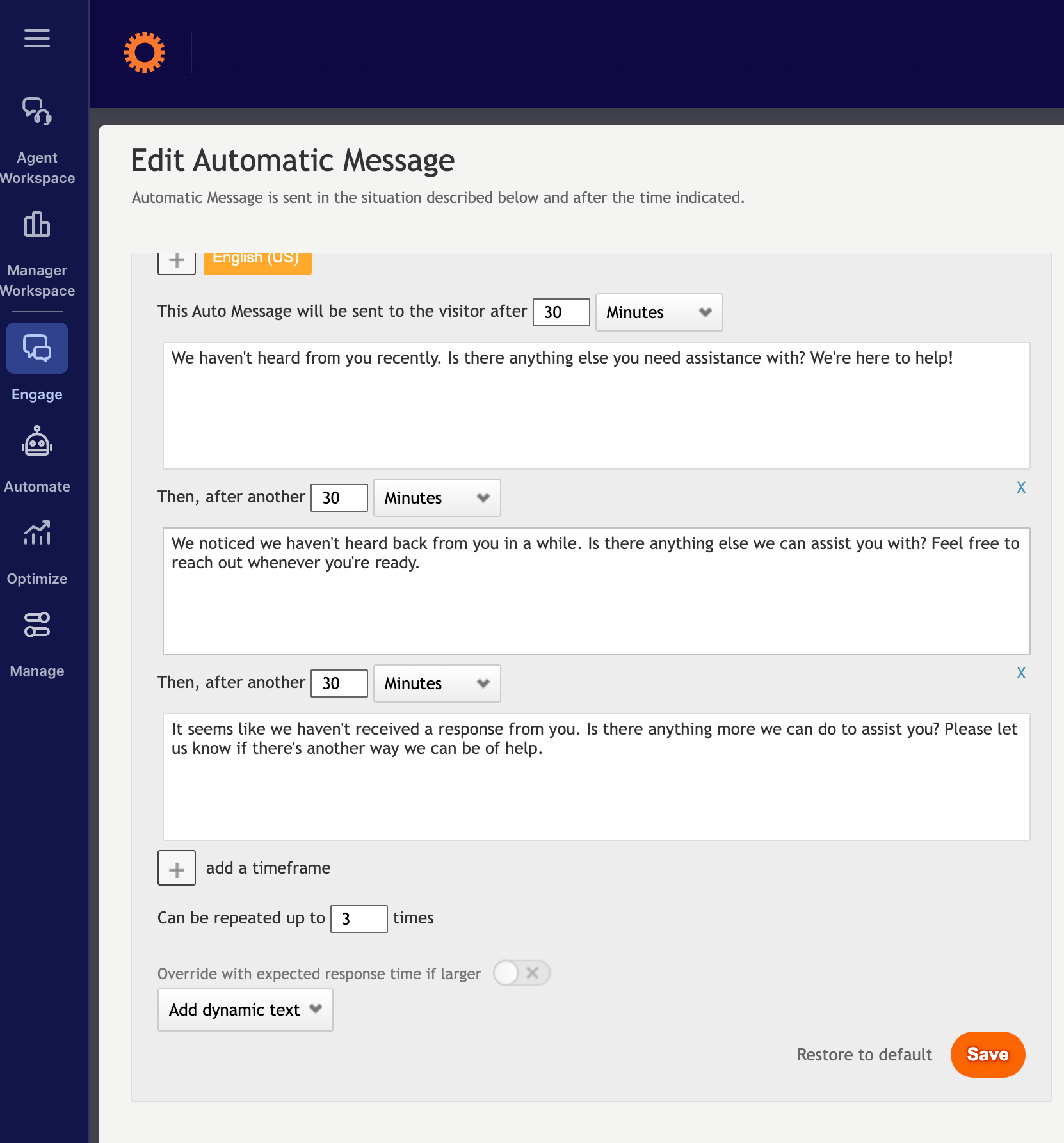
Configuration
Configuration & More details
Click here to find out more about Smart Control for Auto Messages.
Enhancements
Navigation Bar - Translation Updates
We are excited to announce that the navigation bar on our conversation cloud has been updated with improved translations for multiple languages. This enhancement ensures a more seamless and user-friendly experience for our global brands.
Key Updates
1. Enhanced Accuracy:
- All translations have been reviewed and updated by professional linguists to ensure they are contextually accurate and culturally appropriate.
2. Languages Covered:
- English
- Spanish
- Chinese Simplified
- French
- German
- Japanese
- Portuguese (Brazil & Portugal)
- Korean
- Italian
and many more
3. User Interface Consistency:
- Ensured that the navigation bar layout remains consistent across all languages, providing a uniform experience for all users.

Spanish

Italian

German

French
Benefits
- Improved User Experience: Users will now find it easier to navigate our website in their native languages, leading to increased satisfaction and engagement.
- Greater Accessibility: Non-English speakers can access our services and content more effectively.
- Enhanced Cultural Relevance: Translations are now more aligned with cultural and regional specifics, providing a more personalized experience.
Features
On-Demand Recommendations widget: Limit visibility to specific skills
In this release, we give you more control and flexibility regarding which of your agents see the On-Demand Recommendations widget. On the Settings page, there’s a new setting that lets you limit the widget’s visibility to specific skills.

First turn on the widget. Then configure the new setting:
- To show the widget to all skills, leave the field empty. It’s empty by default.
- To show the widget to only specific skills, select those skills.
Enhancements
Downloadable reports
We’ve changed the time at which the Conversation Assist reports are generated. Previously it was 10 a.m. UTC, and now it is 7 a.m. UTC.
Features
Provide Option to Download Transcript
Brands can configure their engagement window to provide users with the ability to print their conversation transcripts. Users will have the option to click the button to download the files directly to their device, simplifying their ability to obtain a local hard copy of their transcript.

For enablement, please contact your LivePerson account team.
Features
New Report Center APIs
We are pleased to announce the launch of the new Report Center APIs. These APIs enable brands to export aggregated metrics across various dimensions from the Report Center, providing a comprehensive overview of the brand’s metrics at different levels. We offer two APIs:
1. Aggregated Metrics API: This API allows users to analyze aggregated metrics across Report center available dimensions
2. Conversation List API: This API enables users to analyze the metrics further by drilling down to the conversation level.
Any metrics and dimensions displayed in the Report Center UI will also be accessible through the API.
On top of that, the API centralized the capabilities of various existing APIs and beyond.
Key Features of the Report Center APIs:
- Historical Data Retrieval: The APIs can retrieve historical data of up to 13 months.
- REST Architecture: The APIs are based on the REST architecture and support the HTTPS POST protocol.
- JSON Format: All retrieved data is returned in JSON format for easy integration and processing.
- Authorization Method: Supports OAuth2 method and bearer token.
- Filters: Users can filter data based on all dimensions
- Timezone: The default timezone is UTC, but users can choose their preferred time zone.
- Aggregated level: The API response data is aggregated by all available dimensions, grouped by the dimension order selection. Which allows the user great flexibility
Brands can use the APIs regardless of Report Center activation.
Please note: This is an early adopter version.
In addition to the new Report Center APIs, we are adding 10 metrics from Analytics Builder to Report Center. These metrics will be available in both the Report Center UI and the new APIs.
Analytics Builder Metrics added to Report Center:
Analytics Builder Original Name ➔ Report Center Metric Name:
- Agent or Consumer Close Rate ➔ Agent or Consumer Close Rate
- Agent Segments ➔ Total Agent Segment
- Avg. No. Of Consumer Responses In Segment (Agent) ➔ Average Segment Consumer Response
- Avg. No of Agent Responses In Segment (Agent) ➔ Average Segment Agent Response
- Interactive Segments (Agent) ➔ Total Interactive Segment
- Interactive Segments Rate (Agent) ➔ Interactive Segments Rate
- No. of Conversations Closed by Agent ➔ Total Conversation Closed by Agent
- No. of Conversations Closed by Consumer ➔ Total Conversation Closed by Consumer
- No. of Conversations Closed by System ➔ Total Conversation Closed by System
- Skill to Skill Transfers ➔Total Skill to Skill Transfer
Important Note: The metrics between Report Center (UI and API) and Analytics Builder should not be compared due to differences in attribute times. In Report Center, data is displayed by conversation start time, while in Analytics Builder, it can be based on conversation start time, conversation close time, segment start time, or segment end time. Therefore, we do not recommend comparing data between the two tools.