Week of August 7th
New updates include: Event & Transfer Audit Trail Self Serve & Copilot Rewrite
Enhancements
Event & Transfer Audit Trail
LivePerson is excited to announce the latest enhancement to our platform: the Self-Service Conversation Event & Transfer Activation feature. This update empowers brands to take control of their conversation events and transfer audits by enabling or disabling the conversation feature at their convenience within the Management Console. This self-service activation provides greater flexibility in managing these features, allowing brands to activate the 'Conversation Events in Transcripts' feature when needed.
Key Highlights
- Enjoy the flexibility to activate or deactivate feature based on your specific needs.
- Toggle settings effortlessly to align with your workflow preferences.
- Choose whether to display audit events in the transcripts.
Please refer here to learn more about Conversation Events and Transfer Audit in transcripts.
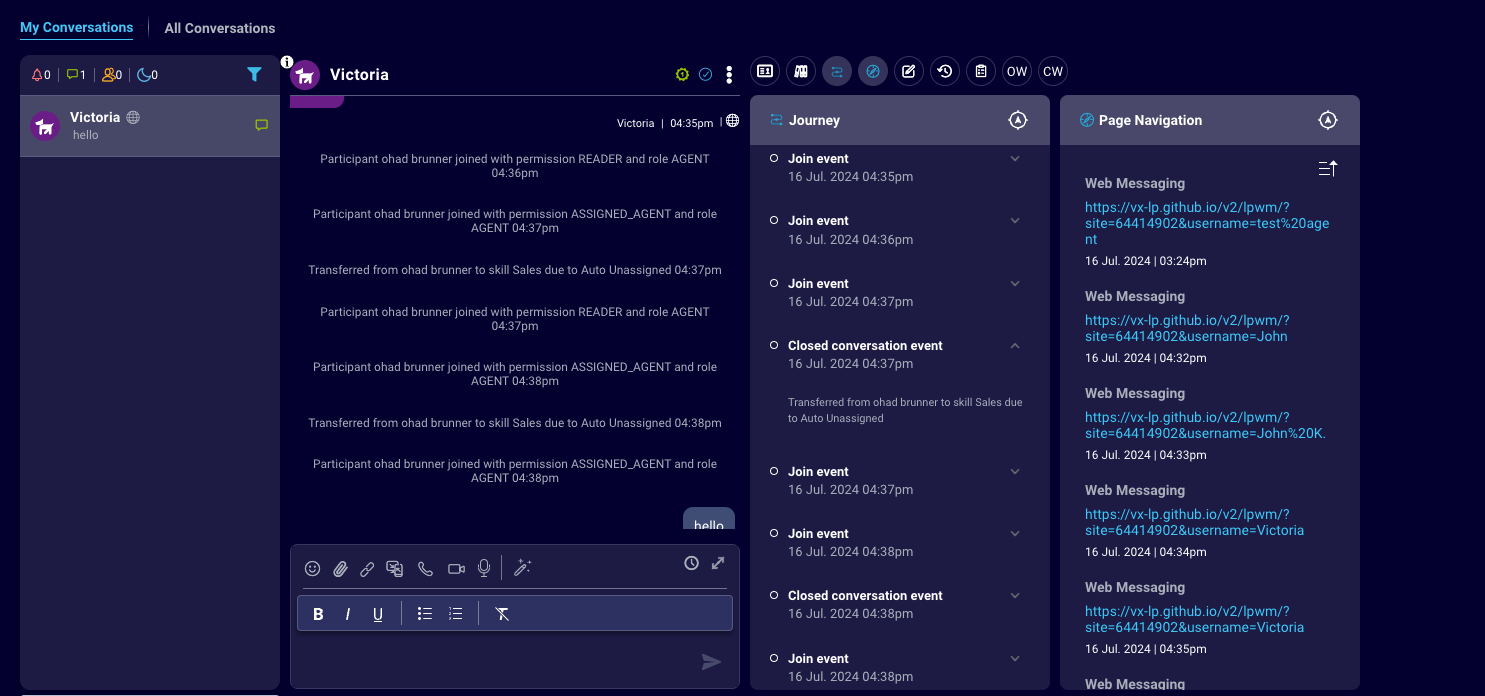
Event Audit Trail in Transcripts
Activation Process
- Log in to the Management Console.
- Search for "Agent Workspace"
- Toggle the "Conversation Events in Transcripts"
- Press "Save" and confirm your decision.
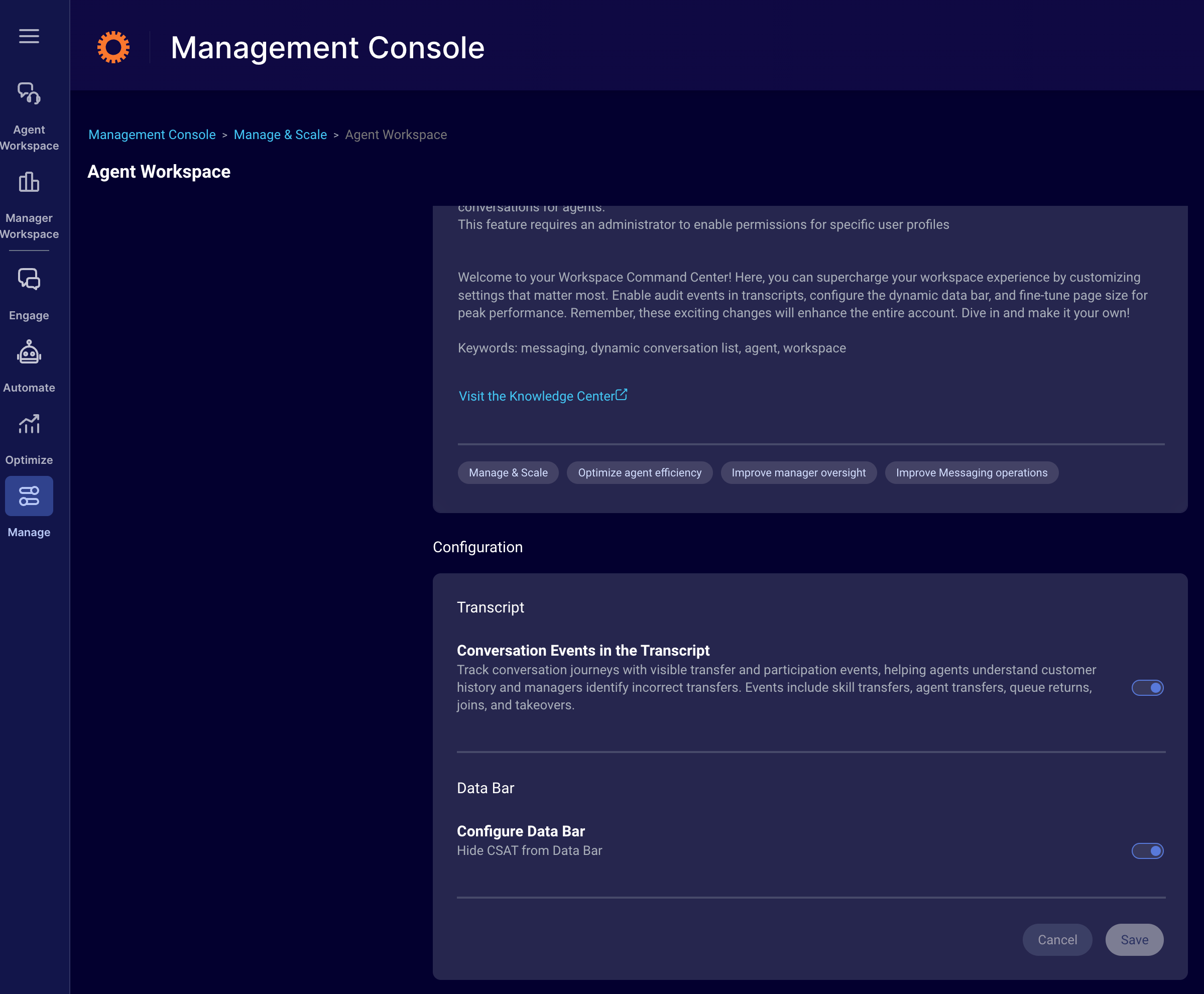
Management Console - Self Service Activation
Features
Self-service configuration for Rewrite
We are excited to announce the new configuration capabilities for Rewrite within the Management Console.
Key Highlights
Support for multiple Rewrite prompts in an account
Brands can define different prompts for different skills instead of having only one active prompt for all skills.
Prompt customization
Brands can customize the Rewrite prompt to meet their specific needs. Rewrite configuration is integrated with the Prompt Library to enable customers to add/edit the Rewrite prompt.
For further details on the configuration, please refer to this article.