Week of July 17th
New Updates include: Agent Workspace Enhancements including Improved Contextual Skill Handling for Rollover Conversations, Transfer & Event Audit Trail, Transfer Conversation by Agent & Extension of Limits for Favorite Predefined Content, Widget Configuration by Skills and Profile and more!
Enhancements
Copilot Conversation Summary now supports testing for prompt updates
New enhancements in self-service configuration enable brands to test and validate updates made to the prompts.
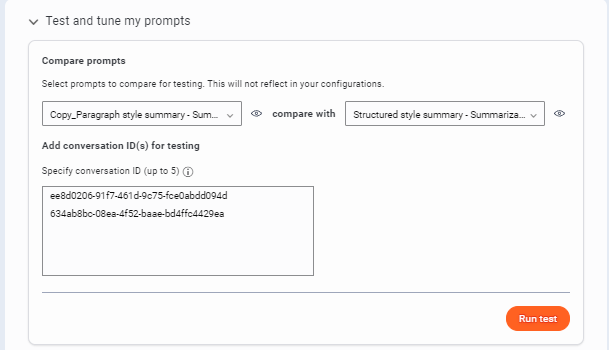
To learn more about the new test experience in the management console, please refer to the documentation here.
Features
Widget Configuration by Skill and Profile
We're excited to introduce enhanced widget configuration in the Agent Workspace! Admins can easily configure core and custom widgets based on skill and profile level directly within their workspace, tailored to their skills, optimizing efficiency and focus.
New Features
- Skill-Based Widget Configuration: Admins can now configure core (OOTB) widgets and custom widgets based on skill level, ensuring agents see the tools most relevant to their tasks.
- Profile-Based Widget Configuration: Admins can now configure core (OOTB) widgets and custom widgets based on profile levels, ensuring agents with relevant profiles will be able to see and use the widgets.
- Hide Widgets: Brand Admins can choose to Hide both Core and Custom widgets as per brand need.
- Admin Control: Brand admins can manage these settings in Night Vision, streamlining the customization process.

Widget Configuration in Night Vision

Edit - Core Widgets

Edit - Custom Widgets
Key Benefits
- Admin Control: Brand admins can now configure widgets at the skill and profile levels in Night Vision.
- Streamlined Experience: Integrate external systems directly into the Agent Workspace, reducing the need for multiple tabs and browsers.
- Tailored Tools: Assign widgets based on agent skills, ensuring agents have the most relevant tools at their fingertips.
- Increased Efficiency: Minimize workflow disruptions by having all necessary tools within the workspace.
- Enhanced Control: Admins can configure both core and custom widgets to suit specific brand needs, providing greater flexibility and customization.
- Improved Focus: Ensure agents are focused on the right tools, enhancing their productivity and customer service quality.
How to Configure
- Widget configuration is available for all brands; no enablement is required.
- For detailed configuration steps, Please visit the LivePerson Knowledge Center.
More Widget Capabilities
Click here to find out more about Widgets, Please visit the LivePerson Knowledge Center.
Enhancements
Extension of Limits for Favorite Predefined Content
We are pleased to announce the extension of limits for Favorite Predefined Content (PDC), enhancing flexibility and usability for agents and administrators on our platform.
Key Highlights
- Increased Flexibility: Agents can now designate more Predefined Content items as 'Favorites,' with the limit extended beyond previous constraints.
- Customizable Configuration: Brand administrators can configure the number of favorites allowed per agent, ranging from a minimum of 3 to an expanded maximum of 30 per agent.
- Efficient Workflow Management: Enhances agent productivity by enabling quick access to a broader range of commonly used PDC items.
- Streamlined Operations: Reduces time spent navigating through PDC lists, optimizing workflows and operational efficiency.
Upgrade Instructions
- For Agents: Start utilizing the extended limit for Favorite Predefined Content by selecting the star icon next to any relevant PDC.
- For Administrators: Adjust the number of favorites permitted per agent via the administrative settings to align with operational requirements and user needs.
Benefits
- Improved User Experience: Agents can efficiently manage and access a larger selection of frequently used PDC, enhancing usability and satisfaction.
- Cost Efficiency: Streamlined workflows and increased productivity contribute to operational cost reductions over time.
Introducing Self-Service Activation
To further empower brands and provide flexibility in managing this feature, we have added a self-service activation option. Now, brands can extend the number of the 'Favorite Predefined Content' feature at their convenience.
Activation Process
To configure the limit for Favorite Predefined Content (PDC) on our platform, follow these steps:
- Log in to the Management Console: Enter your credentials to access the administrative dashboard.
- Navigate to Predefined Content Settings: Use the search function or locate the "Predefined Content" section in the Management Console.
- Access Favorite PDC Limit: Within the Predefined Content settings, find and select the option labeled "Favorite PDC Limit."
- Set the Desired Limit: Enter the preferred number of favorites allowed per agent. This can range from a minimum of 3 to a maximum specified by your administrative settings.
- Save Your Configuration: Click on "Save" to apply the new limit. Confirmation: Confirm your decision to finalize the configuration of the Favorite Predefined Content limit.

Management Console - Self Service
More Details
Click here to find out more about Favorite Predefined Content
Enhancements
Improved Contextual Skill Handling for Rollover Conversations
We are pleased to introduce an enhancement that significantly improves the handling of Rollover conversations on our platform. This update ensures that conversations transferred to another account (the Rollover account) maintain context from their originating account, enhancing overall operational efficiency and customer experience.
Impact
Rollover agents will be able to transfer the conversation to the skills that are configured for them instead of all skills, which was happening previously.
This enhancement addresses previous limitations where transferred conversations lacked essential contextual information, resulting in misassignments and customer dissatisfaction. By aligning with standard operational practices, this update mitigates confusion and improves overall service delivery.
Key Improvements
- Contextual Alignment: Rollover conversations now inherit essential configuration settings from the answering account, including 'Transfer to Skills' lists and fallback settings.
- Enhanced Control: Agents can now transfer conversations to specific skills defined on the Rollover account, preventing issues such as misassignments and unintended escalations.
- Improved Customer Experience: By maintaining proper contextual alignment, customers receive smoother interactions aligned with their needs and expectations.
- Operational Efficiency: Reduces complexities for agents by ensuring that transferred conversations adhere to configured guidelines, optimizing workflow management.

Transfer Conversation - Skill
Enhancements
Transfer & Event Audit Trail - Agent Workspace
The 'Transfer & Event Audit Trail' feature has been improved to add an Auto Unassign event in the tracking. These enhancements ensure more precise and more comprehensive audit trails.
Key Enhancements:
- Auto Unassign: The audit trail now includes auto unassign events in the transcripts.
- Permission Controlled: Agents with permission will be able to see the event in the transcripts.
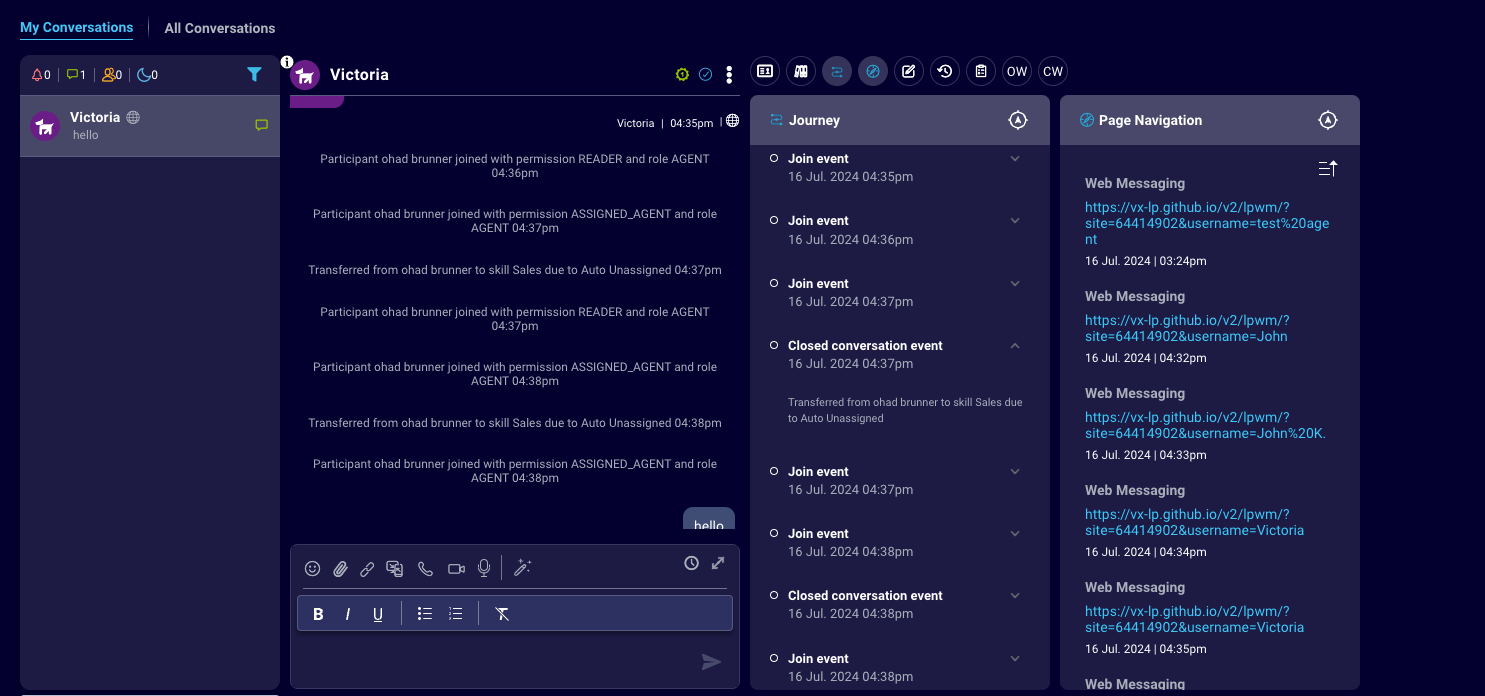
Event Audit Trail in Transcripts
Enhancements
Additional regions for Amazon Lex and Google Dialogflow
Additional AWS regions have been added to Amazon Lex V2.
Additional service locations have been added to Google Dialogflow ES and CX
Fixes
Fixed error on bot dashboard for newly created bots
If a bot is created and a user navigates directly to the bot dashboard without starting the bot first, the dashboard no longer displays an error message.