Find your account number
The account number, also known as account id, is the primary identifier in the Conversational Cloud. It is one of the three mandatory fields that must be completed to successfully log in to your Conversational Cloud account, and should therefore be stored somewhere safe.
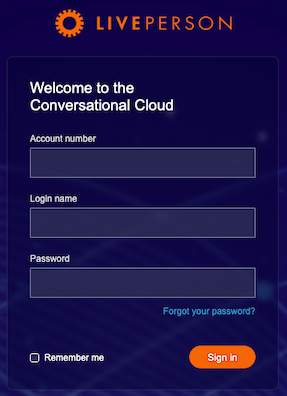
How to find your account number
Upon registration, an email was sent by LivePerson containing the account number. Search both the Inbox and the spam folder of the account used to register for an email sent by registration@liveperson.com.
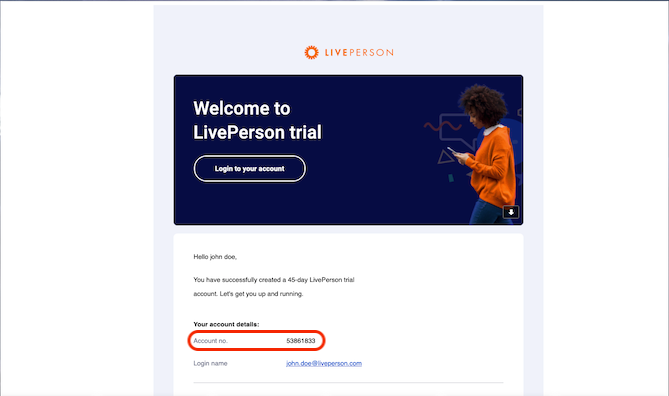
If you can not find the registration email, please contact your administrator for assistance or follow the instructions in the next section.
How to find your account number with no registration email
In order to obtain the Conversational Cloud account number for your brand, follow the steps outlined below. For further guidance, please reference the GIF below which demonstrates these steps.
- Navigate to your company website and enter a section/page where customers can see the messaging button.
- Open up the browser developer tools console. Reference the following links for browser-specific instructions:
- Safari: https://support.apple.com/en-il/guide/safari/sfri20948/mac
- Chrome: https://developer.chrome.com/docs/devtools/open/
- Microsoft Edge: https://docs.microsoft.com/en-us/microsoft-edge/devtools-guide-chromium/open/?tabs=cmd-Windows#open-microsoft-edge-devtools-1
- Microsoft Internet Explorer: https://docs.microsoft.com/en-us/microsoft-edge/devtools-guide-chromium/ie-mode/#launching-the-devtools-on-a-tab-in-ie-mode
- Mozilla Firefox: https://developer.mozilla.org/en-US/docs/Tools
- Search for a network file called: “
tag.js”. - Extract the account number from the query param “
site=<account_number>”. (e.g.,tag.js?site=8367445)

Still need help?
Follow these instructions to contact support.
Missing Something?
Check out our Developer Center for more in-depth documentation. Please share your documentation feedback with us using the feedback button. We'd be happy to hear from you.