Case management support
At LivePerson, we pride ourselves on providing rapid and efficient support to our customers at all times. While we hope that you will rarely, if ever, encounter any issues on our platform, we want to ensure that the support process is as smooth as possible for you if you do.
To facilitate this, our customers are able to view every one of their support cases in a dedicated tab in the Connection Area, without needing to contact support. This case management tool will allow customers to see a full list of all past and current support cases, including their current status.
The list allows customers to:
- filter and search through the case list
- add comments and attachments
- indicate that a case can be closed
- export all cases
By default the permission to view cases is enabled for the account only, although it is possible to define this further by allowing view to management level only or to all users. This can be implemented via the permissions settings; to change settings you should contact your account team or have the account admin contact support.
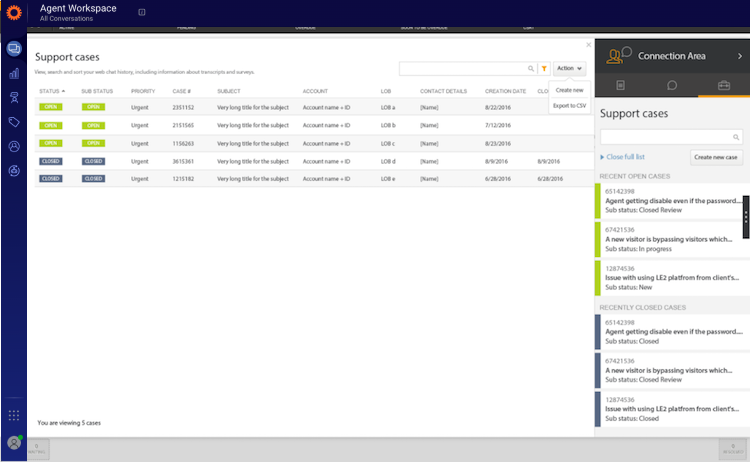
Support Case Management Dashboard
Missing Something?
Check out our Developer Center for more in-depth documentation. Please share your documentation feedback with us using the feedback button. We'd be happy to hear from you.