Week of September 6th
New updates: Report Center, Manager Workspace, Messaging Interactions API, Proactive Messaging and more
Features
LivePerson is excited to announce our latest update focusing on MCS analytics and reporting use cases. MCS on Report Center (RC) aims to consolidate many analytics and reporting use case from the MCS Toolkit into a single framework.
Below are the key points and improvements included in this release for Report Center:
- The Report Center’s MCS data focus is on conversations, intents, and MCS. LivePerson will continue to add more metrics from the MCS Toolkit in the coming weeks.
- Access to the RC was limited to managers assigned to the Main Group. Please note that RC users will have unhindered access to all the data in the account. **** Update: With a new release on Jan 2024, RC has adopted a hierarchy based access. Main Group assigned managers receive unhindered access to all groups and child group manager get access to their own agent data.
- Create personalized Report Center dashboards tailored to your specific needs, allowing you to monitor key metrics and track performance indicators in real-time. Multi-char metrics functionality included.
- Improved data filtering capabilities to generate more focused and insightful reports.
- Use the Report Center to drill down into a conversations based on your select date and filter criteria (e.g Transcript Viewer.)
The next release will focus on transfer, survey and response metrics in Report Center.
To enable the Report Center, please contact your LivePerson account manager. For more information, click here.
Enhancements
Proactive messaging can be used to deliver messages directly to your app users via push notifications. With this update the contents of the proactive message will be available in the transcript for both the user and the agent to see. Along with providing context to the agent this also allows for AI automation, such as intents and dynamic routing, to be used to quickly determine the next best action that the conversation should take.
Available in SDK versions 5.17.0 (Android) / 6.14.0 (iOS) and above.
Enhancements
FaaS function to provide more granularity in specific functions & provide filters based on events
Functions can now be invoked more granularly when using the Messaging Conversation Idle event. If a function should only trigger based on an Agent Idle, Consumer Idle or Stuck Queue Idle state, they can now be created based on these events (see below in red). The catch-all idle event is still available at your disposal (see screenshot in yellow).
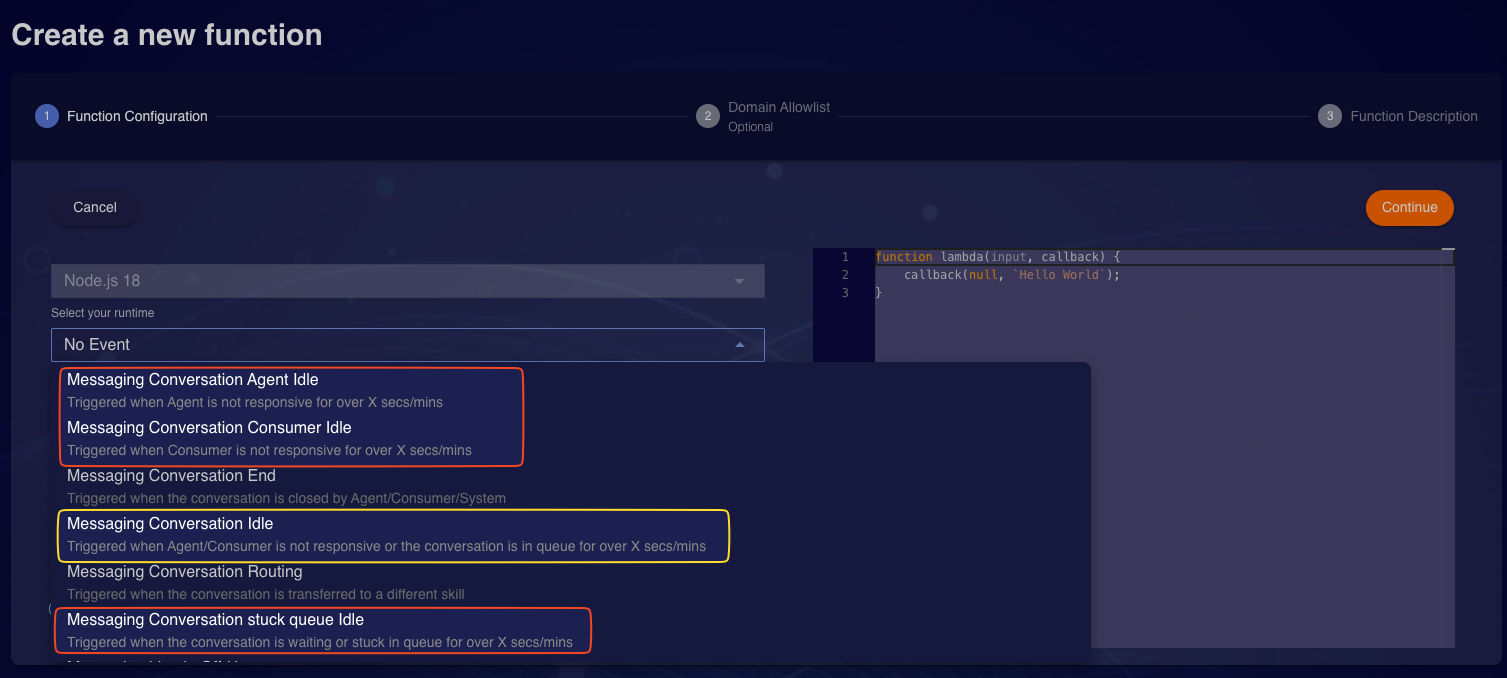
FaaS new function
Features
In the Data Transporter two new reports were added:
Messaging Interactions - Conversations - Open conversations only - Conversation level data in flat-file (tabular) format (open and overdue conversations only). Independently from the interval it always returns conversations with status OPEN or OVERDUE that started within the last 90 days.
File format - json, csv, xlsx, xml
Messaging Interactions - Messages - Open conversations only - Message level data in flat-file (tabular) format (open and overdue conversations only). Independently from the interval it always returns conversations with status OPEN or OVERDUE that started within the last 90 days. File format - json, csv, xlsx, xml
Features
Enriching the messaging history API with domainId
In the messaging history, we’ve added a new field that would provide the DomainId from Conversation Builder NLU in the response. For more information, click here.
Features
Ability to save presets on the server side
LivePerson have added the ability to save presets on the server side (so that clearing cache doesn't also clear presets). Users are offered the capability to establish and preserve a personalized view, commonly referred to as a "preset," within the system. This preset encapsulates user-defined filters, sorting preferences, and widget modes, allowing for a tailored experience. By storing these customized settings, users gain the advantage of quick and convenient access, thereby significantly improving operational efficiency and enhancing overall user satisfaction within the platform.
To enable this option, please contact your account team.
Key functionalities of the preset feature include:
- Persistent User-Based Storage: Upon saving a preset, it becomes associated with the user's account. As a result, the preset remains accessible even if the user logs in from a different device or clears cache and cookies.
- Editing Existing Presets: Users can easily modify an existing preset by implementing the desired changes. To override an existing preset, simply provide the name of the preset to be overwritten.
- Preset Deletion: Users have the ability to delete presets that are no longer required, granting them flexibility in managing their stored views.
- Error Handling: In cases where a preset includes metrics that have been deactivated or references skill/Agent Groups that have been deleted, an error notification will be displayed alongside the preset. Hovering over the error message will reveal the specific reason behind the error.
Please note: Presets are exclusively available for accounts operating in the English language. It is not possible to save a preset in languages other than English. When creating new presets, the backend system only accepts the following special characters::/\\!@#$%^&{}\n\r\[\]()_+\-=,\.~'.
Preset names are restricted to a maximum of 50 characters. Any existing presets with names exceeding 50 characters will have their names truncated at the 50th character.
Click here for more information.
Enhancements
Audit trail: Messaging conversation export
LivePerson have added the ability to see the user name who viewed and exported the information in the MCS toolkit. Please note, there is no option to differentiate between a user that viewed or exported the information in the MCS toolkit. For more information, click here.