Week of March 1st
New updates: Agent workspace, Third-party bots
Features
Amazon Lex v2 support
Brands can create third-party bots connected to Amazon's LexV2 vendor. LexV2 offers an opener developer experience and enables a single bot to use multiple languages by using a locale Id for identification.
Support for ManualETTR
It is possible to set a Time to Resolution (TTR) setting on a conversation, to set an expectation for a human agent in what timeframe they need to answer a conversation. In addition to the three predefined types of TTR changes in Third-Party Bots ('Urgent', 'Prioritized', and 'Normal'), there is now 'Manual' as an additional TTR Type, to provide a more customizable experience. The manual type needs to be sent within a number value and a unit (SECONDS; MINUTES; HOURS). With this, the TTR can be set to a specific time in the future and not only to predefined values.
Fixes
Chat message combiner fix
Bots can now send the correct customer response to the vendor and not unnecessarily combine. Previously, when a chat bot is configured with message combine enabled, it received an ‘undefined’ prefix on every message that the customer response was triggered by an action button, preventing the vendor from using the correct utterance on such interactions. (This occurred because on triggered action buttons two events, one with the message and one with the action status event, were received.)
Correct intent displayed for knowledge base responses under Bot Escalation Summary
Watson Bot with Discovery Search enabled can now find a correct matching knowledge base article and the static value ‘knowledge base’ is defined. Previously, the bot escalation summary showed a wrong intent in the Bot Escalation Summary.
Features
"Conversation" & "Assignment" status filters for "All Conversations"
Introducing two new filter capabilities through the "All Conversations" filter:
- "Conversation Status" filter: allows users to easily filter and view conversations based on their current status, including "Open," "Closed," and "Overdue" (open overdue). The filter feature helps users quickly identify and prioritize conversations that require their attention, improving overall efficiency and productivity.
- "Assignment Status " filter: allows users to filter and view conversations based on whether they are assigned to agents or not.
These new filters provide users with greater control and flexibility when managing their conversations, allowing agents to focus on the most important tasks at hand.
Limitations:
The following are the options available for the clients to filter by:
- Open
- Open + Closed
- Open + Overdue
- Open + Assigned(Active)
- Open + In queue
- Open + Overdue + Assigned(Active)
- Open + Overdue + In Queue
- Open + Closed + Assigned(Active)
- Open + Closed + In queue
- Closed + Assigned(Active)
- Closed + In queue
- Closed
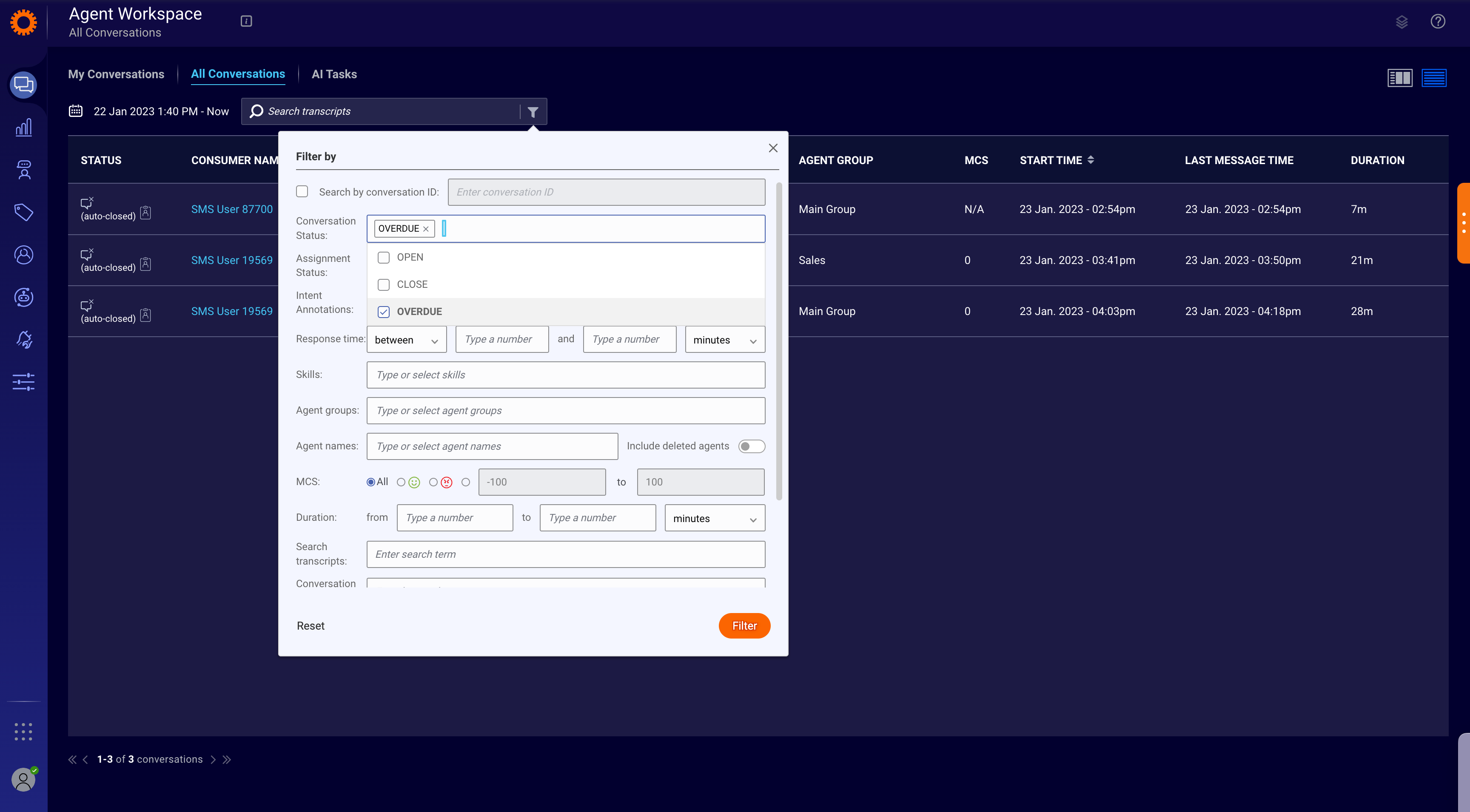
Conversation Status Filter
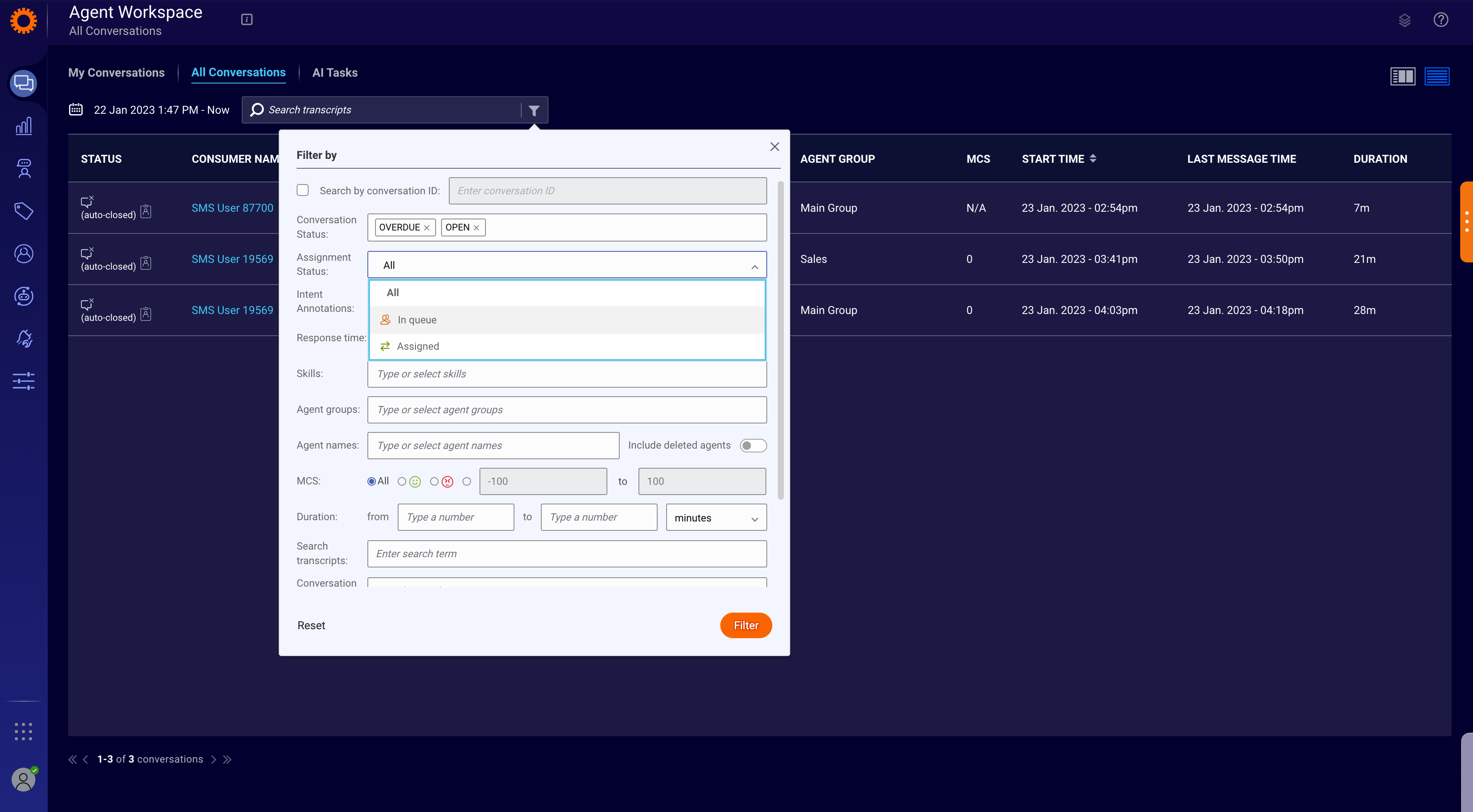
Assignment Status Filter
Fixes
Custom widgets fire Visitor Focused/blurred events when switching between the My and All Conversations pages
Visitor Focused and Visitor Blurred events are fired when a user is switching between conversations in My Conversations, helping customers to rely on those events for their custom widgets to display the relevant conversation info.
We needed the application to also watch the event of switching between a conversation in My Conversations and a different conversation in All Conversations tabs, in order to cause the events to fire while ensuring there is no duplication of events.
The behavior of the SDK after the fix is as follows:
- When switching from All Conversations to My Conversations:
- The onVisitorFocused event will be fired for the newly-selected conversation in My Conversations.
- The widget instance associated with the formerly-selected conversation in All Conversations will be destroyed (no visitorBlur be fired).
- When switching from My Conversations to All Conversations
- The onVisitorBlurred event will be fired for the formerly-selected conversation in My Conversations.
- A new widget instance will be instantiated for the newly-selected conversation in All Conversations (no visitorBlur be fired).
- When switching between conversations on either the My Conversations or All Conversations view
- The onVisitorBlurred event will be fired for the formerly-selected conversation.
- The onVisitorFocused event will be fired for the newly-selected conversation.
- In all other widget instances unrelated to this switch no events will be fired
Accessibility Project
The following areas were enhanced with all enhancements included in NAW 1.41:
- Split the conversations into different items so the user is able to select individual items.