Week of March 16
Enhancements to Messaging Interactions, Intent Manager, Apple Messages for Business, User and Skills, and more
Enhancements
Update Messaging History Conversations’ end date behavior
The Messaging History API allows users to filter conversations using the conversation end date. The existing filter, when used, may return conversations outside the requested timeframe.
The reason for this is the fact that the end date of the conversation is updated upon survey submission (whereas the filter is using the conversation’s dialog end date).
To better distinguish between the end time of the conversation and the closure time (after survey submission), the API’s response will now contain two new elements:
- conversationEndTime - The end time of the conversation regardless of the survey’s status. Human-readable timestamp
- fullDialogEndTime - The close time of the conversation including survey submission
In addition to the new elements, the API will not allow filtering based on the fullDialogEndTime element to get conversations that were closed, including survey submission/time-out.
This change should allow the API consumer to retrieve survey updates in close conversations.
Additional information can be found in the developer community
Features
New Intent Details subtab in Analyze
The new Intent Details subtab in 'Analyze' will allow users to view intents with metrics. Users can view intents by primary property - Agent Name, Agent Group, Skill ID, Channels or Automation Type. It allows users to select up to 10 metrics in widget settings to show in the table. Select 'Compare to average' to display the difference between a specific value and the overall average value.
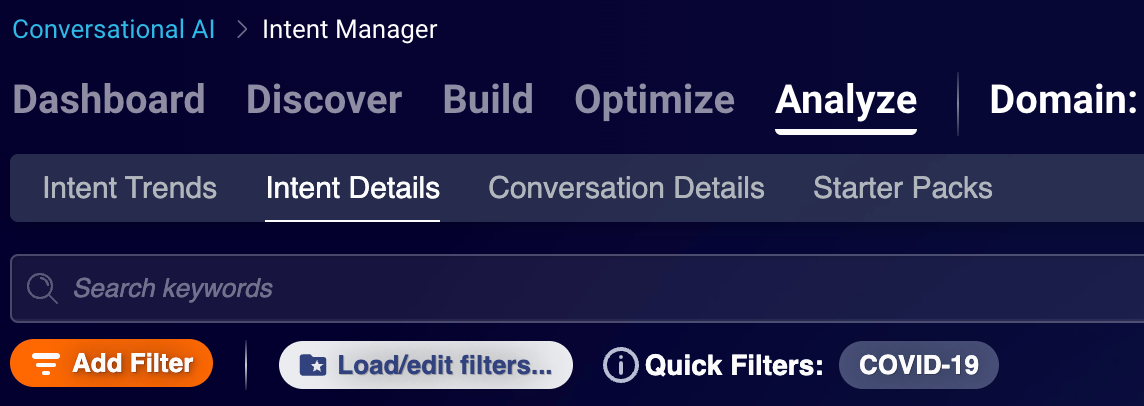
New Intent Details subtab in Analyze
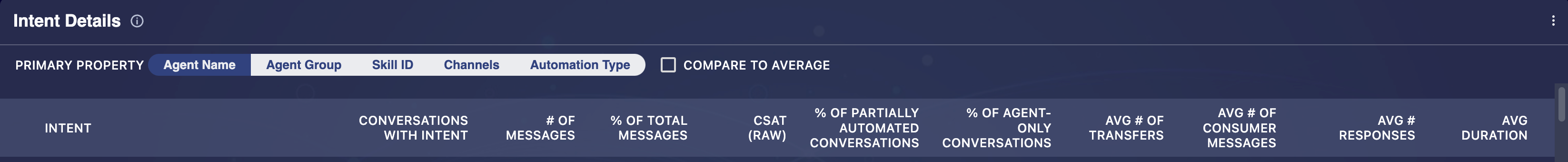
Intent Details table
Enhancements
Support to export 10k rows of conversation details
In Intent Manager -> Analyze tab -> Conversation Details subtab, the new export to csv file feature enables users to export up to 10,000 rows (instead of 100 rows previously).
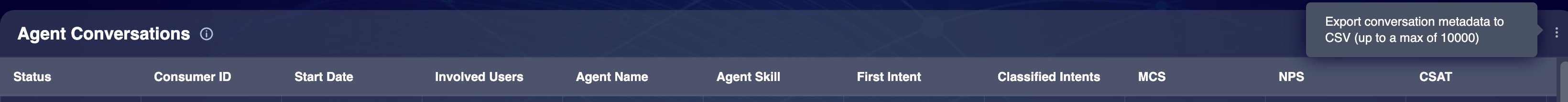
Export to csv in conversation details
Features
Quick Replies
Apple Messages for Business now supports quick replies, allowing consumers to easily select a predefined response. Up to five quick replies are supported for a single message. In the case that a consumer's device does not support quick replies (quick replies are supported on iOS 15 or higher) and more than five quick replies are sent, the message is automatically converted to a List Picker element. Quick replies will also be used during the Post Conversation Survey.
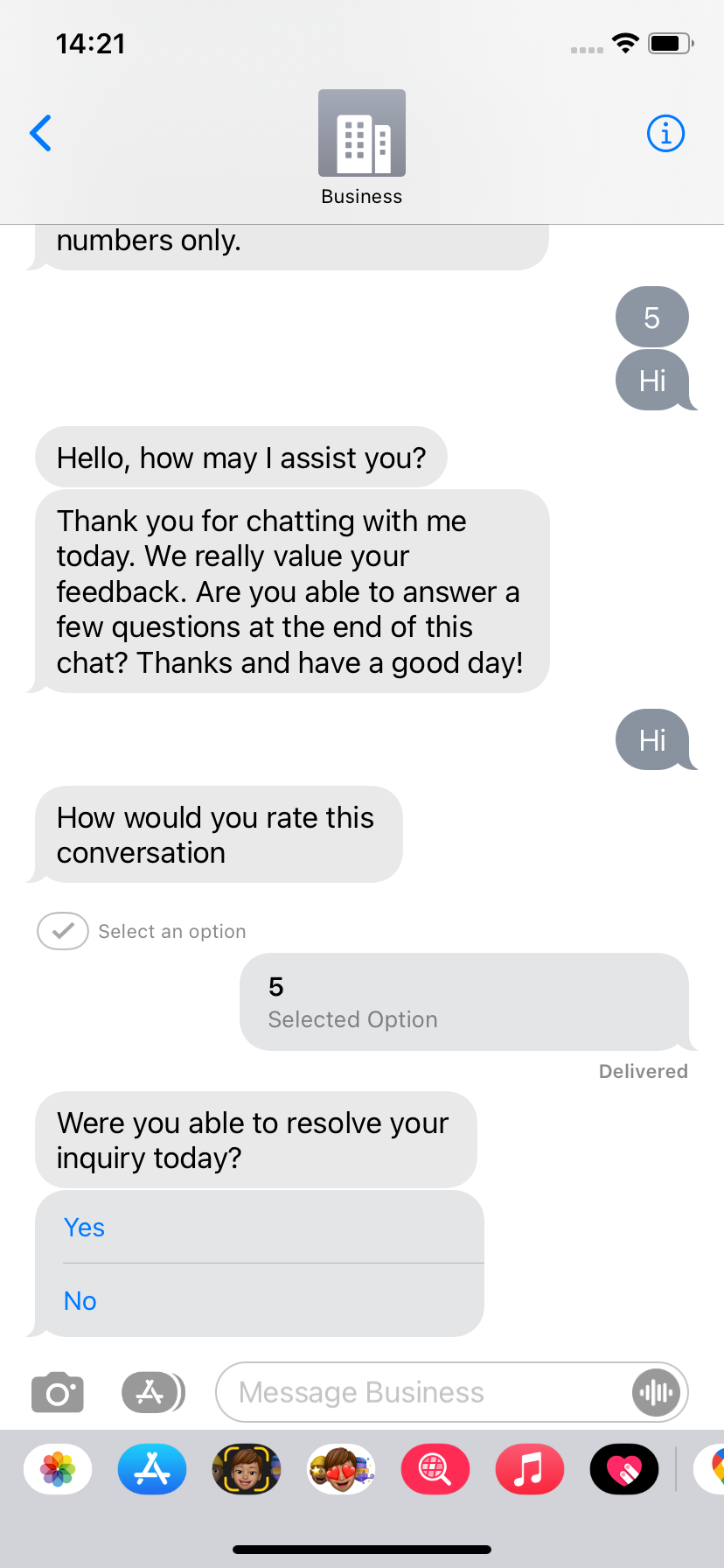
Apple Messages for Business Quick Replies
Fixes
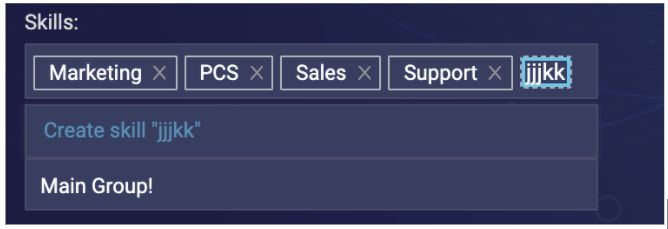
fix in assigning skills
Assigning skills to users can no longer accidentally create a new skill