Proactive Messaging overview
Proactive campaigns are an effective communication tool used widely today to send bulk or personalized messages relating to consumers for sales or service information. Presently, such campaigns are usually one-way communication. This drives call volume and web visits that often cause friction, and means that our brands are missing opportunities to respond to direct replies.
With LivePerson’s Proactive Messaging, brands can now send consumers outbound messages on SMS, or richer channels like WhatsApp and Google RCS to initiate high-value marketing and customer care conversations. Instead of relying on low conversion emails, or one-way messages that drive consumers to web pages or phone calls, Proactive Messaging allows consumers to respond to marketing campaigns and customer care alerts within the same conversation. This results in higher conversion rates, fewer calls and lower operational costs, and rich conversation experiences that increase consumer satisfaction.
Benefits of using Proactive Messaging
Customer care: Deliver better care at lower costs
Don’t make your consumers call and wait on hold to get support or information. Use Proactive Messaging to start conversations on topics like account updates or service outages. This keeps customers informed, increases consumer satisfaction, and drives cost savings by reducing inbound call and email volumes.
Marketing: Create conversations, not spam
Consumers overwhelmingly prefer messaging conversations to phone or email, and consumers that engage in messaging conversations are 3x more likely to purchase those who don’t. Our two-way Proactive Messaging platform makes it easy to engage consumers with targeted campaigns, then respond to questions and sales inquiries in the same conversation.
Single platform: One platform for every channel and conversation
The Conversational Cloud is the industry’s leading conversation management platform. It offers a single place to manage inbound and outbound messages from every channel, and layers in powerful chatbots for better consumer experiences and lower operational costs. The Conversational Cloud connects to back-end systems like CRMs, so that brands can easily manage marketing, sales, and customer care KPIs for proactive campaigns while getting a complete view of the entire consumer journey.
Proactive Messaging capabilities
- Send outbound messages using the Proactive Web Tool (UI) and/or using Outbound APIs for programmatic access.
- It’s simple and easy to use. Create personalized and targeted campaigns with a few clicks.
- Enter the recipient's phone numbers or bulk upload multiple phone numbers via a CSV.
- Route consumer responses into the LivePerson Agent Workspace, where conversations can be handled by humans, automation (using our built-in Conversation Builder), or a tango of both.
- Reach your consumers on either SMS, WhatsApp, Google RCS or In-App channels.
- If using WhatsApp, submit the WhatsApp template to Facebook for approval directly from the tool.
- Reports on messages delivered, read, and conversations created are available as part of LivePerson’s advanced reporting platform.
- Reach out to your consumer in the WhatsApp channel: our fallback feature will ensure any customers who don't have a WhatsApp channel will still receive the message in SMS.
When to use Proactive Messaging
Proactive Messaging can be used for a variety of use cases. Here are a few examples:
- Send outbound messages to your consumers to keep them informed about their order status, expiry of their subscriptions, welcome message, appointment/service reminders, and more.
- Migrate customer journeys from outbound calls to outbound messaging channels such as SMS, WhatsApp, and In-App channels and provide a better consumer experience.
- Consolidate platforms and operations by bringing outbound messages onto Conversational Cloud
How to access/log in to Proactive Messaging
- You need a LivePerson Conversational Cloud account to get started.
- If you are already a Conversational Cloud user, you will need to follow our onboarding process. The onboarding process consists of getting started with SMS or WhatsApp.
- Gain access via quick launch: Once the user accesses Proactive Messaging, click on the contact us pop-up, where you will be granted access by your LP account team.
- Once onboarded, navigate to the “Proactive Messaging” from the Quick Launch within the Conversational Cloud. This will open Proactive Messaging in a new tab, from which you can start creating proactive campaigns by clicking on the ‘New campaign’ option.
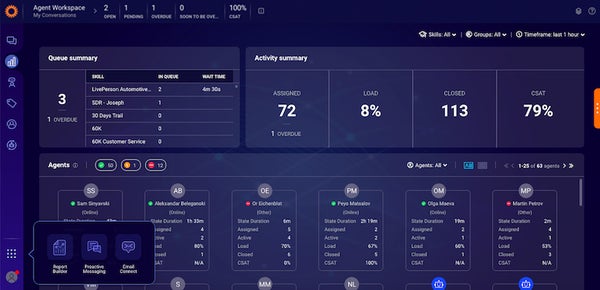
Please see the Proactive Messaging user guide for more information.
Missing Something?
Check out our Developer Center for more in-depth documentation. Please share your documentation feedback with us using the feedback button. We'd be happy to hear from you.