Data sources & engagement attributes overview
Collecting the right information enables you to customize your visitors’ experience and design engagements that will give you the best business results. LivePerson Data Sources makes it possible for you to collect information from multiple sources. By connecting to these sources, you can track key actions and their monetary value, and gain deeper insight into your visitors’ behavior.;
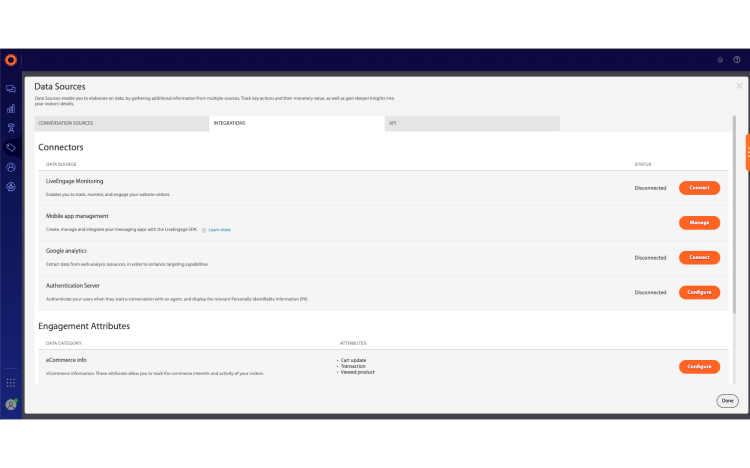
data sources engagement attributes
At the bottom of the Campaign Builder, click to open the data sources link in the footnote
eCommerce info attributes allow you to track the eCommerce activities of your visitors:
- Cart update: Use cart update attributes to get the status of the visitor’s shopping cart before they make a purchase - the products within the cart, and its total monetary value. Note: For brands operating in multiple currencies, a currency attribute can also be reported for cart total.
- Transaction: The details of any exchange of money for goods or services including the products themselves and their details. Note: For brands operating in multiple currencies, a currency attribute can also be reported for order total.
- Viewed product: Use viewed product attributes to learn more about products that interest your visitor. Discover which products were viewed, their name, category, price, and SKU. Note: For brands operating in multiple currencies, a currency attribute can also be reported for the viewed product price.
Visitor information attributes track more details about where your visitors came from, the campaign that brought them to your website, or the affiliate they are associated with.
- Customer information: Collect data about your registered visitors and their life-cycle status. Note: For brands operating in multiple currencies, a currency attribute can also be reported for the customer’s balance.
- Marketing source: Get more details about the marketing source of your visitors. See which channel or campaign brought visitors to your site and identify which affiliates they are associated with.
- Personal info: Allows you to collect personal information about visitors. You can pass login information from cookies or from questions you ask in your forms.
Visitor journey attributes collect details about key actions that visitors take along their journey, and customize their experience accordingly.
- Lead: Use this information to help you understand what your visitors are interested in and where they are in your funnel. Tracking the value of the lead will appear in your revenue reports, in order for you to measure the monetary value of your campaigns.
Note: For brands operating in multiple currencies, a currency attribute can also be reported for the lead value. - Service activity: Measure service activities and success. For example, use the topic and status properties to collect data about ordering a checkbook, or software usage.
- Visitor error: Get information about errors that visitors experience when they browse the site and fill out forms.
- Searched content: Get information about content searched by visitors on the website. For example: searching for FAQs about how to reset password.
- Section: Describe specific web pages by embedding code on your webpage. Use sections to determine the appropriate location for engaging with visitors, or to display where those visitors are browsing.
Missing Something?
Check out our Developer Center for more in-depth documentation. Please share your documentation feedback with us using the feedback button. We'd be happy to hear from you.