Conversational Commands
Introduction
Conversational Commands is an innovative tool that allows agents to efficiently use LivePerson Functions within the context of the conversation. Agents can use a bank of preconfigured, account-specific commands to enrich the conversation with integrated functions that will help them interact efficiently with the consumer. A brand can create custom functions that are tied to agent commands, thereby automating frequently-used actions for the agents to save them time daily. An agent types a command in the text editor of the Agent Workspace, and the function is triggered to perform the task.
With Conversational Commands, the automated function is simply triggered by the agent without them losing focus and jumping from screen to screen. The automation can both perform the task on the backend, as well as communicate with the agent in the Agent Workspace. The response of a Conversational Command is private and won’t be shown to the consumer.
Use Cases
In general, it is possible to create any command that might be invoked in the context of a conversation. Brands can create commands according to their individual needs. Here are some examples of possible use cases:
Create a case in SalesForce
The "/createCase Customer experiences outages" command is developed. Agents can then create cases in SalesForce or any other CRM while conversing with the customer by typing “/createCase Customer experiences outages”. These cases allow support agents to deliver a better service experience by quickly addressing the consumer’s issue.
Send transcript via email
The "/sendTranscriptTo myAgentManager@brand.com" is developed. Agents can then send the content of the current conversation transcript via email (i.e. to the agent manager) by typing “/sendTranscriptTo myAgentManager@brand.com”. This improves communication between agents and managers and also helps the manager to keep track of issues in the communication between brands and consumers. By using this functionality, agents decide which conversations are of interest to the agent manager, reducing noise in the agent manager’s inbox.
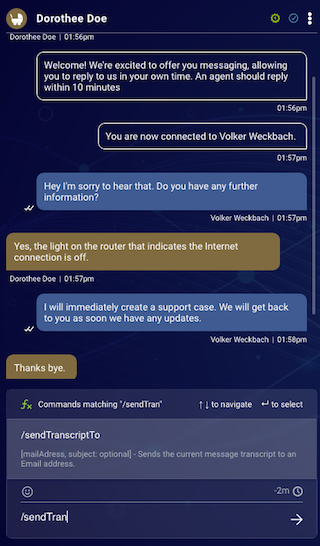
Setup
For information on setting up this feature, please see our documentation in the Developer Center.
Missing Something?
Check out our Developer Center for more in-depth documentation. Please share your documentation feedback with us using the feedback button. We'd be happy to hear from you.