Use Click to Dial with Tenfold
Overview: This article provides an overview of click to dial functionality with Tenfold with links to additional CTD resources.
How Click to Dial works
The Tenfold Chrome Extension modifies webpages to turn phone numbers into a link that initiates a call from your primary extension. Click to dial rings your phone and then dials the destination phone number after you answer. This is a common practice to ensure that the user initiating the call is ready before dialing out.
If a number is highlighted as an HTML link, simply click on it to call that number with Tenfold. If you are having trouble using this feature, our Click to Dial Checklist can often isolate why the issue is occurring.
Context Click to Dial
If there is a phone number that is not in an HTML field, like a phone number in an email message, you can easily use our Context menu to click to dial anyway. This process is outlined in the following steps:
- Highlight the phone number you want to call
- Right click on the highlighted phone number
- Navigate to the “Tenfold” option in the right click popup menu
- Choose the “Click to dial:” option
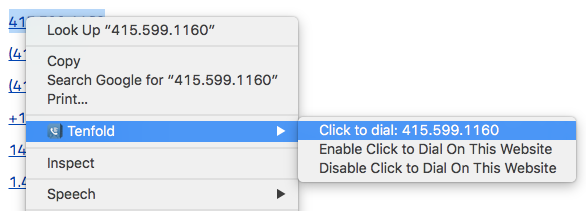
NOTE: If you do not see “Tenfold” in the menu as pictured above, ensure you are logged in to the Chrome Extension and Dashboard.
Missing Something?
Check out our Developer Center for more in-depth documentation. Please share your documentation feedback with us using the feedback button. We'd be happy to hear from you.