Week of September 15
New updates: Conversation Builder and Social Messaging
Features
Move interactions easily
There's a new, easier way to move an interaction. Use the Move icon that's now available in the dialogs panel on the Dialogs page.
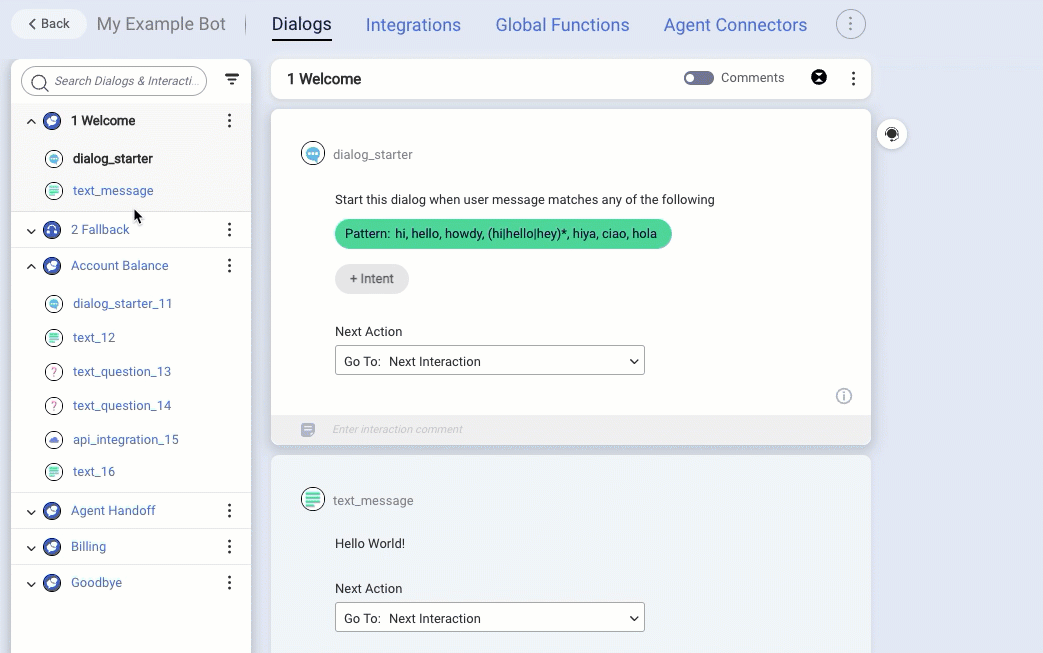
Button clicks in questions can send metadata back to the bot
In Structured, Button, and Quick Reply questions, you can now set metadata in a button’s configuration. During a conversation, when the consumer clicks the button, that metadata is sent back to the bot as a part of the conversation’s metadata. You can retrieve the metadata using the getMetadata scripting function in the Process User Response code of the question.
There are many use cases where this capability can be useful. Here are a few:
- Scenario 1: Your bot includes a Structured question that gets populated with products the consumer is interested in. For each product, there’s a “Learn more” button that links to the product’s details page on your website. You add metadata to this button so that, when the consumer clicks the button, the product’s ID is sent back to the bot in the conversation metadata. The bot then retrieves and uses the product ID to determine the next action in the flow. You also track the event for analytics purposes (by logging a custom event that can later be viewed in Bot Analytics, or by posting the data to your external system via an API integration).
- Scenario 2: Your bot in Facebook includes a Button question with a button to start direct messaging with an agent. You add metadata to this button so that, when the consumer clicks the button, info on that social messaging event is sent back to the bot in the conversation metadata. The bot then retrieves the event info and uses it to determine the next action in the flow, for example, closure of the bot conversation.
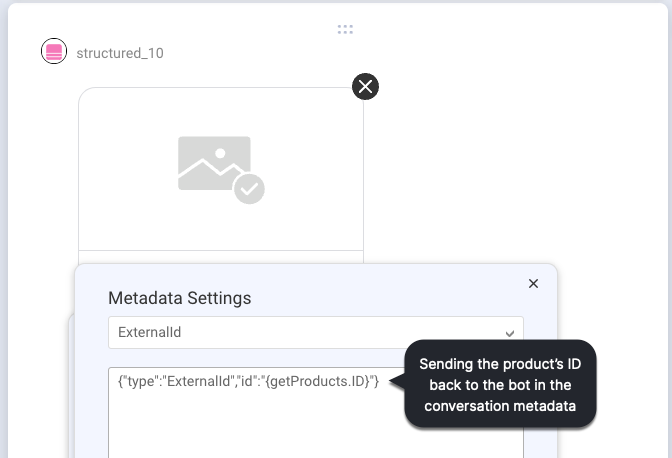
Universal interaction now supports interaction-level metadata
You can now use the Universal interaction to send metadata — at the interaction level — during a conversation with the consumer. As before, you can send metadata at the button level too. And like with any other interaction, you can retrieve the conversation’s metadata using Conversation Builder’s getMetadata scripting function in the Process User Response code of the interaction.
Shortened URLs: They just got shorter
You want the web links that your bots send to consumers to be pleasantly short. We agree. So, we’ve enhanced the support for URL shortening so that query parameters and references to botContext variables are included in what gets shortened. A URL like this:
https://www.myexamplesite.com/account/{$botContext.accountID}/veryverylongstringhere?key1=value1&key2=value2
...is now shortened to this:
http://{abbreviated domain}/{unique code}
New page-aware help
These Conversational AI applications now offer "page-aware" help:
- Conversation Builder
- KnowledgeAI
- Bot Analytics
- Bot Accounts
- Bots Status
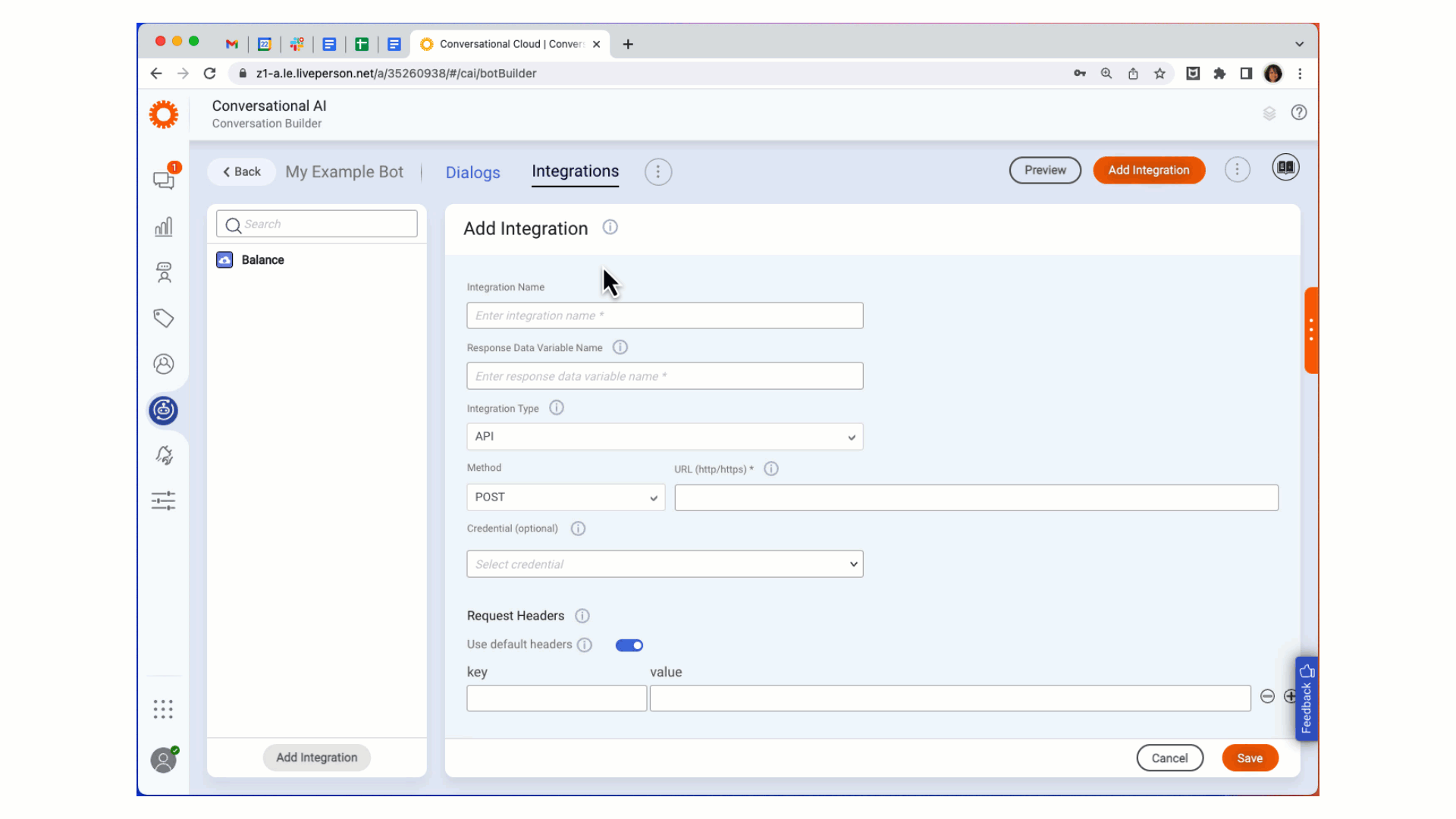
Enhancements
New Facebook configuration page
The Facebook configuration page has been enhanced as part of a unified social experience.
The configuration flow for new and existing pages is the same as before, except unsubscription to pages will be done using the delete (bin) icon in the UI.
For details about the entire configuration flow, read more on the Facebook page.
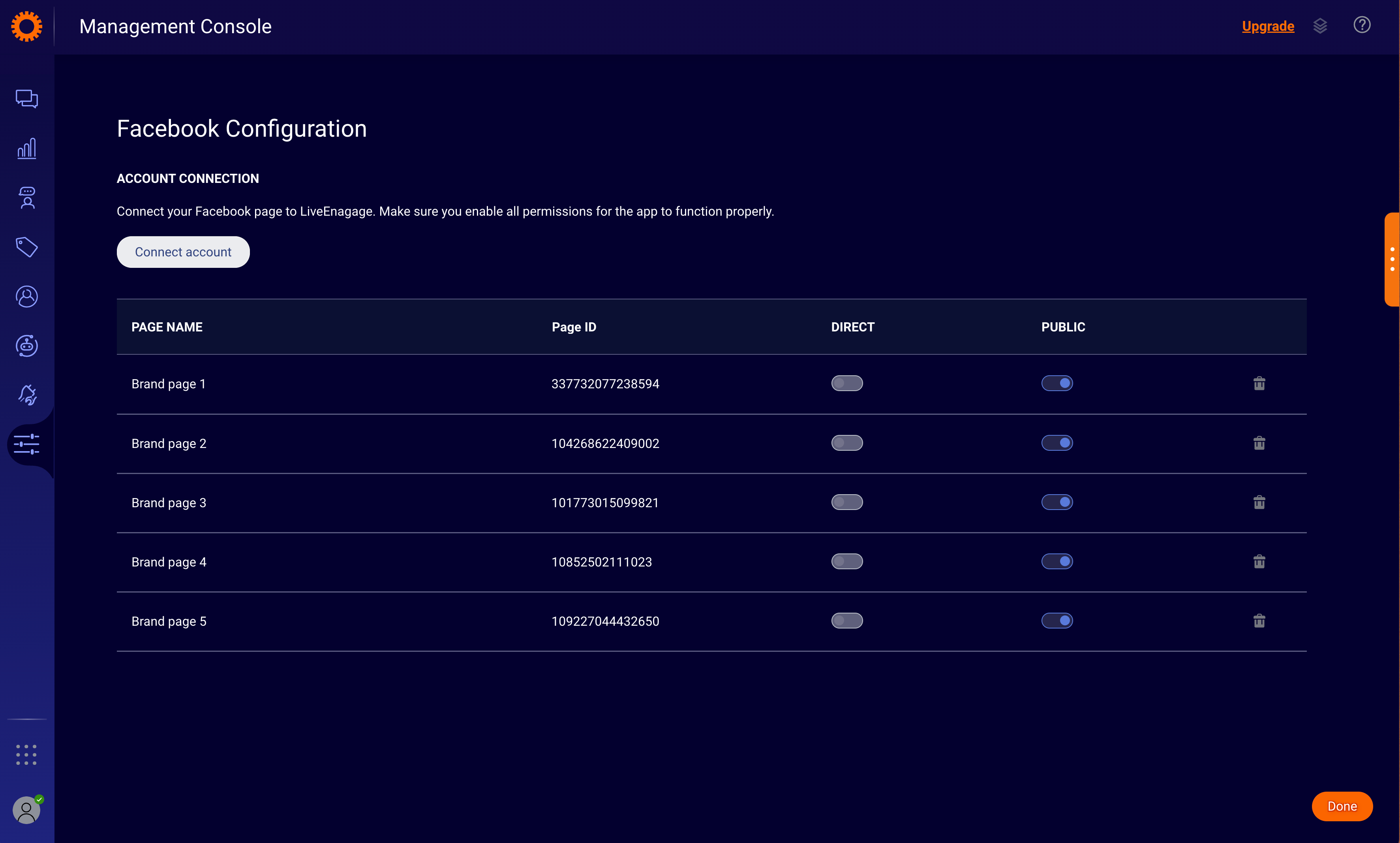
unified social experience - configuration page