Week of October 19
New updates: KnowledgeAI
Features
Powerful AI Search replaces text search
KnowledgeAI has replaced its existing text search with a powerful, one-size-fits-all search method called “AI Search.” AI Search is based on the latest research in deep-learning.
AI Search is an exciting new feature for several important reasons:
- No setup required: AI Search works right out of the box. There is no need to invest lots of time in creating and tuning intents in Intent Manager. Simply add your content to the knowledge base, add the KnowledgeAI interaction to the bot, and you're done.
- It gets to the intent: The AI Search looks at more than just the words for matches found between the consumer query and the answer. The search also attempts to determine the meaning behind those words to answer: What is the consumer trying to convey?
- It’s context-aware: The search considers the whole of the consumer query (and nothing more at this time). For example, “I want to book a flight” is understood differently from “Can I borrow a second book at the library?” Homonyms like these are handled.
- It’s phrasing-agnostic: Synonyms are handled too: “I want to buy a ticket” and “I want to purchase a ticket” are understood similarly. Keep in mind that certain niche or archaic synonyms, especially abbreviations, might not be supported (unless you add them directly to the articles).
- It returns multiple answers: If more than one good answer is found, multiple answers can be returned. This means you can use the KnowledgeAI interaction to populate a “carousel” of good answers to the consumer, providing a better consumer experience.
Additional Information, Limitations & Prereqs
Supported languages by AI Search
To use AI Search, the language of knowledge base must be English. However, language support is handled gracefully: AI Search always runs a text search as a final, fallback search. So, if your knowledge base uses an unsupported language, that text search is used to retrieve answers.
Impact on existing bots that integrate with KnowledgeAI
There is an impact as we’ve replaced KnowledgeAI’s text search with the AI Search, so you should see improved performance. However, no action is required by you.
If you are currently matching consumer queries to articles using only intents
If you match consumer queries to articles using only intents you may not need AI search, but they are better together. The AI Search can make up for issues that can occur when using intents: Since intents are trained by humans, an intent model might have some flaws.
Since this is the case, if you have a Conversation Builder bot that uses a KnowledgeAI interaction, the interaction automatically performs an AI Search as a fallback after an Intent Match search.
If your bot is older and uses our legacy KnowledgeAI integration, you can opt to use just an Intent Match search. However, we recommend you use both types of searches. This is packaged as our “KnowledgeAI” offering:
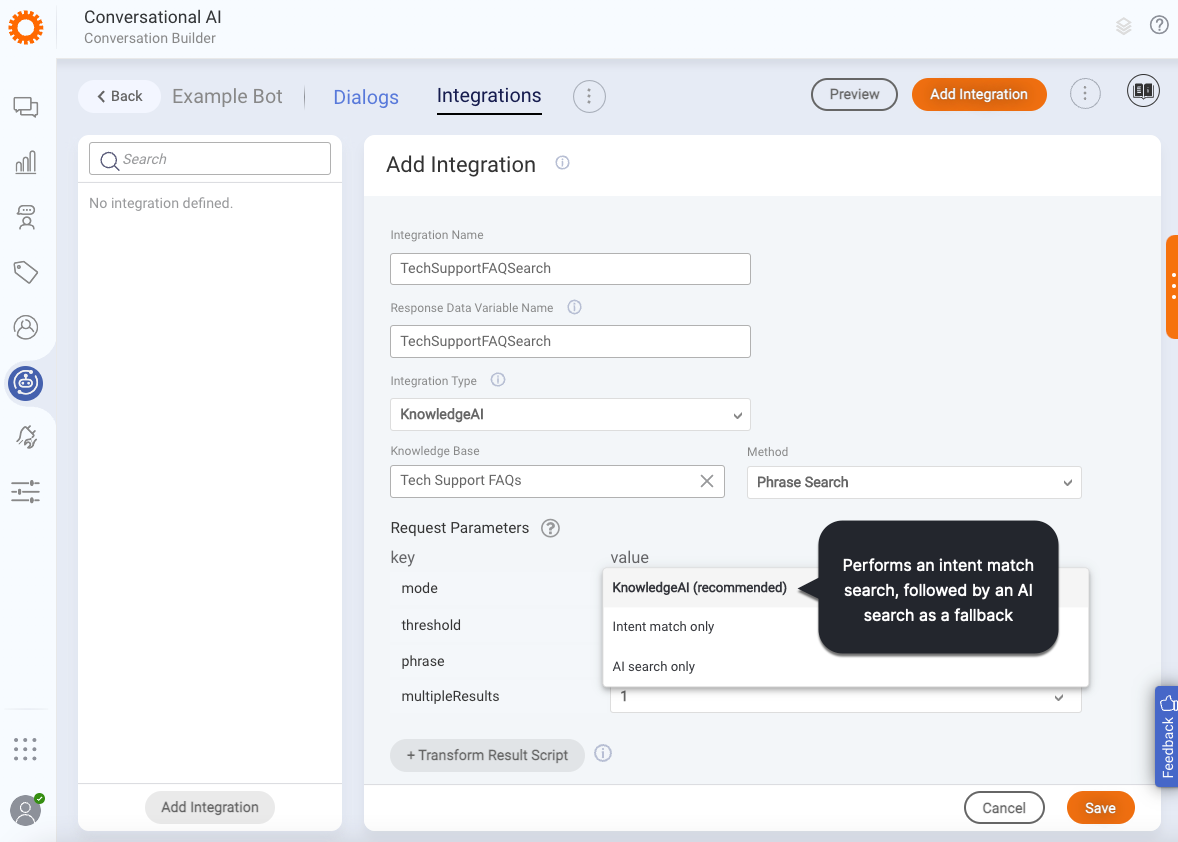
KnowledgeAI AI Search offering
Within KnowledgeAI, you’ll now see the same offerings in the Answer Tester:
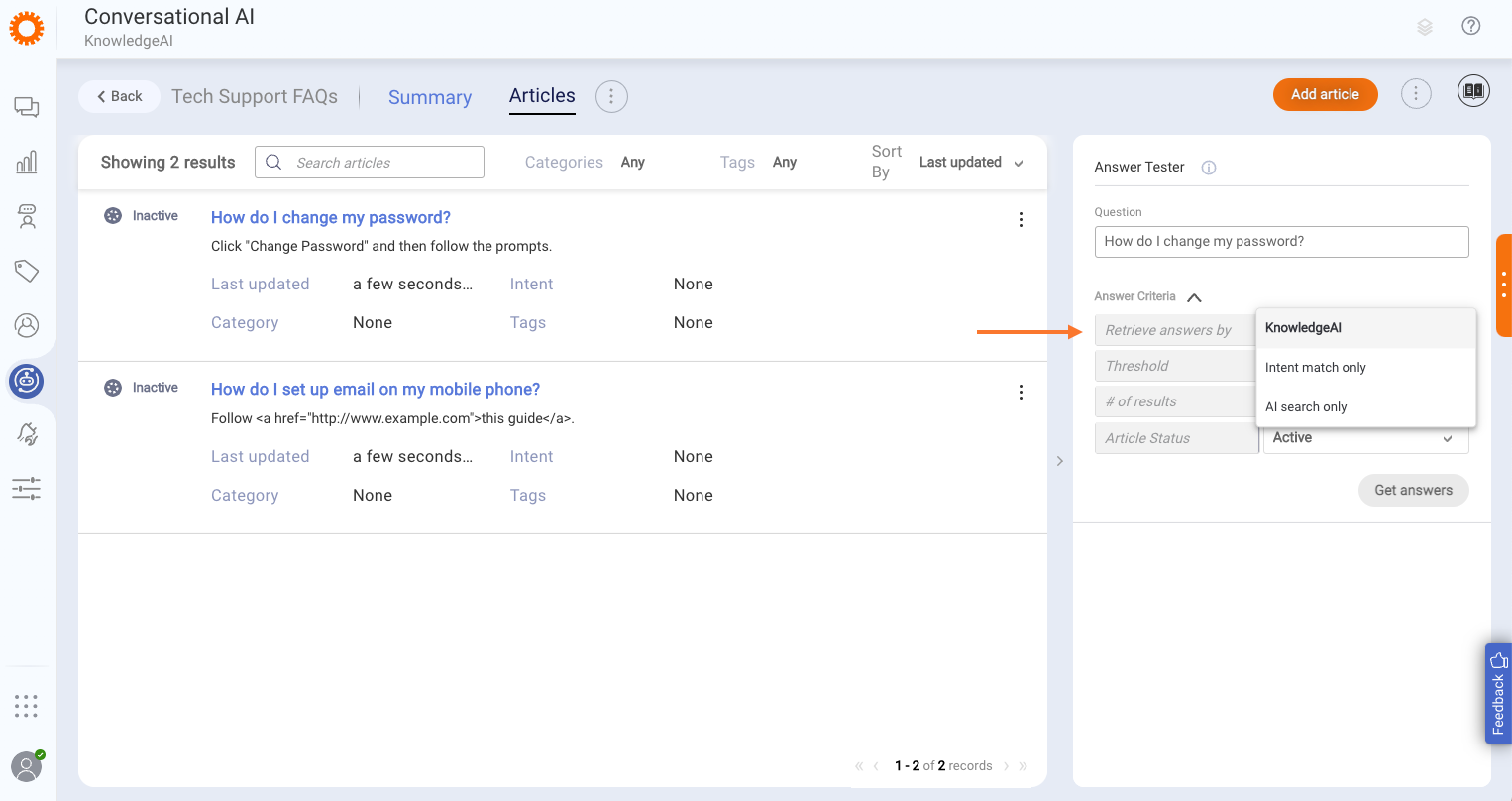
KnowledgeAI Answer Tester