Week of November 15th
New updates: Report Center & Proactive Messaging
Features
The Report Center is constantly evolving with the needs of our customers. Addition of new features, use case, reporting, access, and bug fixes were our main focus.
Below are the key points and improvements included in this release for Report Center:
1. Role based access: All Agent Managers assigned as group managers will have access to data. Child group managers will be able to see their own agents' metrics and conversations. Main Group assigned agent managers will have complete access to account data.
2. Ability to multi select and deselect filters. Ex: Search for bots and select all the search options on the filter.
3. Addition of new metrics: Agent Name Transfer By, Skill Name Transfer By, Transfer Reason, Device, Browser, Operating System ,TTFRA Human, TTFRA Bot, ART, ARTA, PostSurveyStatus, and PostSurveyType.
4. Dynamic chart scaling and filtering dimensions on charts. Bar and Pie charts included.
5. Introduction of pagination on table charts and total search filtering on the table.
6. Bug fixes on IFT implementation: Transferred conversations between skill and agents will contain IFT.
7. Export metrics have additional metrics: # agent transfers, # of back to queue,and # Skill transfers. Export Charts in a csv format.
8. Ability to hide the filter/dashboard menu of Report Center to increase screen space usage.
9. Transcript Viewer: Speaker or participant turns can be enabled. Transfer Events and agent full name included.
To enable the Report Center, please contact your LivePerson account manager. For more information, click here.
Features
WhatsApp Location Sharing for Enhanced Customer Journeys
LivePerson introduces an enhanced location-sharing feature using Proactive Messaging Service (business initiated messaging) over the WhatsApp, enabling customers to seamlessly navigate through a more significant portion of their buying or service journey directly within the WhatsApp platform. This advancement aims to elevate customer experience, contributing to the growth and retention of brands' customer bases.
Introducing WhatsApp Business Location Template
To simplify the process of sharing business location with customers, WhatsApp introduced the Business Location Template. This template streamlines various use cases, including delivery service, locating nearby stores and more...
When creating a new template message, businesses can now choose "Location" as a header, alongside other options such as "Image," "Video," or "Document."
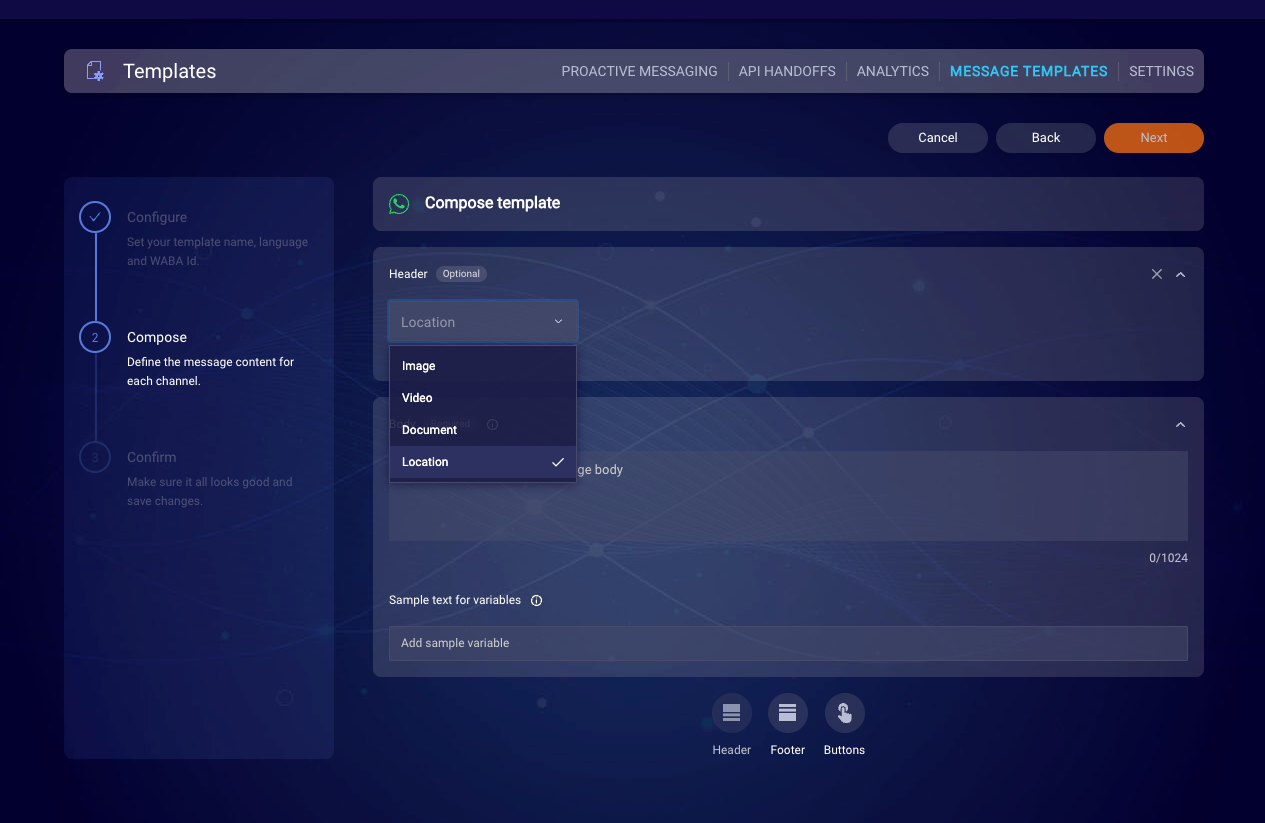
Sharing Location Template Creation
When creating a new campaign, businesses can now choose already created location template and then following info will be required: Latitude, Longitude, Name, Address...
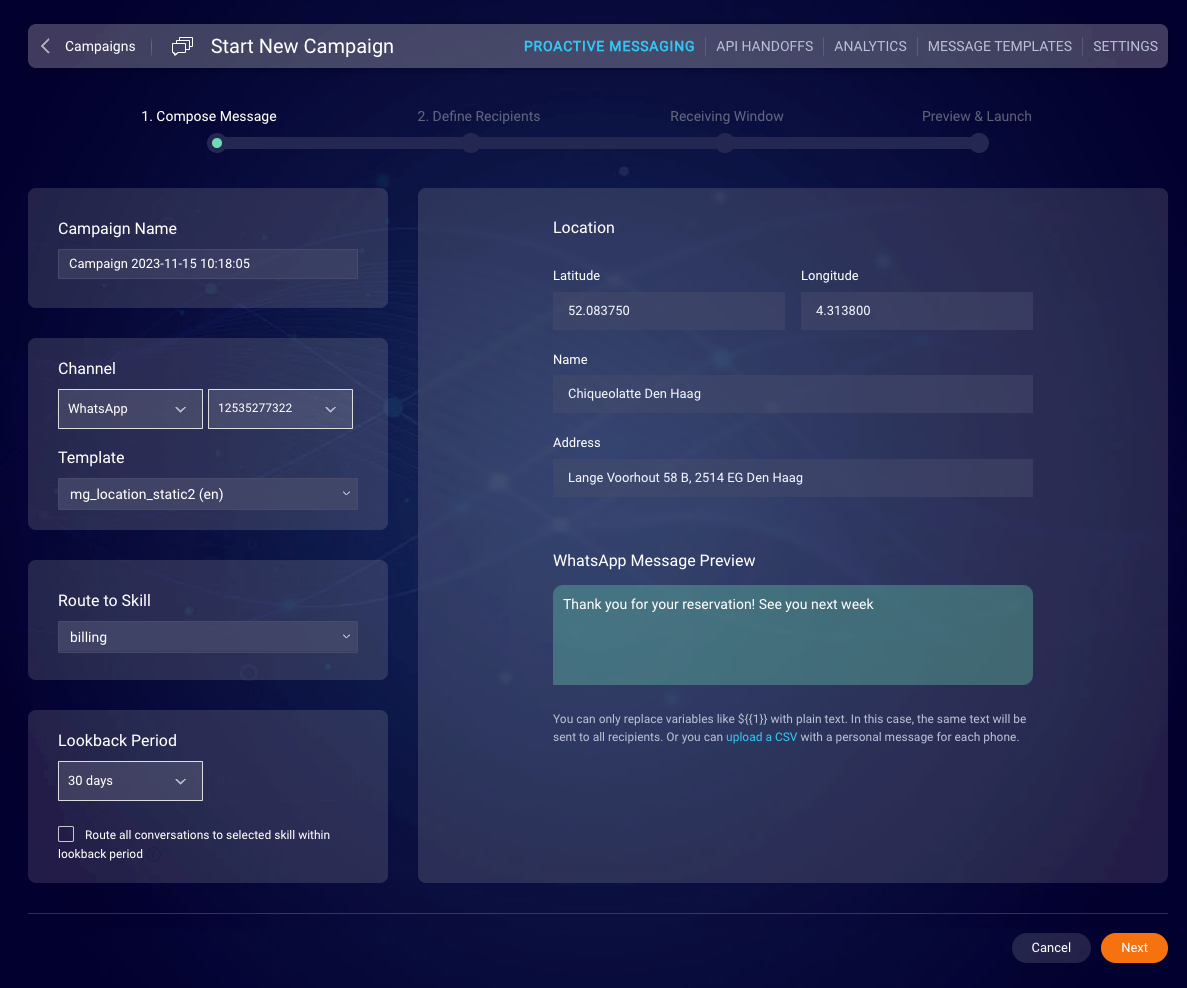
Campaign Creation with Sharing Location Template
Clickable Map Views for Enhanced Convenience
Upon utilizing business location templates, brands customers will now encounter a clickable map view of the brand's location, significantly enhancing user convenience. These templates are used as an enablement for initiating and facilitating conversations with customers.
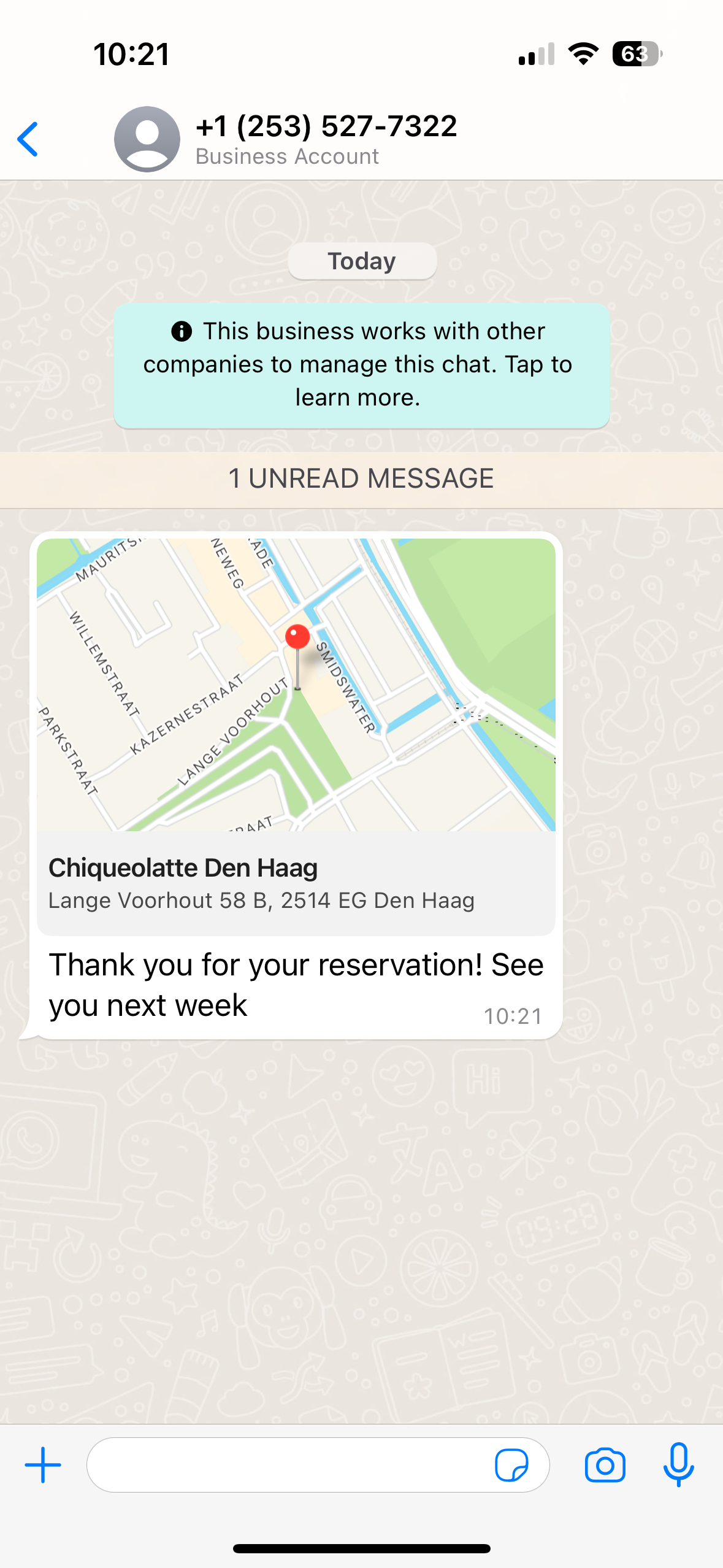
WhatsApp Consumer App - Receiving Business Location Template
Please Note: Currently, this template is exclusively available in the marketing and utility conversion categories.
If you have any questions feel free to reach out to the LivePerson WhatsApp team at whatsapp-lp@liveperson.com.