Week of March 20th
New Updates: Conversation Assist & Automatic Message - Estimated wait time
Features
Insights for tuning: New reports on agent feedback
Feedback from your agents is vital to help you optimize your Conversation Assist solution. You need it to help you to tune your underlying recommendation sources (knowledge bases and bots) as needed.
In this release, we add new “agent feedback” reports for both recommended answers and recommended bots. These new reports include info on the thumbs up|down feedback of your agents. So now when your agents do this:
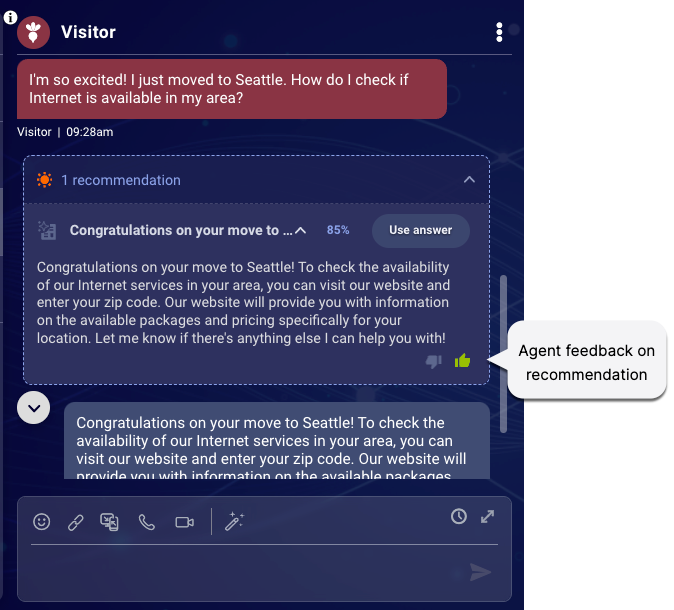
You’ll see this feedback in the agent feedback reports, along with other useful data. Use the info to help you tune your supporting knowledge base articles and bots.
Here’s an example of an agent feedback report on recommended answers:
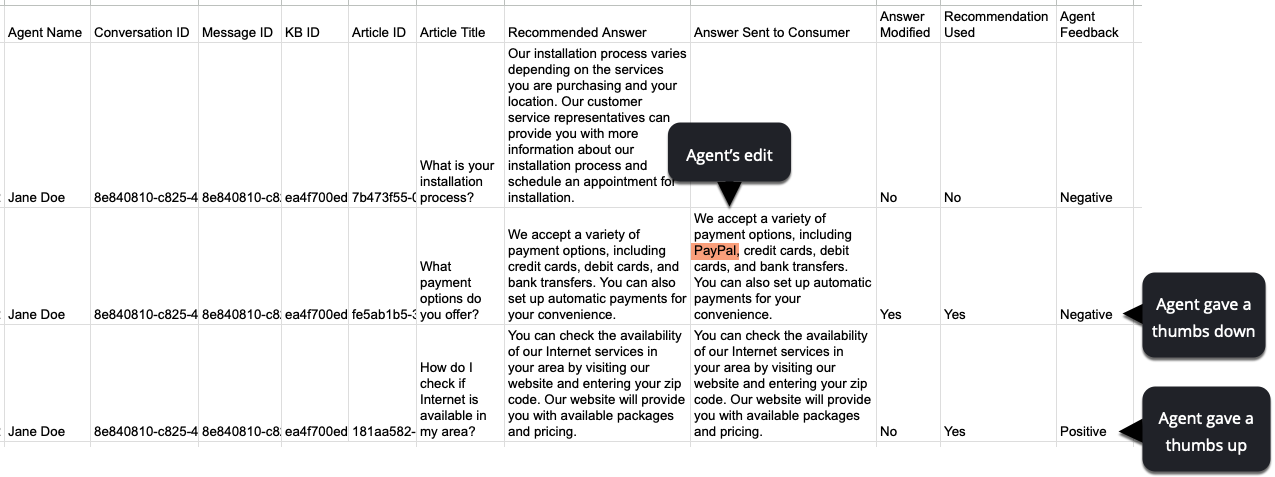
And here’s an example of an agent feedback report on recommended bots:
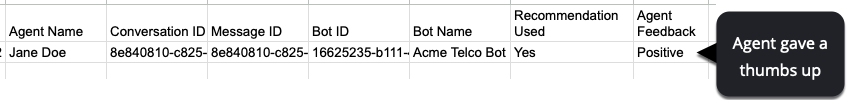
Happy tuning!
Enhancements
Automatic Message - Estimated Wait Time & Queue Size
LivePerson introduces the Dynamic Queue Display, designed to enhance the customer experience within contact centers during peak times. This innovative system provides real-time updates on queue position and estimated wait time (EWT), ensuring customer transparency and empowerment.
Key Features
- Messages automatically display throughout a conversation, informing the customer of the queue's progress.
- Messages dynamically update to reflect the customer's current queue position and estimated wait time.
- Administrators can configure multiple message variations at different timeframes to suit specific needs and preferences.
- Messages can be tailored to maintain customer engagement and satisfaction.
Applicable to
Customer Waiting in Queue:
Provide informative and reassuring messages to customers waiting in the queue. Keep them engaged and informed about the estimated wait times and available options.
How to Activate
- Access the Management Console.
- Search for "Auto Messages"
- At the bottom of the screen, you will find the configuration section. Toggle Queue Position and Estimated Wait Time to your preferences, then click Save.
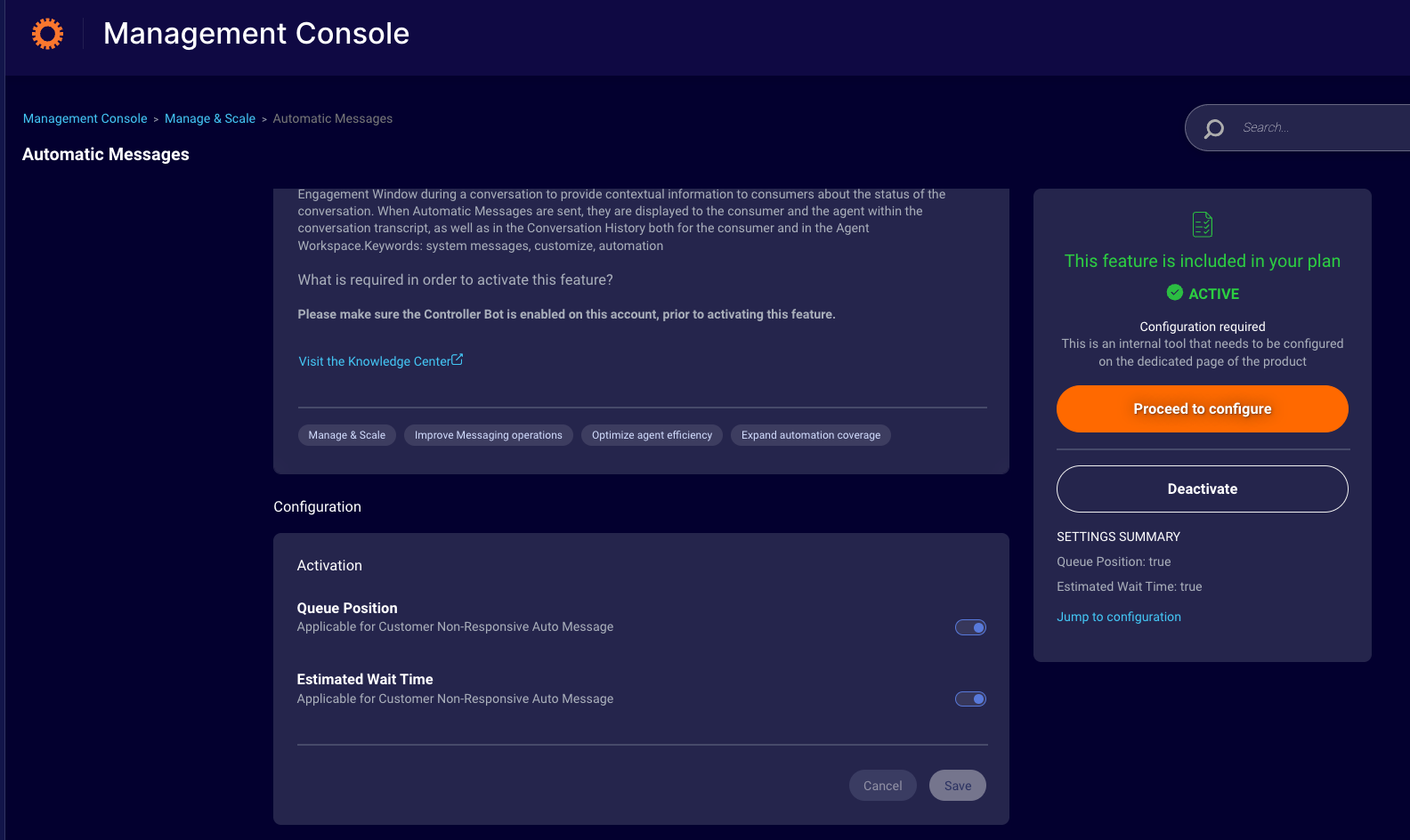
Management Console Enablement
- Once enabled, Brand administrators can configure message variations through the Automatic Message in the Campaign Builder section under "Customer Waiting in Queue Message."
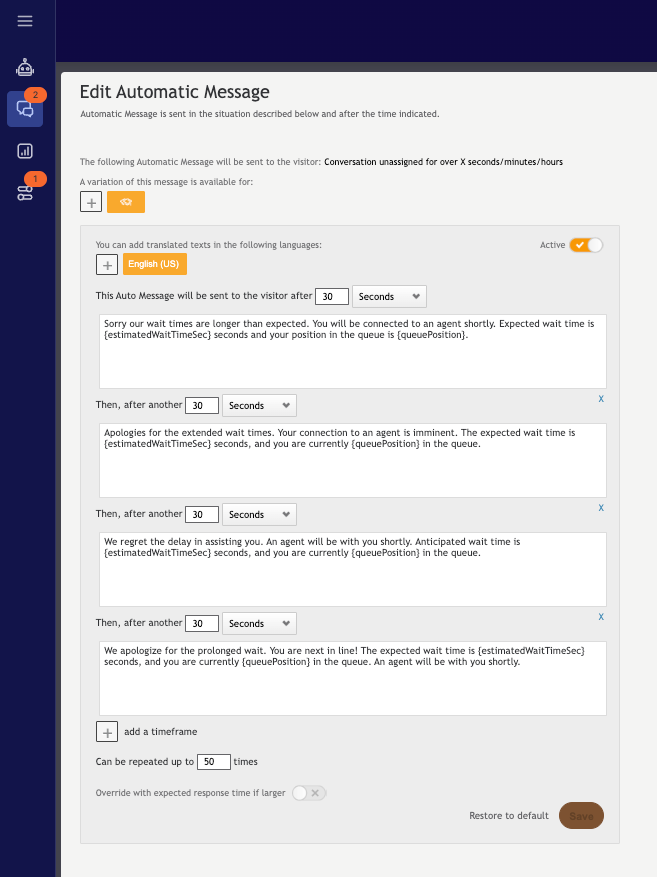
Configuration
- Here you can configure multiple variation of message at different timeframe.
- Refer to the provided Smart Control for Auto Messages for detailed instructions on timeframe/variation configuration.
- Utilize placeholders within messages to display dynamic information:
{queuePosition}: Indicates the customer's current place in the queue.{estimatedWaitTimeSec}: Displays the estimated wait time in seconds.{estimatedWaitTimeMin}: Shows the estimated wait time in minutes.
- Press Save to update your changes.
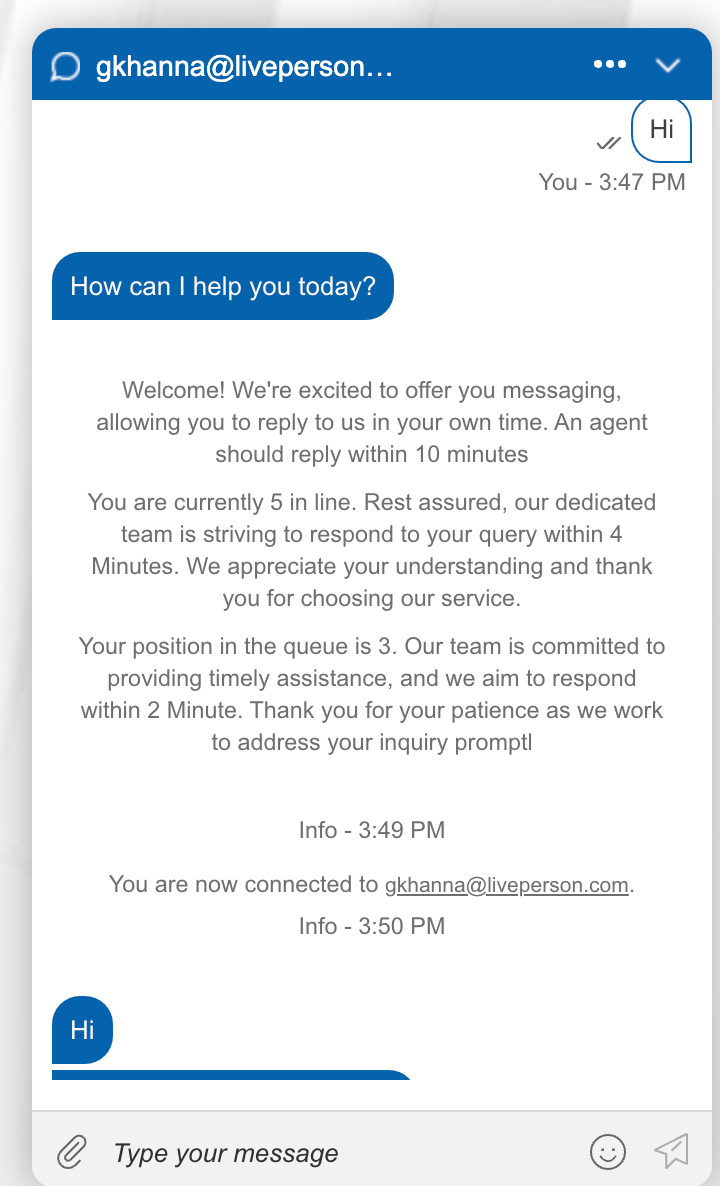
Customer View
Benefits
- Enhanced Customer Experience: Provides transparency and choice, reducing frustration and abandonment rates.
- Improved Agent Efficiency: Prioritizes longer wait times, allowing agents to manage conversations more effectively.
- Customizable: Tailors messaging to meet specific business needs and preferences.
This enhancement ensures that your customers receive timely, relevant, and personalized messages, enhancing their overall experience. It empowers you to manage customer interactions more effectively, maintain customer engagement, and resolve issues with ease.
Limitations
- Queue position is updated every 30 sec.
- The estimated wait time for a skill is updated every 5 minutes.
- The estimated wait time for bot skills is not calculated. ( Skills that are attached only to bots )
More details
Click here to find out more about Smart Control for Auto Messages.