Week of July 26th
New updates: Conversation Assist, Conversation Builder, WhatsApp Business and more
Features
Got a demo bot using Generative AI? If Yes, read me
Back in early June we added the Enriched answers via Generative AI toggle to the interaction in the bot in Conversation Builder. This change was made to give you greater flexibility, as you might want to use enriched answers in some interactions but not others.
These changes have made necessary a call to action for you:
- In your demo bots that you’re using to explore a Generative AI solution, turn on the Enriched answers via Generative AI toggle in the interactions that require it.
Messaging bots typically use the KnowledgeAI interaction to automate answers. In this case, turn it on like so:
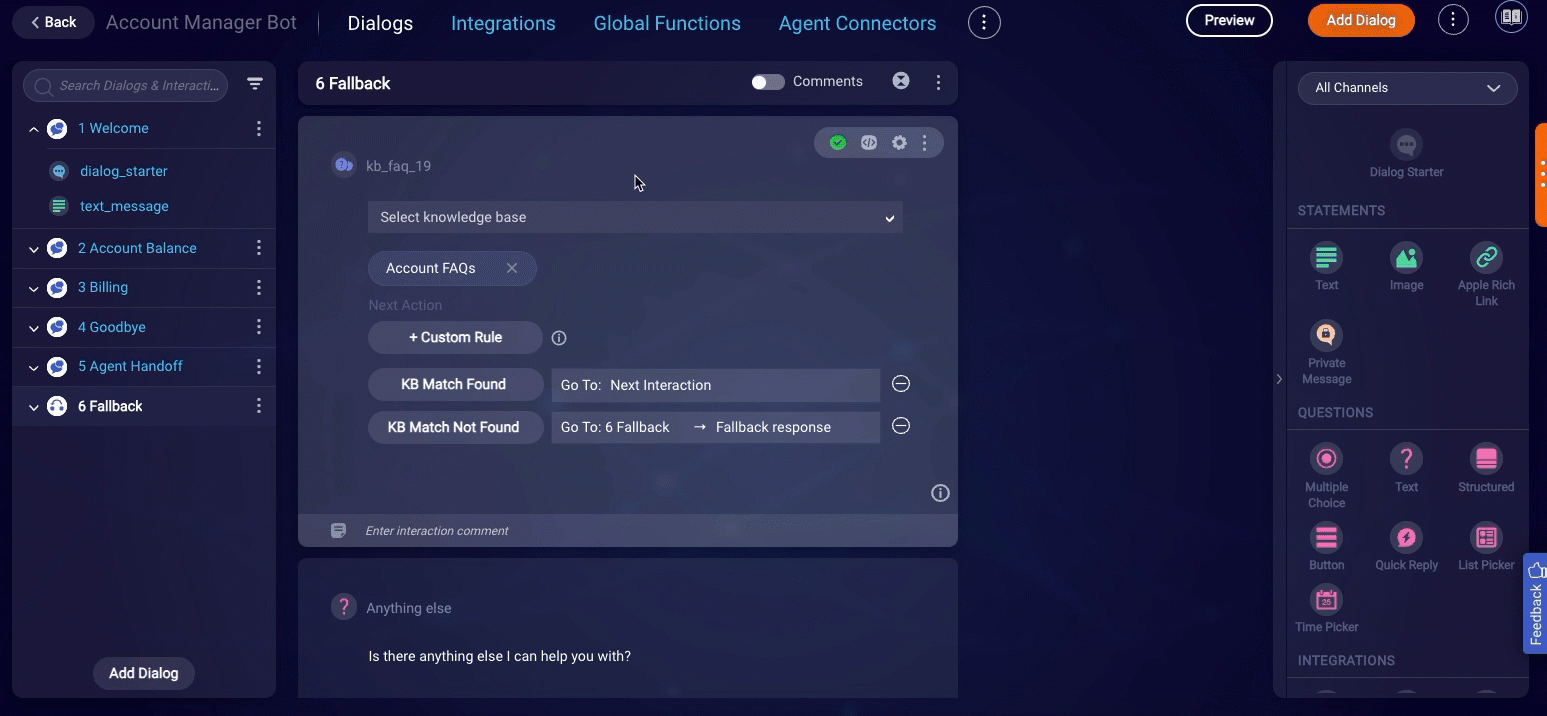
Voice bots must use the Integration interaction to automate answers. You turn it on there in similar fashion:
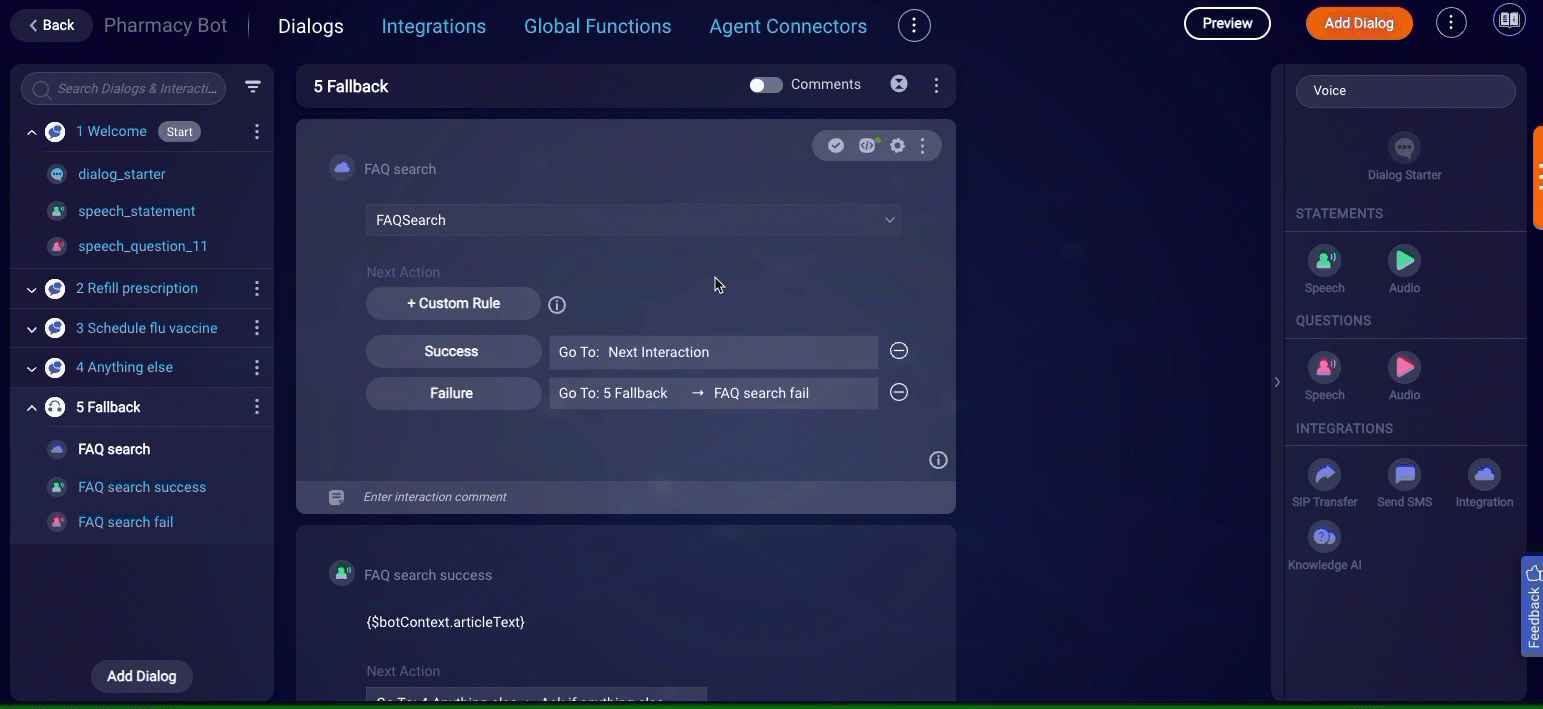
Why do I need to make this change?
While things might not appear broken (you’re still getting enriched answers from the LLM as you expect), they probably don’t line up if you take a look at the interaction-level toggle. That is, you’re getting enriched answers even though the toggle is Off in the bot. And this doesn’t make sense, right?
Manually turning on the toggle in the interactions that require it lines things back up: What you see (toggle is On) matches what you get (enriched answers from the LLM).
What happens if I don’t make this change?
At the moment things don’t appear broken because, under the hood, the bot is still using the value of the setting that used to exist in the knowledge base. But if you later change the knowledge base that’s used, things will likely break: You won’t get enriched answers anymore. This isn’t desirable, so we recommend you turn on the toggle in the bot now to avoid issues later.
Features
Control the noise in conversations delegated to bots
In automated conversations, you only want your agents to hear the sound notifications that matter. Turn on this new Conversation Assist setting to reduce the noise and surface important ones.
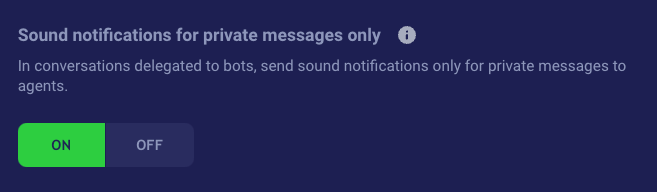
If On, sound notifications are sent only for private messages to agents. If Off, they're sent for all messages sent by the bot and the consumer.
Edit rich answers offered in line in conversations
Previously, we added support for editing rich answers that are offered via the On-Demand Recommendations widget. But now your agents edit rich answers that are offered in line in conversations too. Here’s how:
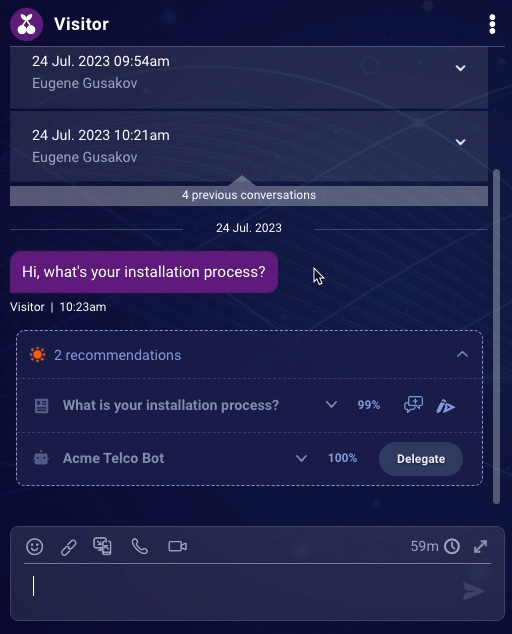
Use rich answer recommendations in more channels
We’ve leveled up Conversation Assist’s support for rich content. Now, rich answer recommendations are supported in every channel that’s supported by Conversational Cloud’s Structured Content Framework.
Fixes
Hyperlinks are now fully supported in recommended answers
We’ve fixed a bug where hyperlinks in recommended answers weren’t rendered in the conversation input area. Now they are, which means you can now send them in rendered format in both rich and plain answers to consumers.
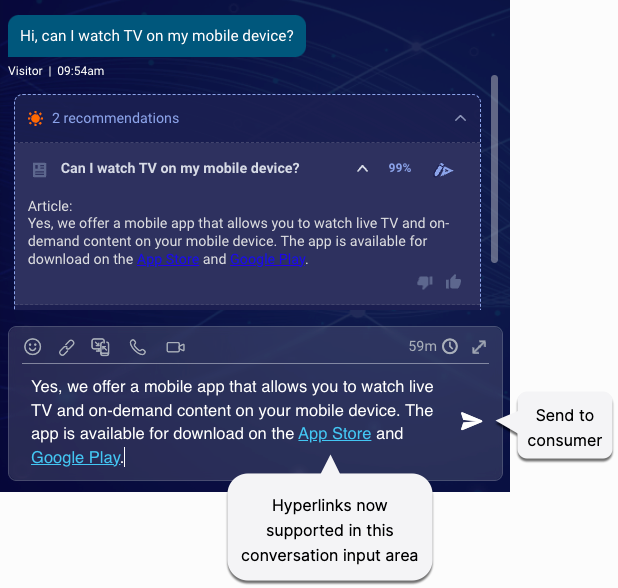
Features
WhatsApp - Agents capability of recording and sending Audio Messages
In a bid to improve communication with consumers, we are excited to announce the launch of a new feature that enables agents to record and send audio messages over the WhatsApp channel. This functionality will allow agents to respond to customers in the way customers communicate with them, enhancing the overall communication process.
Enabling agents to record and send audio messages over the WhatsApp channel has the following benefits:
- Improved Engagement: Agents can now respond to customers using audio messages, which can offer a more personalized and interactive user experience.
- Versatile Communication: With the addition of audio messaging, agents have another capability in their arsenal to effectively communicate with customers, particularly those who prefer or are more receptive to auditory communication.
In order to utilize this new feature and activate it on your account, kindly get in touch with your designated LP account manager.
Features
Description
Adding the “expires_in” attribute to the OAuth 2.0 Access Token response, following the OAuth 2.0 Authorization Framework RFC
See the example in our developer community
Features
Twitter account configurations have a new home
The account configurations for Twitter that were previously available on the Twitter info page in the Management Console are now accessible directly on the Twitter Configuration page. The settings work exactly the same way as before and can be toggled on and off.
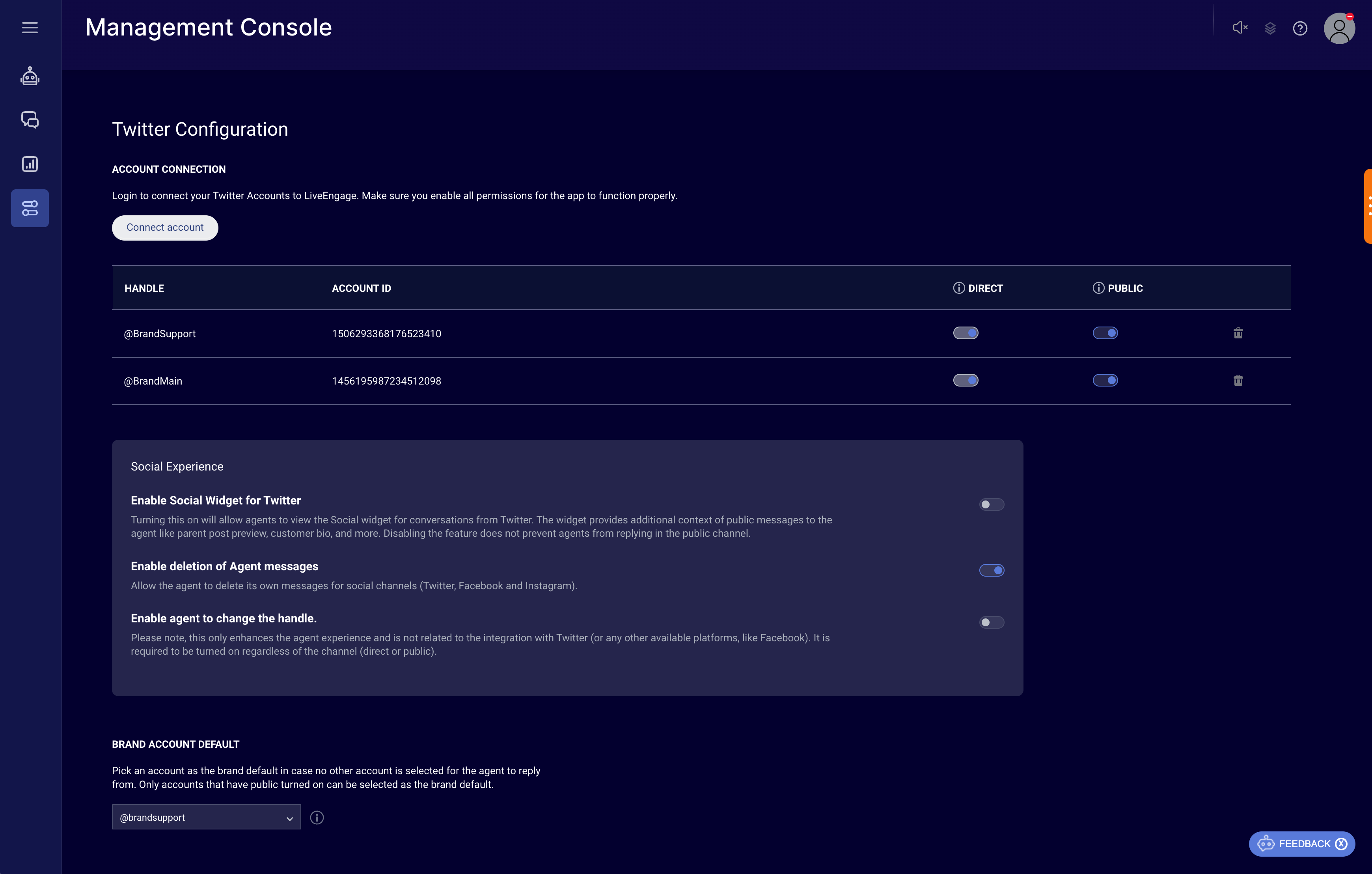
Turn off ability to switch accounts in Twitter public conversations
A new account configuration is available for Twitter which controls agents' ability to switch between brand accounts in a public conversation.
Enhancements
Social actions unavailable to agents not part of the conversation
Social actions in a conversation will only be available to the agents actively handling the conversation. (To join a conversation and be able to contribute to it agents can already use the "Join Conversation" button under conversations in the All Conversations tab of the Agent Workspace.)
Fixes
Removal of certain Twitter error messages from the Agent Workspace
Some types of API error messages that aren't relevant to agents are no longer presented in the Agent Workspace. For such errors, a default/ general error message will be presented instead.
Twitter character limit affecting other channels
Agents managing conversations on Twitter were seeing the maximum character limit for this channel being applied to other conversations/ channels as well. This is now rectified.