Week of February 8th
New updates: Conversation Rollover, Apple Messages for Business Connector, WhatsApp Business Connector & more
Features
Allow display of only currently handled conversations
New Conversation Rollover feature allows the display of only currently handled conversations, so brands can limit the ability of the personas on the rollover account and review conversations in All Connection report or in Agent Manager Workspace. When the feature is enabled, only currently handled conversations on the rollover account will be shown; and once a conversation is rolled back to the owner or rolled over to the next account in the chain, conversation becomes hidden.
When the new flag is enabled and conversation is rolled back or rolled over to the next account in the chain:
- Conversation disappears from the My Conversation view
- Conversation will not appear in the search results in All Conversation view
- Conversation will not appear in the Agent Manager Workspace report
- Conversation can’t be found with the search by conversation ID in All Connections report
- Conversation can’t be visible in All Connections report after the filters application
- Rollover/Rollback metrics on the handler account are not affected by this functionality - numbers in Rollover Dashboard in Analytics Bilder report will remain the same regardless of the flag value
- Metrics in Manager workspace behave the same as today regardless of the flag value
- If previously rolled back conversation will roll over to the rollover account again, the handler account users will be able to see transcript and see conversation in the All Connections and in agent manager’s report again, while conversation is handled by the rollover account
- Conversation visibility setting is applied to all the user roles on the Rollover account: Agents, Agent Managers, Campaign Managers and Admins on the rollover account, including LivePerson Admins
- Conversation visibility setting is applied regardless of who is doing the rollback - human or bot agent
User flow:
When the flag is set to false (default value) users on the rollover (handler) account will be able to see all conversations that happened on the account and are allowed to be seen by their profile permissions, including those that were rolled back.
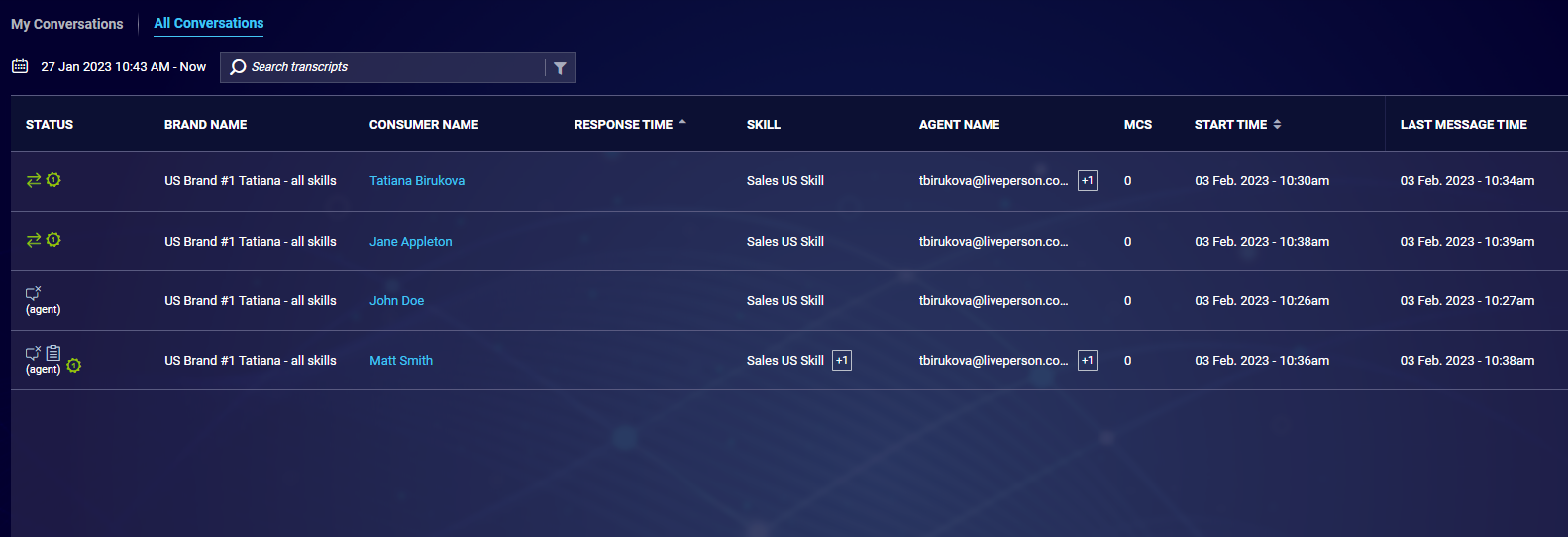
conversation rollover feature false
Once flag is set to true on the rollover account, users will be able to see all conversations that happened on the account and are allowed to be seen by their profile permissions, excluding those that were rolled back:
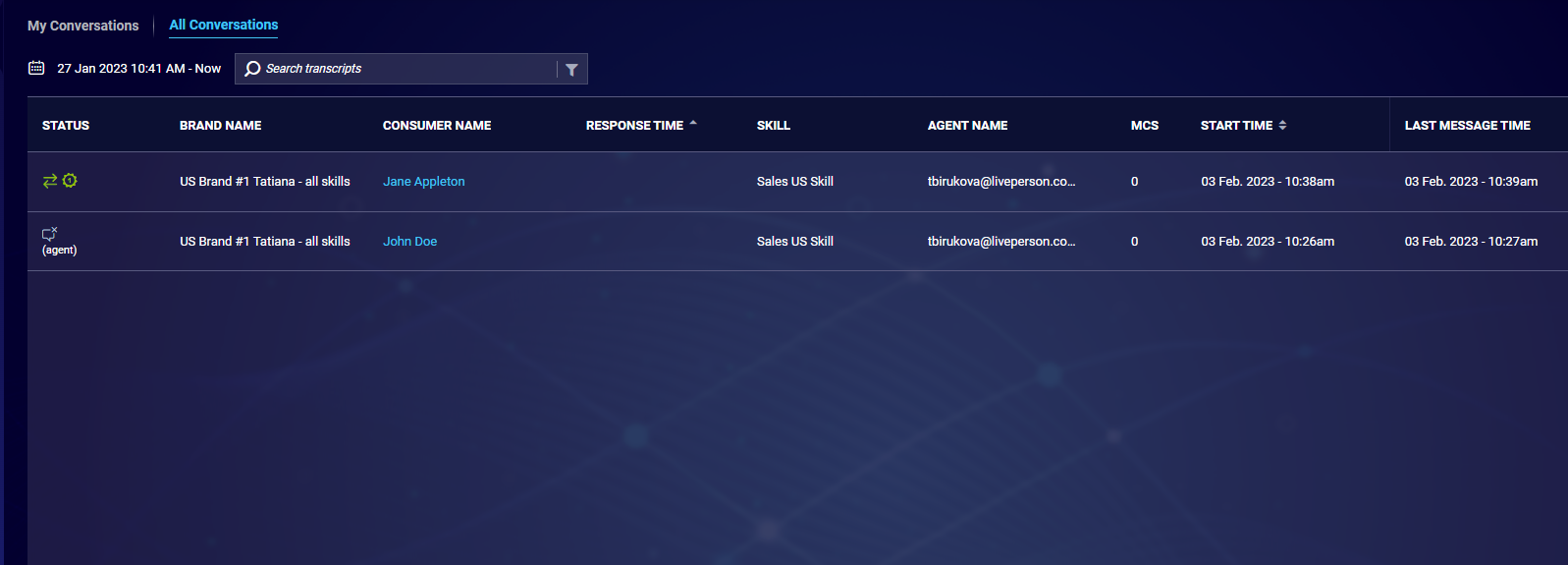
conversation rollover set to true
Customer Enablement:
Account level flag can be set by the Account Manager
Limitations:
Feature is designed to be used by rollover accounts only
Backwards compatibility:
By default feature is turned off, which ensures that functionality of all existing accounts after the release will not be affected
Features
Apple Messages for Business (AMB) forms
AMB forms now supports complex data collection that keeps consumers engaged within the conversation, without sending Consumers out of the channel to a web experience.
There are many use-cases from which brands could benefit from this type of interaction, for example, triage flows, accounts creation or service signup, and more.
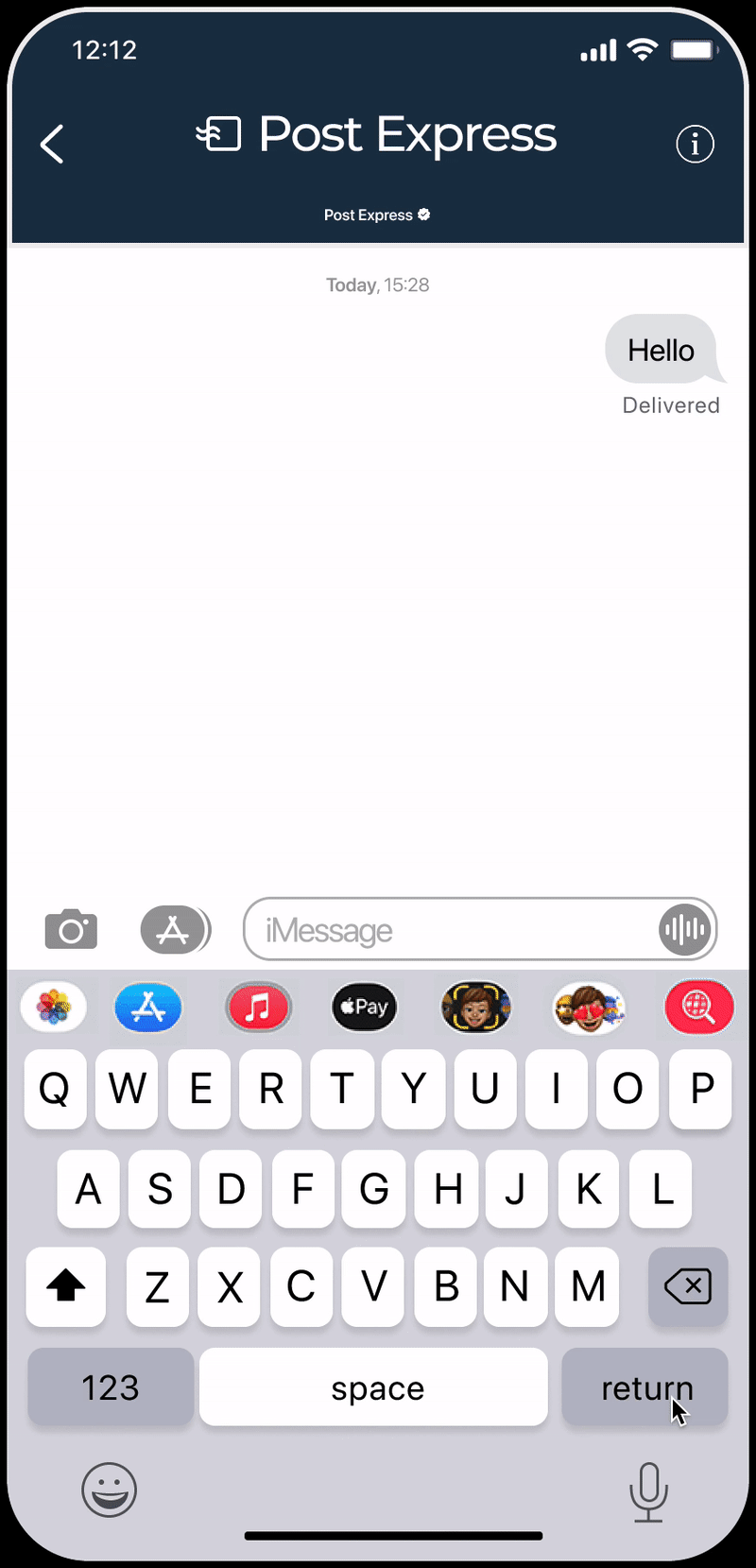
Apple Messages for Business form
For more details please visit Apple Business Messaging Forms.
Apple Messages for Business (AMB) video sharing
Brands can now receive video files from consumers on the AMB Channel. Consumers can record a video or select an existing video and share it with a brand. Agents can download the video from the Agent Workspace or watch the video right inside the transcript in the Agent Workspace.
Limitations
The maximum file size for video sharing is 15MB.
Features
WhatsApp Product Messaging
Allows businesses to send up to 30 items from their Facebook product catalog to a consumer. Using WhatsApp Product Messaging, businesses have two options to share products when having conversation with their consumers:
- Single Product Messaging
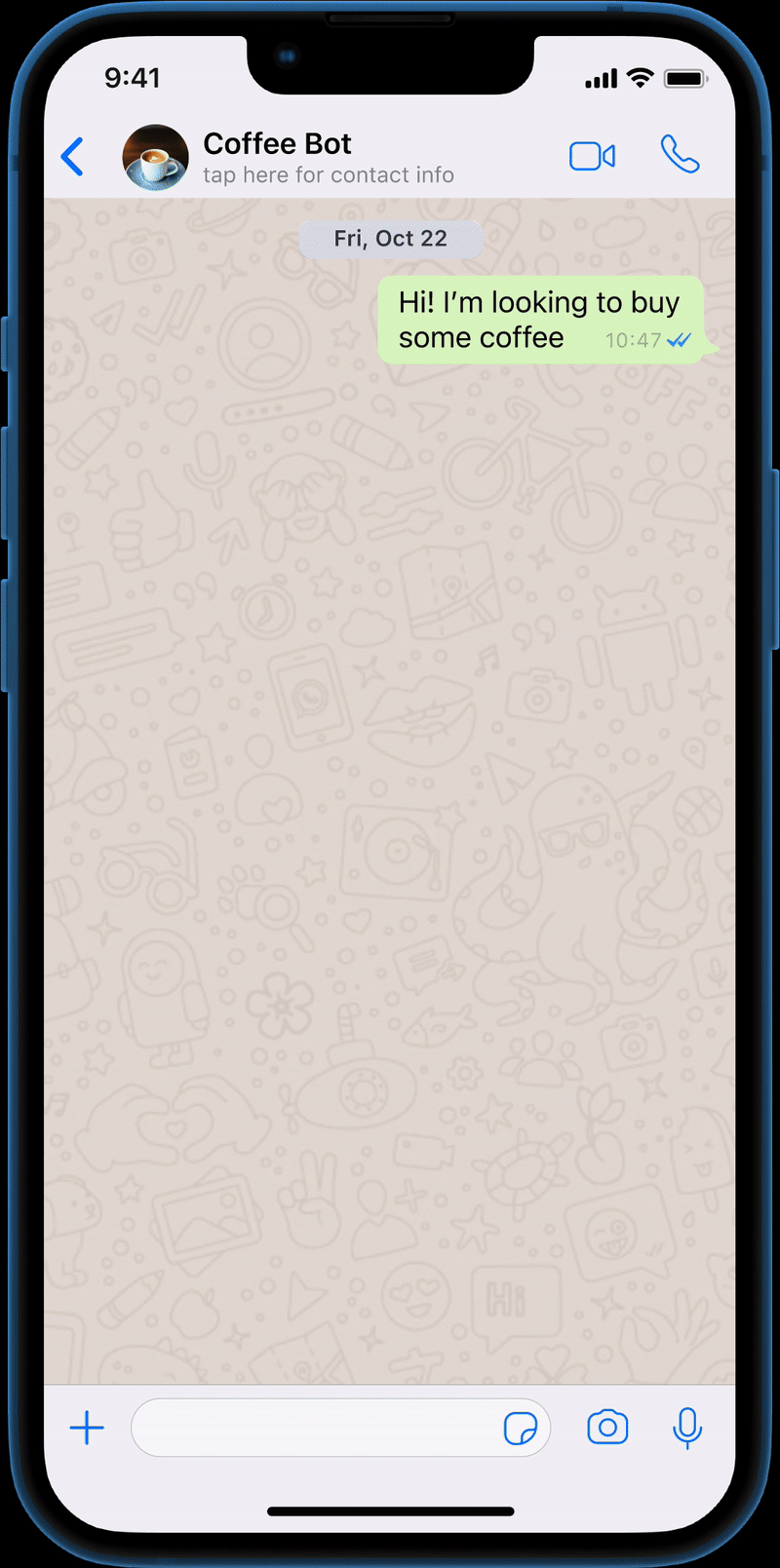
whatsapp business catalog messages
- Multi Product Messaging
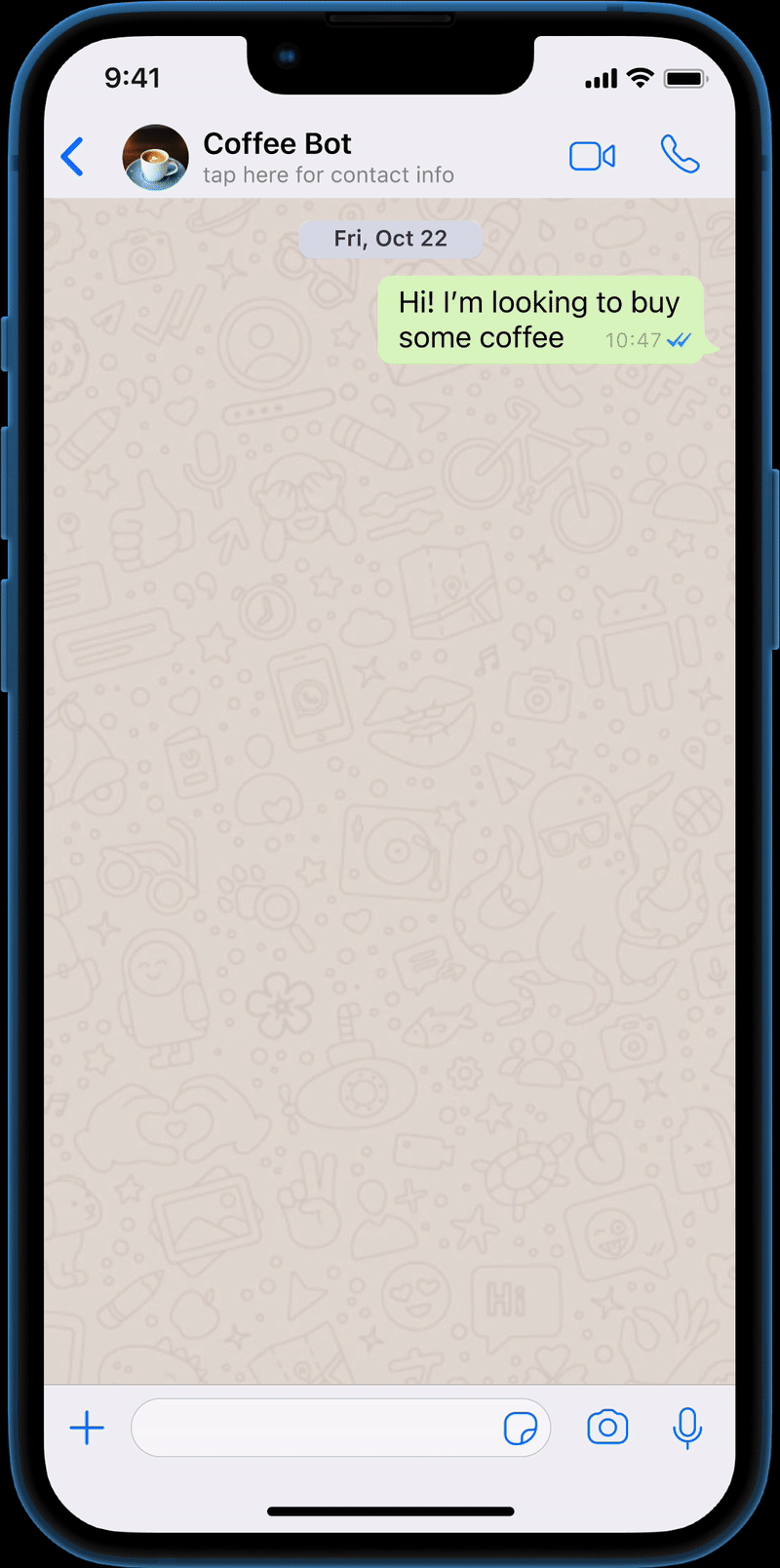
WhatsApp catalog Multi Product Messaging
With WhatsApp Product Messaging, it's easier to give a personalised shopping experience by being able to immediately showcase a product in the channel you’re communicating in, so consumers experience is similar to that of a physical store. When Consumers get product messages, they will be able to view products, ask brands about product specific details, add products to a shopping cart, send the shopping cart to the brand.
Currently, these types of messages can be received on the following platforms:
- iOS: 2.21.100 (Multi-Product Messages) and 2.21.210 (Single Product Messages)
- Android: 2.21.9.15 (Multi-Product Messages) and 2.21.19 (Single Product Messages)
- Web: The web client that supports these features has been launched.
Limitations & Prerequisites
- Multi-product message doesn't support sending more than 30 products.
- If the recipient's app version does not support Multi or Single Product Messages, they will instead receive a message explaining that they were unable to receive a message because they are using an outdated version of WhatsApp.
- Brands need to have Facebook Product Catalog in order to use WhatsApp Product Messaging.
- To enable WhatsApp Product Messaging, please contact your account team.