Week of April 24th
New Updates include: Conversation Assist Enhancements
Features
Setup is now rule-based and offers more flexibility
Previously, many Conversation Assist settings were account-level, and this limited your options regarding which recommendations were offered and to whom.
We’ve changed this by redesigning the Conversation Assist “setup experience.” It’s now rule-based, which is much more intuitive and flexible:
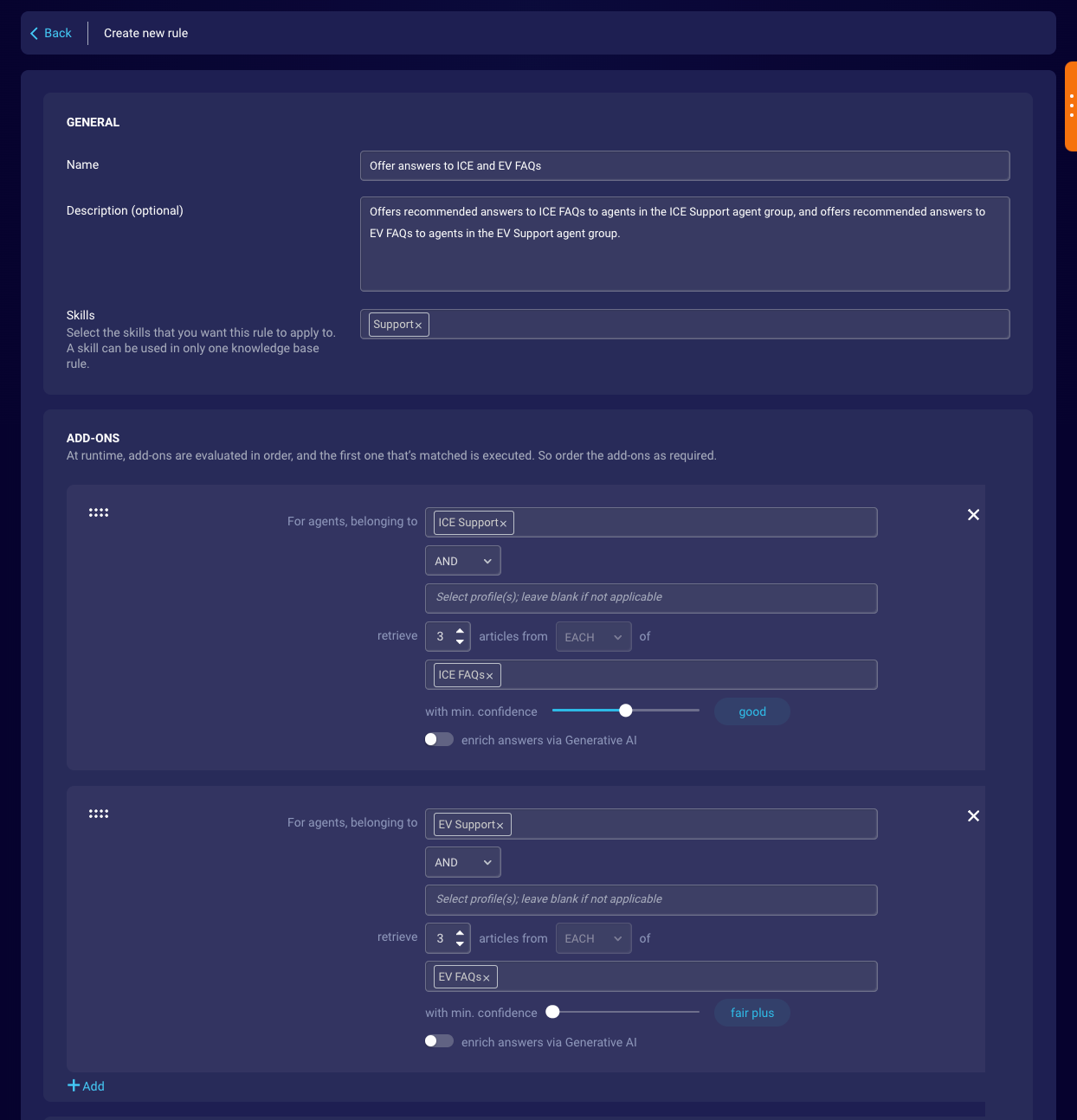
Example of a knowledge base rule
Recommendations are still skill-based, so every rule must specify at least one skill. But every rule can have one or more “add-ons.” Essentially, the add-on completes the rule’s definition. And here’s where things get very flexible: Within an add-on, you can specify:
- The agent groups and/or profiles to which to offer recommendations
- The recommendation sources (knowledge bases or bots) to use
- The minimum confidence threshold to use
- Knowledge bases: The number of articles to retrieve from each knowledge base
- Answers enriched via Generative AI: Whether this is turned on and the prompt(s) to use
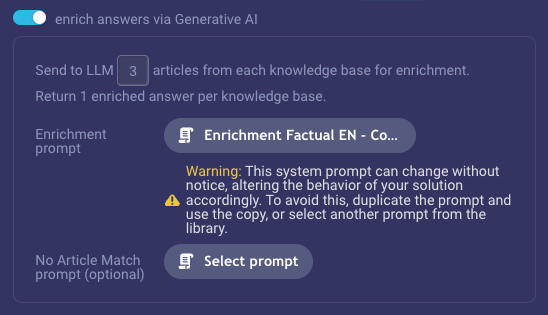
Again, these options are all per add-on.
Important notes
- Rules affect 1) recommendations offered inline in conversations and 2) recommendations offered via the On-Demand Recommendations widget.
- The order of a rule’s add-ons matters: At runtime, add-ons are evaluated in order, and the first one that’s matched is executed.
Call to action
LivePerson is in the process of migrating all brands to this new architecture on a brand-by-brand basis. We're focusing on brands with a low number of recommendation sources first, followed by those with a high number.
Once your account is migrated, you'll be notified by us. Please do the following:
1. Verify that the new rules are configured as you expect.
2. Give each new rule a name and description that's meaningful to you. (By default, the names are "Migrated rule 1," "Migrated rule 2," etc. And the default descriptions list the relevant knowledge bases|bots and skills.)
Our recommendation engine just got smarter (APAC region only)
When a consumer is messaging with an agent, sometimes those messages aren’t intentful. Sometimes they’re just messages that offer information, for example:
- My name is Jane Doe.
- My account number is abc1234567.
- I bought the item last month, and the order number is GA2342345.
- My address is 123 4th Avenue, Apt. 2A, New York, New York 10010.
The system can now identify when a consumer message only offers information. Now, when a message is classified as such, recommended answers are no longer offered.
Important notes
- This change only affects recommended answers. It doesn’t affect recommended bots. A bot is still recommended if the agent picks up a conversation that’s assigned to the relevant skill (i.e., that same skill is used in a rule for the knowledge base in Conversation Assist).
- This change affects both 1) recommended answers offered in-line in conversations with consumers and 2) those offered in the On-Demand Recommendations widget.
- Recommended answers are still offered in response to small talk from the consumer (hi there, how are you, etc.)
- A consumer message might offer information and contain an intent, such as, “My account number is abc1234567. Can you tell me my balance?” In these cases, recommended answers are still offered.