Week of April 20
Updates for Proactive Messaging, Agent Workspace, Workflow and more
Features
Support rich WhatsApp template in API Handoff
Brands can now send rich WhatsApp templates using the API Handoff configuration for programmatically sending Proactive messages.
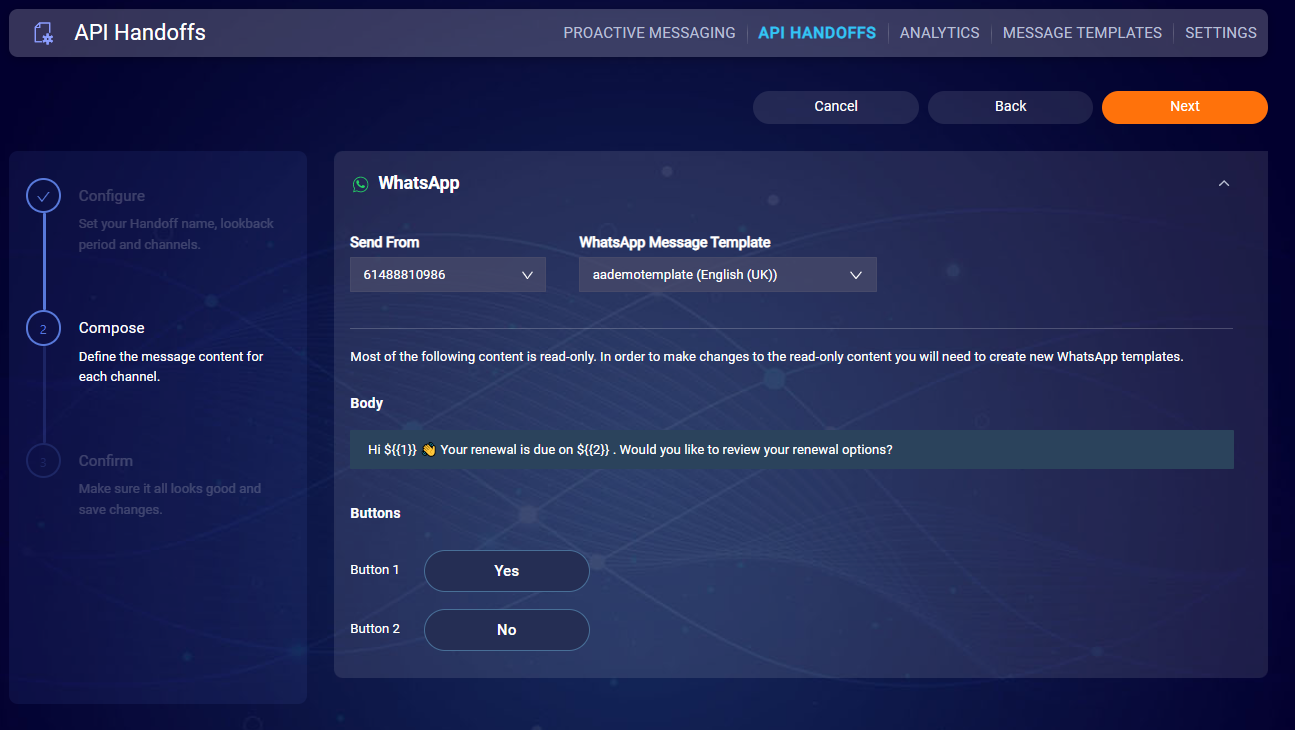
For the details of using this API Handoff with a rich WA template in the outbound Campaign API, please refer to the documentation here.
Outbound Reporting API supports aggregate errors and filters based on API Handoffs for the Account Analytics API
The Account Analytics API now sends error aggregates in the response payload for a given time range. The error collection includes the count of errors that occurred for an error code. This API also now supports filtering by APIHandoff IDs to get analytics specific to campaigns ran for specific APIHandoff IDs.
For details on the request and response payload structure with the new additions, please refer to the documentation here.
Fixes
The campaign analytics page was showing an incorrect count for messages delivered. This is fixed now.
Features
Support rich WhatsApp template in API Handoff
Brands can now send rich WhatsApp messages to their consumers using Connect to Messaging API. When configuring API Handoff configuration, brands can select a rich WhatsApp template.
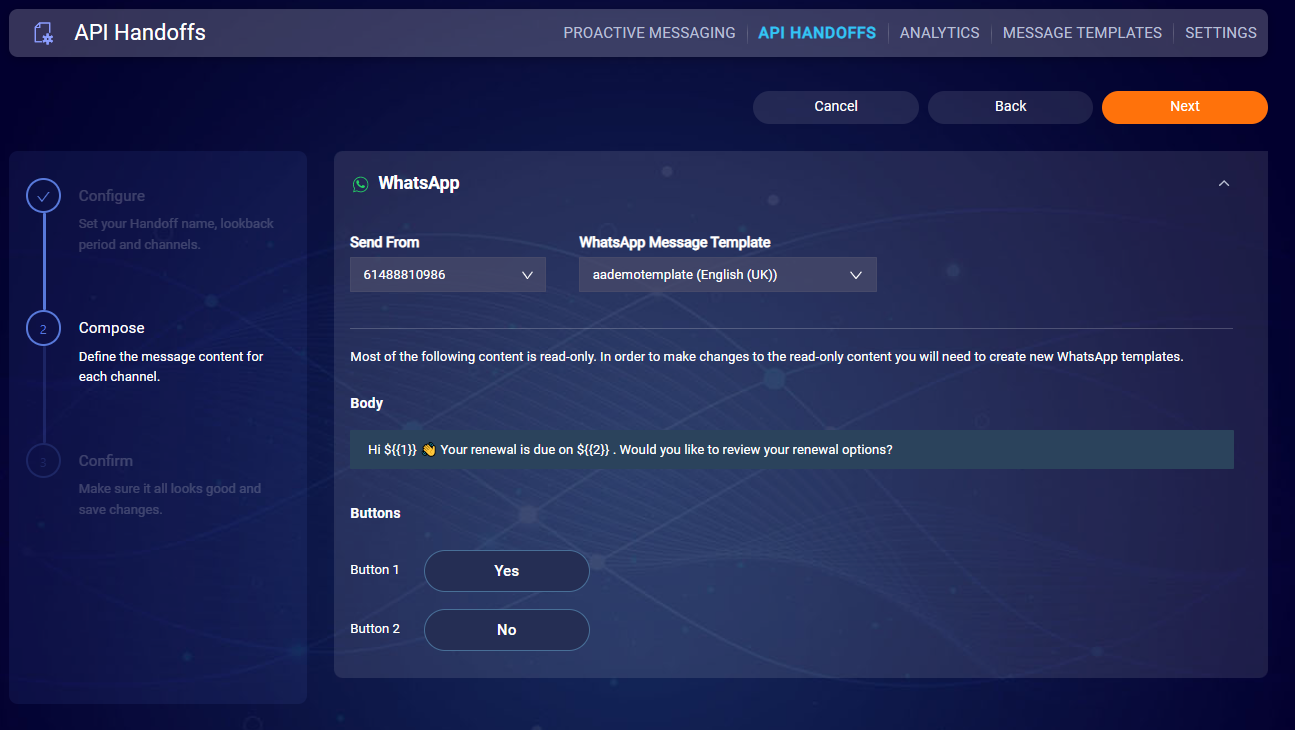
For the details of using this API Handoff with a rich WA template in the Connect to Messaging API, please refer to the documentation here.
Features
New prebuilt recipes added:
1) Integration with ServiceNow: This integration is triggered for any creation or updates to an incident in ServiceNow. The recipe sends SMS Proactive Message notifications to consumers on incident status to keep consumers informed on the progress.
2) Integration with BigCommerce: This integration is triggered for any creation or updates to order in BigCommerce. The recipe sends SMS Proactive Message notifications to consumers on the order status to keep consumers informed as their order moves from created, shipped, delivered, etc.
Enhancements
Shopify recipe now not only sends an SMS message when an order is created but also for any updates to the order status. This keeps the consumers informed as their order in Shopify moves from created, shipped, delivered, etc.
Fixes
The following A11Y fixes were added:
- When open, the Transfer conversation modal window gains focus, for easy and fast key navigation.
- Disabled elements under the All Conversations filter don't receive keyboard focus and are also marked as disabled for screen readers users.
- The Manual Response Time dialog, under the Conversation Input Toolbar, now has the correct heading values, to allow navigation when using a screen reader.
- The Transfer Conversation Dialog icons are now fully accessible.
- All Conversations view modes buttons are now fully accessible.
- The Add Emoji dialog, under the Conversation Input Toolbar, is now ordered as a menu, to allow intuitive navigation.
- The More Actions dialog, under the Conversation window, now has the correct heading values, to allow navigation when using a screen reader.
- Screen Readers(NVDA/JAWS) are now identifying multiple landmarks/regions in the My Conversations page when navigating using landmarks shortcut key 'D'/'R'.
- Screen Readers(NVDA/JAWS) are now identifying multiple headings in the My Conversations page when navigating using the heading shortcut key(H) and browse/cursor mode.
- NVDA/JAWS are now narrating the sorting information for the sortable column headers present in the All Conversation table mode.
- Keyboard focus is now moving to the 'Resume conversation' button when navigated using the keyboard tab key in the Conversation window.
- Every ARIA button, link, and menu items now have an accessible name under the My Conversation page.