Rich Conversations overview
Conversational commerce lets people message anytime with businesses without having to call or search a website. Rich Conversation capabilities are the key to driving more actions directly within your messaging conversation.
The Conversational Cloud messaging solution allows brands to send messages to customers in a variety of ways and formats making conversations more flexible - able to handle new and varying types of interactions. This enriches the consumer experience and gets your brand on board with conversational commerce.
Rich Conversation capabilities include:
To see what structured content is available per messaging channel, please see the messaging channels capabilities comparison chart.
Structured content cards: build cards with buttons and images to turn a messaging experience into a ‘one-stop shop’ for customers.
Structured content allows you to show simple cards which include text, images, catalogs, maps, and buttons, to enhance the conversation with the consumer. When building your cards, you can have an ‘add to cart’ option, confirmation, and deep linking buttons, turning a simple app interaction into conversational commerce. Structured content cards enable an improved and more efficient service opening up thousands of use cases- just what consumers expect from messaging.
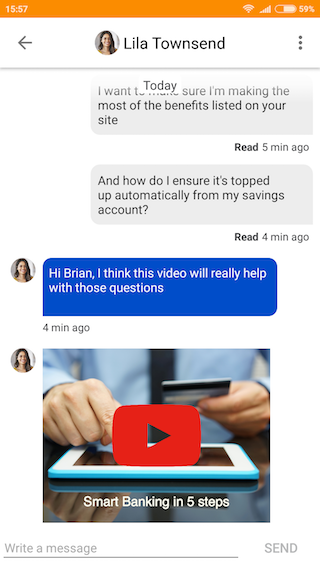
Structured content carousel: display product catalogs or service offerings directly within the conversation.
The structured content carousel enables you to display several offerings on multiple cards directly within the conversation window. The carousel displays images along with direct action buttons which can help you drive sales without directing your consumers away from the messaging window.
See more in the structured content user guide.
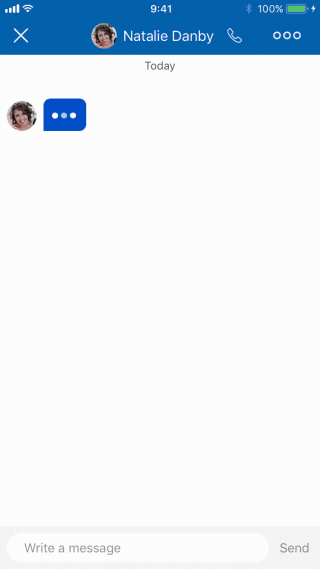
Quick replies: Create short pre-formatted instant replies to enable consumers to quickly and accurately state their intent for both bots and agents.
Quick replies allow you to create short instant replies that consumers can select with a simple tap. As these answers are pre-formatted, not only is it quicker for the consumer and more intuitive for the agent, it even enables bots to seamlessly handle conversations.
Currently available for App Messaging, Web Messaging, and Facebook Messenger.
For more information on quick replies including configuration and setup, please refer to our quick replies user guide
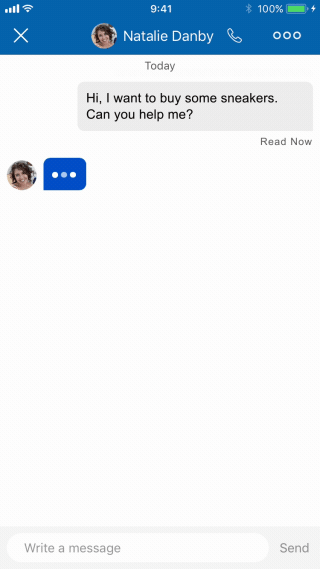
Photo sharing: Make messaging a more visual experience, increasing communication efficiency and reducing time to resolution.
Photo sharing empowers consumers to share images with agents to explain complex issues or requests quicker and more accurately. Photo Sharing is currently in beta version.
Please refer to the photo-sharing user guide for more information.
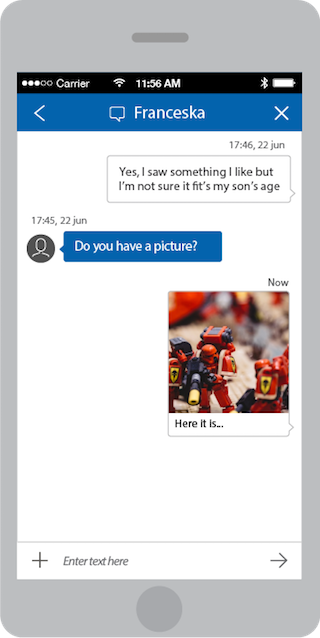
Audio messaging: Consumers can communicate with brands easier and faster by sending voice recordings
Audio messaging is ideal for consumers who want to send a long message and don’t want to type it on a small keypad and also mirrors the popular form of messaging amongst Generation Z. Consumers can tap, speak and send the audio message to an agent.
For more information on audio messaging including configuration, please see our audio messaging user guide.
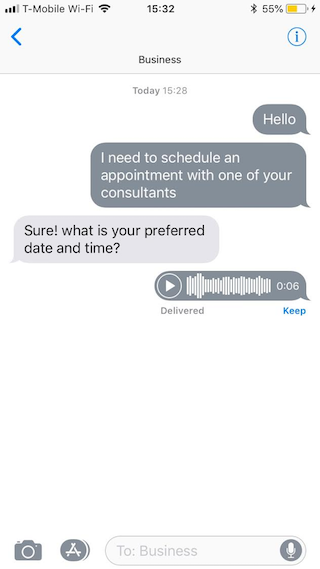
Missing Something?
Check out our Developer Center for more in-depth documentation. Please share your documentation feedback with us using the feedback button. We'd be happy to hear from you.