Google RCS Business Messaging
With the Google RCS Business Messaging connector, brands can communicate with consumers using Google’s native messaging app, Android Messages. Combined with the messaging operational and automation tools of LivePerson’s platform, it is easy to manage conversations at scale.
Google RCS vs. SMS
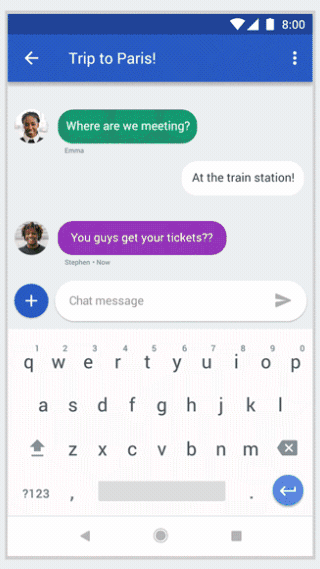
RCS, or Rich Communication Services, is a communication protocol between mobile telephone carriers and between phone and carrier, which aims to replace SMS with a text-message system that is richer and supports multimedia.
- RCS is an enhanced version of SMS with Rich Conversation capabilities
- It is built into the default messaging app for Android smartphones - Messages
- In the future, Android Messages with RCS capabilities will be the native messaging app
for many other Android devices - RCS enables seamless conversations across multiple mobile carriers and phone manufacturers that support RCS
Benefits of Google RCS
- Google’s compatibility API — Google’s API determines if users are eligible to receive proactive notifications via RCS Business Messaging.
- Rich Conversation capabilities — High-resolution photos, content carousels, rich cards, quick replies, GIFs, audio messaging and more provide an enriched messaging experience for consumers.
- No integration — Google RCS Business Messenger is enabled inside of Android Messages, Google’s default SMS app.
- Verification — Businesses get a checkmark on their profile to show that they are verified, and their full brand name will be displayed.
- Custom branding — Brands can customize the look and feel of the messaging interface to suit their business.
- Secure forms — Secure forms allow brands to perform identification and authorization, share PII information to generate leads or to perform a registration process during a conversation in a PCI compliant environment.
- Auto messages — Send predefined messages about events that occur automatically in the conversation.
- Post Conversation Survey — Gather feedback from consumers and measure their success across all messaging channels with the Post Conversation Survey.
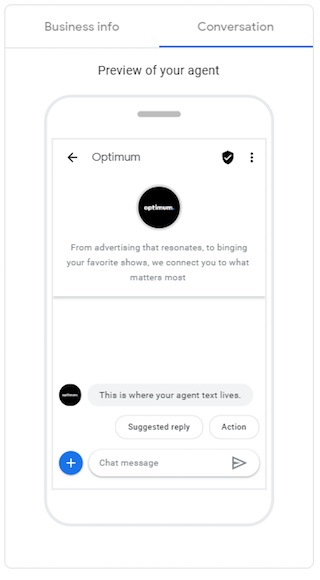
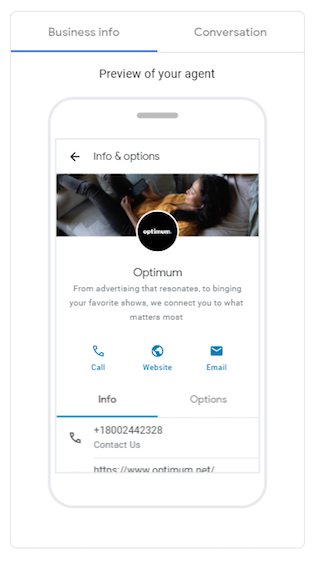
How conversations start
Voice to Message
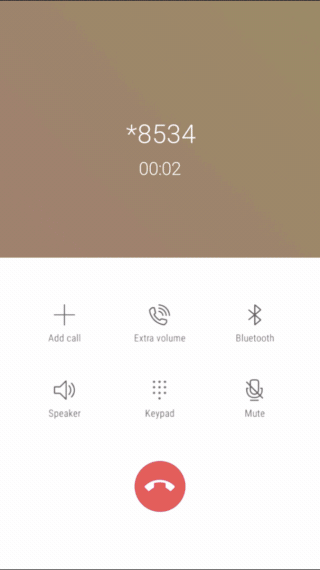
Brands can deflect consumers from voice call to Google RCS Business Messaging using IVR deflection. Proactive notifications from IVR systems will allow brands to share an alert with the consumer, guiding them to continue the conversation over RCS Business Messaging.
Business activity alerts
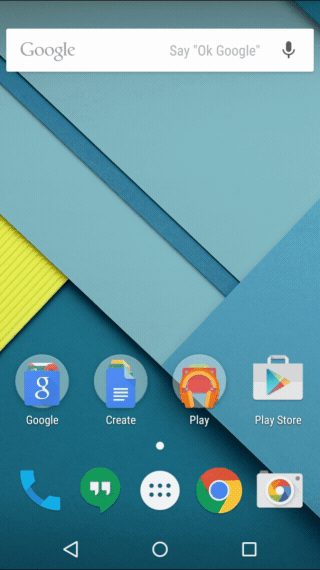
Brands can integrate their business systems (CRM, marketing automation) and share notifications of real-time business actions with consumers on Google RCS Business Messaging.
RCS Carriers
- Argentina: Claro
- Brazil: Nextel
- Brazil: Oi
- Brazil: Tim
- Canada: Freedom
- Canada: Rogers
- Colombia: Claro
- France: Bouygues
- France: Free
- France: Orange
- Mexico: AT&T
- Mexico: Movistar
- Mexico: Telcel
- United Kingdom: EE
- United Kingdom: O2
- United Kingdom: Three
- United States: Google Fi
- United States: T-Mobile
- United States: Sprint
- United States: US Cellular
- United States: AT&T
- United States: C-Spire
- United States: Verizon
Setting Up Google RCS
- Fill out and submit registration form (1 Day)
- LP logs into Google’s RBM Console to create RCS Agent (logo, agent name, privacy policy, etc.)
For further steps, please reach out to your LivePerson account team.
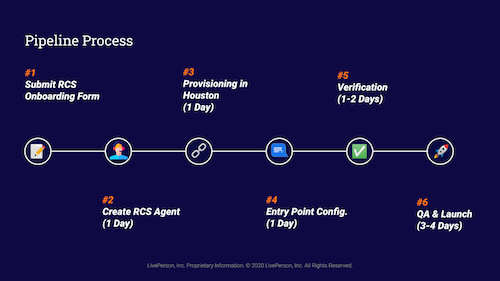
Setting Up Google RCS
Missing Something?
Check out our Developer Center for more in-depth documentation. Please share your documentation feedback with us using the feedback button. We'd be happy to hear from you.