Twilio SMS Setup Guide
For brands, creating a presence on the channels used by their consumers is key to building connections and creating prospects. Our self-serve on-boarding process for the SMS connector means brands can quickly and easily add this channel to their operations.
Brands now have the option to generate a Twilio SMS number directly within LivePerson's platform. For information on doing this, please click here. Or, follow the below instructions to get a number through Twilio.
Step 1: Get an SMS number from Twilio
Create your own Twilio account here, then follow the below steps to get a number:
- Fill in your credentials to get started with a Twilio trial account (you can also use an existing account if you have one).
- Click Get a Trial Number and follow the instructions on-screen.
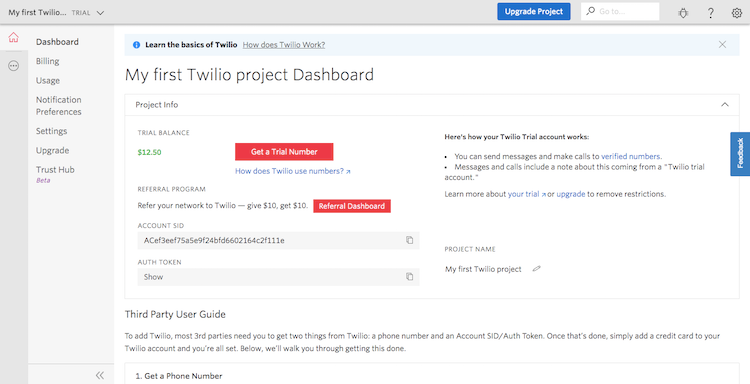
- Make sure to note your Account SID and Auth Token from this page as you will need them later in the process.
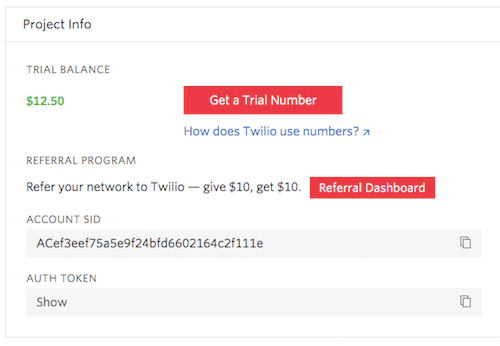
- Configure the request URL by navigating to the following page: https://www.twilio.com/user/account/phone-numbers/incoming
- Select the phone number for which you would like to configure SMS messaging. Scroll down to the "Messaging" subheader. Based on your region, copy the appropriate link below and paste it into the field next to the A message comes in option. Then hit Save.
- EMEA (Europe/Middle East/Asia) accounts:
https://lo.msg-gw.liveperson.net/api/ACCOUNT#/default/twilio - North America accounts:
https://va.msg-gw.liveperson.net/api/ACCOUNT#/default/twilio - APAC (Asia Pacific) accounts:
https://sy.msg-gw.liveperson.net/api/ACCOUNT#/default/twilio
- EMEA (Europe/Middle East/Asia) accounts:
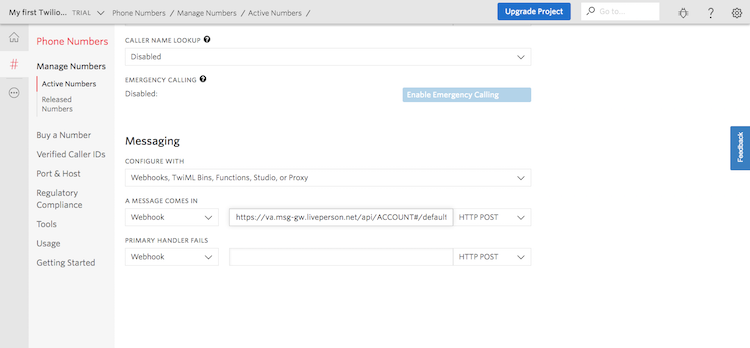
Step 2: Connect Twilio to the Conversational Cloud
Step 3: Test your integration
To test your Twilio integration, simply send an SMS to the number which you configured above and see if it shows up in the Conversational Cloud. If it does, and you are able to reply to it as an agent, the setup was successful. If not, please contact LivePerson support for more assistance.
Additional Resources
Missing Something?
Check out our Developer Center for more in-depth documentation. Please share your documentation feedback with us using the feedback button. We'd be happy to hear from you.