Apple Business Messaging Forms
Messages for Business Forms allow your bots to send rich, multipage interactive flows to Apple users.
Overview
Messages for Business Forms support complex data collection within a branded interface that keeps the consumer engaged within the conversation, without sending consumers out of the channel to a web experience.
Common use cases
There are many use-cases from which brands could benefit from this type of interaction. Below are some example use cases:
- Triage flows:
- Example: Triage flow can be used for technical support to collect information such as:
- Did you plug it in?
- Did you turn it on?
- Is the green light flashing?
- Example: Triage flow can be used for technical support to collect information such as:
- Account creation or service sign-up:
- Example: onboarding new customers often requires the one-time collection of large amount of data from the customer which can be time consuming activity. Instead a “registration bot” could use forms to collect complex or private pieces of information such as:
- Name
- Phone Numbers
- Shipping/Billing Address
- Social Security Numbers
- Email account
- Passwords
- Once collected this information could be automatically used to create an account by the bot, or transferred to an agent for one time use to create an account manually. A similar process could be used for account updates, such as address changes.
- Example: onboarding new customers often requires the one-time collection of large amount of data from the customer which can be time consuming activity. Instead a “registration bot” could use forms to collect complex or private pieces of information such as:
User experience
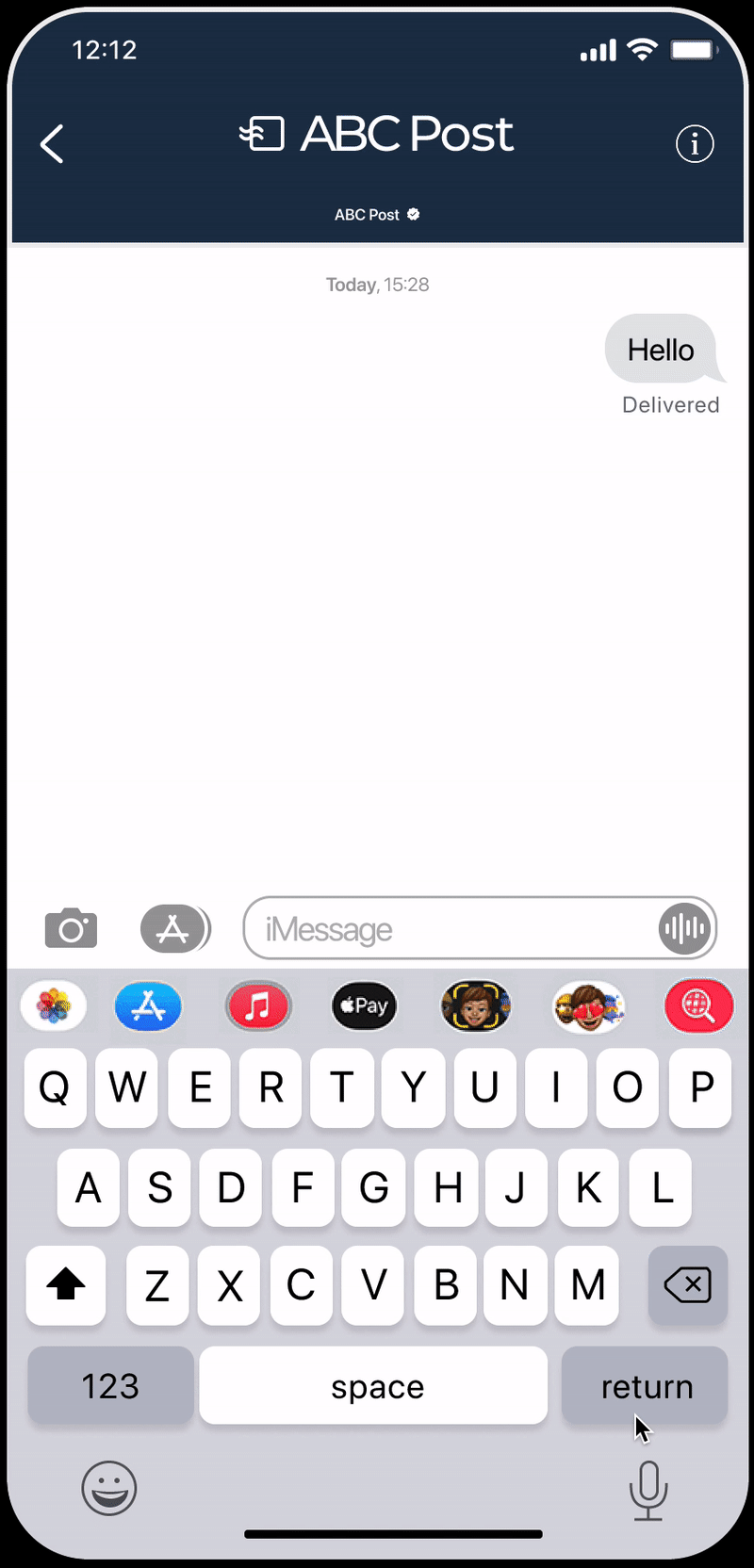
Apple Business Messaging
Above example shows how consumer sees a form in conversation with an Agent or Bot. By clicking on the form message, it reveals the first page in the form (right image), first page of the form is called splash page.
The customer fills in the form. There are many types of inputs that could be requested from the customer like: single/multiple select, date picker, text fields... The example on the left shows a multi-select question. Once Customers reach the end of the form, they are shown a summary (right image) to ensure their answers are correct before submitting.
Expected behaviour for messages
Messages for Business Forms can be:
- Business Forms can be shared by bots
- Business Forms can be reviewed by the Agent - for more details, empty forms (sent by bot) or filled-in forms (received back from consumers) can be expanded and reviewed by an agent.
- Business Forms can be reviewed by the Consumer - Consumers can review their response once they filled-in and shared it with a Brand, but they cannot edit their response.
More in-depth technical configuration can be found on our developer portal.
Missing Something?
Check out our Developer Center for more in-depth documentation. Please share your documentation feedback with us using the feedback button. We'd be happy to hear from you.