Use cases
The new Manager Workspace was designed to increase managers’ impact on their agents and overall shift performance. It provides a centralized location within the Conversational Cloud to give you the visibility and actionable insights needed to achieve your KPIs.
The Manager Workspace gives you the ability to assess the shift status at a higher level and identify queue health issues at a glance. Additional details per agent and per conversation allow for further analysis and tracking.
Here are some examples of how you can use the data and tools available in the new Manager Workspace to improve your messaging operations:
1. Understand and take action on spikes in queue length
If you notice that the “In queue” metric has become too high, you can use the tools at your disposal to determine the cause.
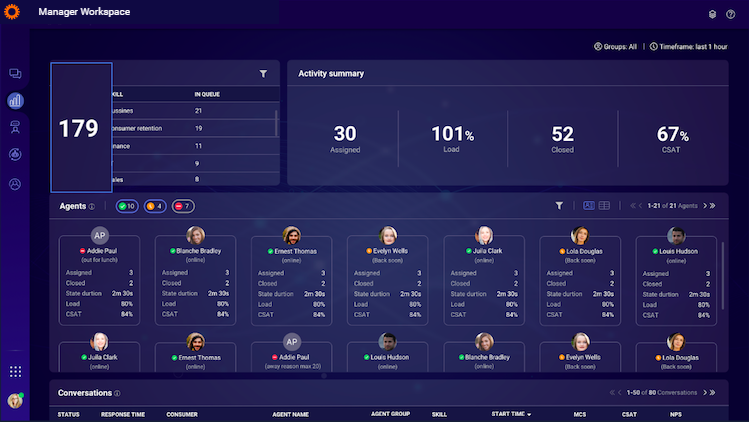
A good place to look is at your agents’ activity. Use the filter in the agent widget to view which agents are away.

Identify agents that are away for longer than expected, which can cause a spike in unanswered conversations. You can then take action by speaking to the agent and addressing the issue.

2. Monitor closed conversations
If the number of closed conversations appears too low, a potential reason could be that agents are not closing their conversations.
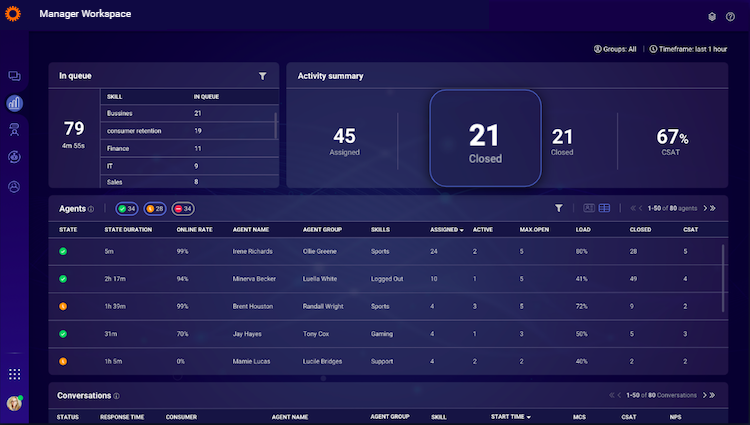
You can locate agents with a high number of assigned conversations but with a low number of active conversations by using the agent's widget.
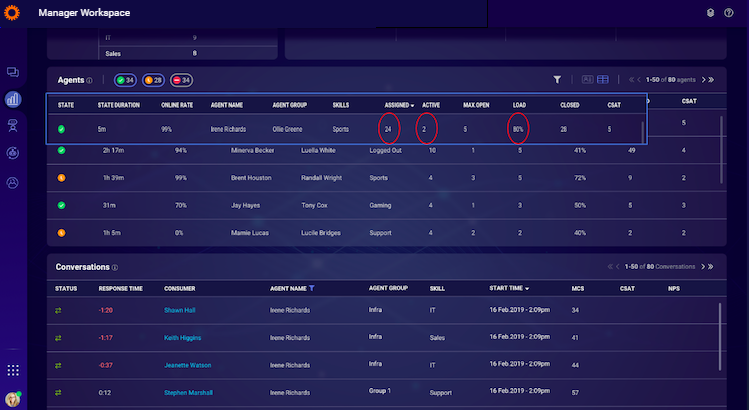
You can then review the agent’s inactive conversations and determine whether they should have been closed.

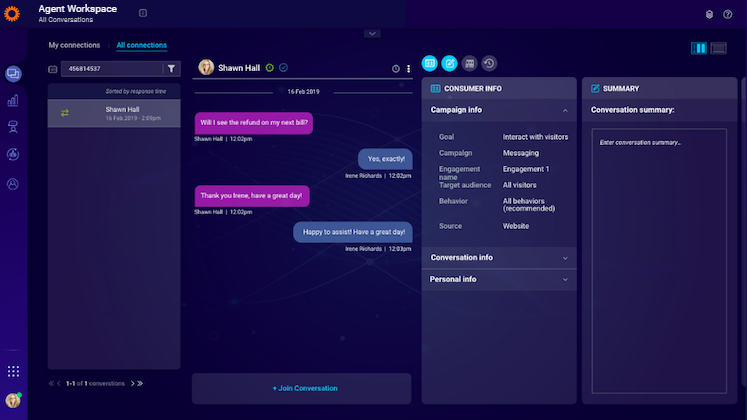
3. Maintain a high CSAT through real-time monitoring
Oversee and address customer satisfaction issues by monitoring the score in real-time in the activity summary.
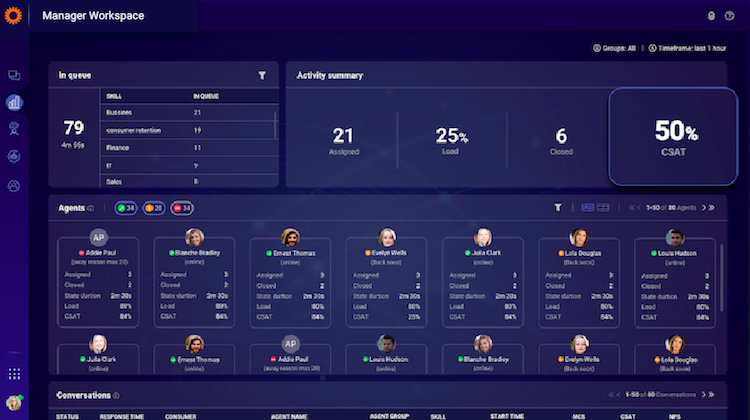
If the CSAT score is low, you can identify the issue by using the filters to sort conversations by CSAT.
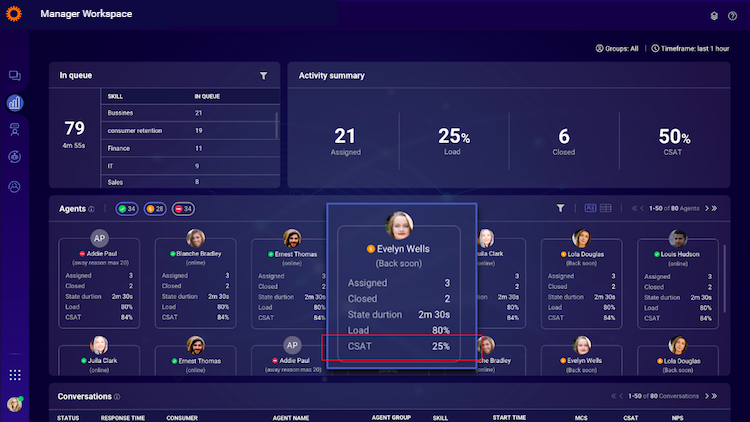
You can then review the conversations with low CSAT scores to determine what went wrong and discuss it with the agent.
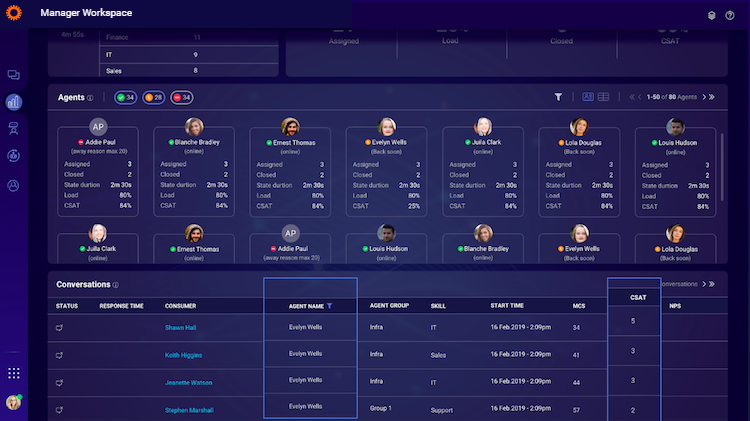
Missing Something?
Check out our Developer Center for more in-depth documentation. Please share your documentation feedback with us using the feedback button. We'd be happy to hear from you.