Introducing the new manager tools

The new experience for managers includes three components:
1. Dedicated Manager Workspace
LivePerson is introducing a built-in, specialized workspace dedicated to the success of agent managers. The Manager Workspace is the new landing page for messaging agent managers that provides a centralized location for the data and agent information needed to manage a shift. It was designed for messaging only. It includes only messaging data and messaging agents' performance (chat data, agents, and KPI’s are not included).
This new dashboard will boost the agent manager or team manager performance by:
- Offering a quick and comprehensive view of the ‘state of your shift’ in real-time
- Giving you the ability to drill down and understand causes for tracked metrics
- Helping you react to situations in real-time and prevent growing issues
Managers will also be able to actively supervise key metrics like:
- Queue length
- CSAT levels
- Agent utilization and efficiency
Real-time means faster resolution and more efficient problem solving
The new Manager Workspace provides real-time information on the state of the shift, displaying key metrics needed to ensure daily KPIs are met. Managers can quickly spot trends such as increased queue length, underperforming agents, or spikes to specific skill traffic. By understanding trends and shifts in real-time, managers can take corrective actions and reduce the impact of problems as well as eliminate additional issues.
Data visibility helps to meet goals
Agent managers will have real-time visibility into their KPIs and aggregated performance, increasing the likelihood of meeting your daily goals. For example, a manager can catch and increased wait time for a particular agent that is affecting the team’s performance and fix it on the spot. Similarly, a sudden drop in CSAT can be identified and handled immediately instead of waiting for the next day's or next weeks’ analysis.
2. Enhanced Agent Workspace & All Conversations list
The workspace where agents take and manage their messaging conversations is also used by managers. This workspace includes two tabs:
- My Conversations: The list of active and current messaging conversations that managers joined.
- All Conversations: Managers use this tab to search for and view previous conversations conducted by all agents they manage.
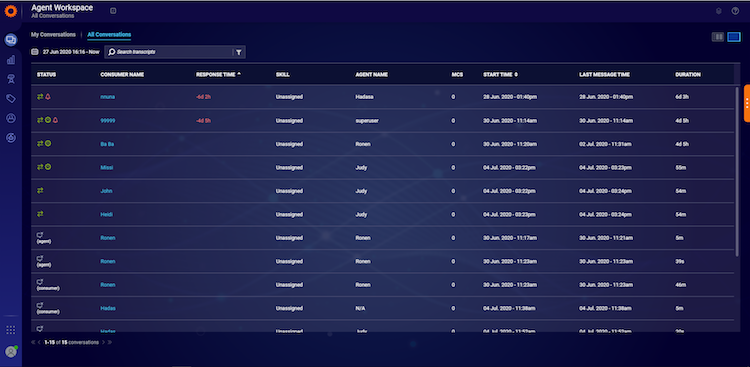
3. Visitors tab
This is the area for all live chat data and conversations. It includes:
- Web visitors: a list of real-time visitors to your website (where the LivePerson tag is deployed). This includes:
- Visitors before they begin a conversation (brands who deployed the tag on their website for Web Messaging - will see the real-time visitors on this tab as well)
- Live chat conversations
- Web history: archive of closed live chat conversations
- All agents: list of live chat and messaging agents currently in a shift
Missing Something?
Check out our Developer Center for more in-depth documentation. Please share your documentation feedback with us using the feedback button. We'd be happy to hear from you.