Actual Handle Time (AHT) API - BETA
The Actual Handle Time metric tracks events within the Agent Workspace. The metric is based on a complex algorithm that looks at several factors to give the most accurate view of handle time effort at an individual segment level. In essence, it tracks time whenever an agent has a conversation selected on the screen that is awaiting their response.
The API provides up to 1 month of data (1 week in a single request). 100% of the data is available up to 24 hours from the moment it was stored.
Use cases
The new AHT API provides a historical data solution to provide brands with the actual handle time metric. The information from this API can be used for:
- Tracking Contact Center teams and partner performance to understand efficiency and work completed, negotiate contracts, and gain insights at the agent activity level.
- Resource planning and staffing based on historical data, historical agent adherence, and together with "away" reason values provide actual in-office shrinkage for more accurate planning.
- Identify overstaffing/understaffing.
- Identify agent or team behavioral issues impacting efficiencies and/or customer satisfaction.
How it works
Actual handle time counts the time an agent has a conversation selected within the enhanced agent workspace where it is awaiting an agent response or time between consecutive agent messages where there was no consumer message. In this way, it captures ‘in-focus’ time, as it is sometimes known in other CRM software programs, whilst not accruing ‘dead time’ where a conversation is selected on the screen but no response from an agent is required.
AHT will provide a handling time per segment. Using a combination of a segment, conversation, agent, and skill IDs, brands will be able to retrieve granular performance level data on the effort required to handle particular types of interactions, or the efficiency of particular agents and agent groups.
The calculation start and end points are:
| Conversations status | Action | Count - Start | Count - end |
| “Awaiting agent response” | The agent enters a conversation | The agent entered the conversations |
|
| “Awaiting agent response” | The agent enters a conversation and sends a message | The moment the agent entered the conversation |
|
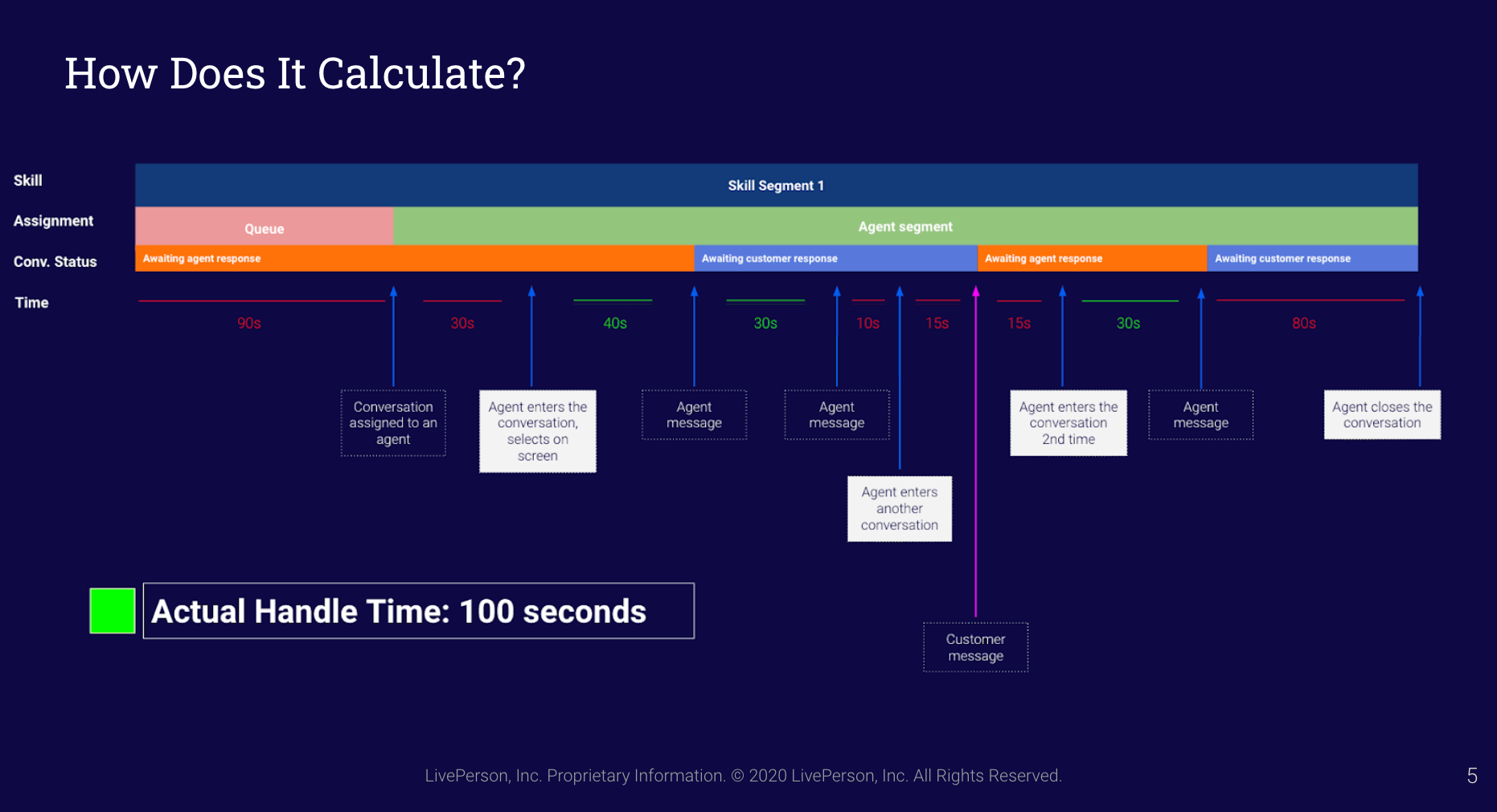
AHT - How does it calculate
Activation
A few things you'll need to get started with this API:
- Retrieve your domain. Use the LivePerson Domain API to retrieve this information by providing the following service name:
agentActivityDomain
- This API requires authorization using an API key methodology.
- Follow these instructions, to create and use an API key.
- To access this API, the API key must have the appropriate permission for the method. See the documentation page for the method for more details.
- Here are the API terms of use.
- When using this API, it is recommended that you implement our Retry Policy
- Follow the information in the developer portal.
Missing Something?
Check out our Developer Center for more in-depth documentation. Please share your documentation feedback with us using the feedback button. We'd be happy to hear from you.