Introducing a new Navigation Menu and a new Design System
After learning and evaluating the challenges our users face, LivePerson has simplified the navigation architecture to provide an easier user experience.
This release includes the following enhancements:
- Streamlining Access to Frequently Used Applications: Reducing the number of clicks required to access commonly used applications.
- Mitigating Accidental Hovering in the Navbar: Preventing unintended menu expansion caused by accidental hovering.
What enhancements would affect the user experience?
Pin frequently used applications: The Agent Workspace and Manager Workspace were identified as the most frequently utilized applications, hence,these applications would now be pinned above all sections.
Note: The mentioned applications will no longer be available through the original category they used to be available through (Engage).
Labeled sections and applications
All categories and the pinned applications mentioned earlier will now be labeled, eliminating the need for users to remember which symbols correspond to them.
Menu behavioural change
The navbar won't expand when hovered over; instead, it will expand only when:
- One of the categories is clicked.
- The hamburger icon is clicked.
Menu structural change
The navbar categories order was changed, and now it is: Engage, Automate, Optimize, Manage.
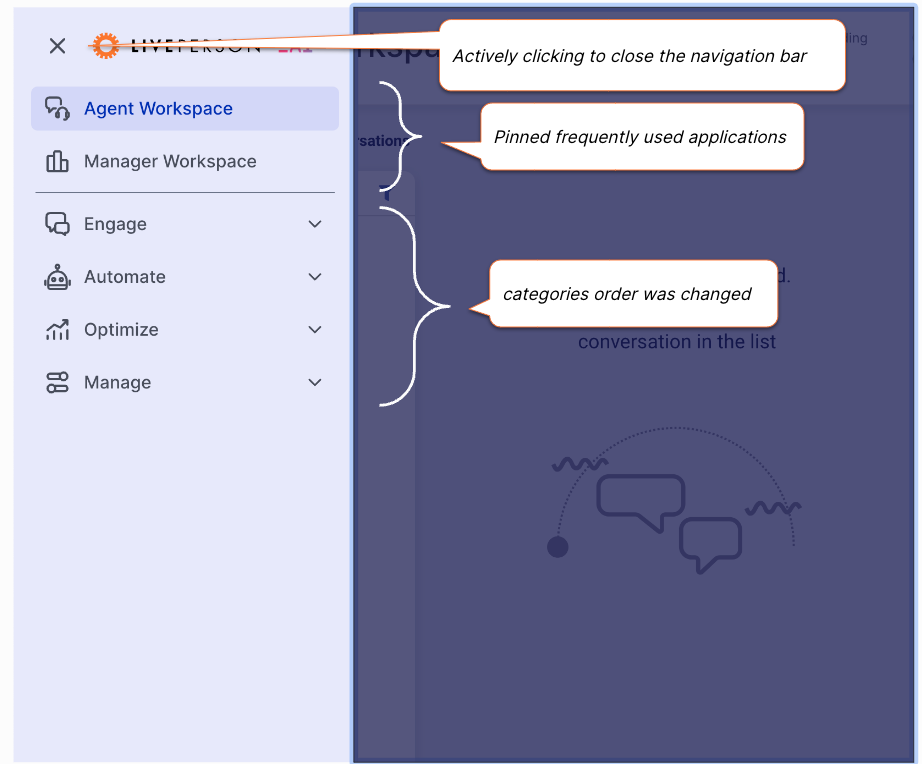
FAQ's
1. Why were the Agent Workspace and Manager Workspace pinned above all sections?
The Agent Workspace and Manager Workspace were identified as the most frequently used applications, so they have been pinned at the top of the user interface for quick and easy access.
2. What happens to these pinned applications in their original categories?
These pinned applications will no longer be accessible through their original categories. They have been moved to the top for your convenience, making them easily accessible from any screen.
3. How will I recognize the sections and applications in the interface now?
All categories and the pinned applications are now labeled. This means you don't have to remember which symbols represent them. The labels will help you quickly identify and access what you need.
4. Why won't the navbar expand when I hover over it anymore?
The navbar's behavior has changed to improve the user experience. It will now only expand when you click the hamburger icon, or selecting a specific category, making navigation more intuitive and reducing accidental expansions when hovering.
Subscribe for updates