Use Tenfold for Outreach
Tenfold for Outreach lets you quickly call prospects by means of the Click to Dial extension. The status for each call updates in Outreach. For information on both organization and user setup, see Configure Tenfold for Outreach.
To use Tenfold for Outreach:
- Open Click to Dial by clicking Extensions in your browser window and then clicking Tenfold Click To Dial Extension from the list.
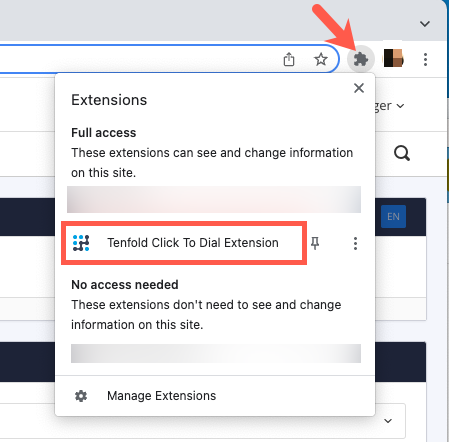
- Log in with your username and password.
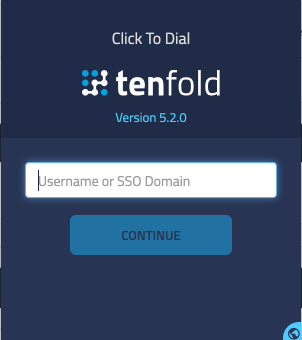
- After you log in, you can select a skill to display by default from the Default Outbound Skill list.
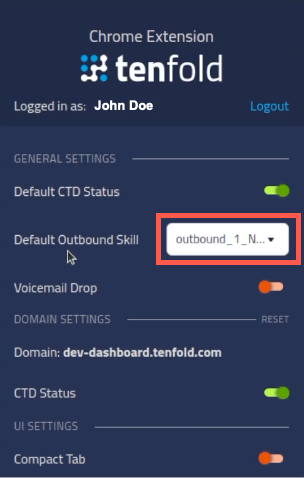
- Dial out using one of these two methods:
- By clicking the phone icon at the top of the page and manually entering a phone number
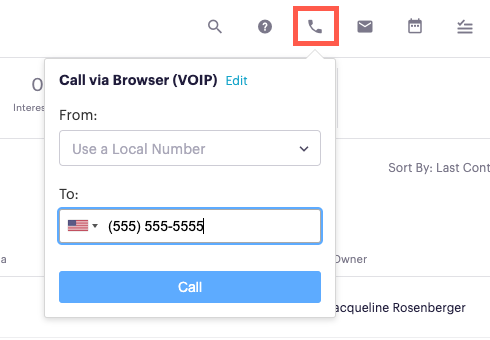
- By clicking the phone icon for a prospect
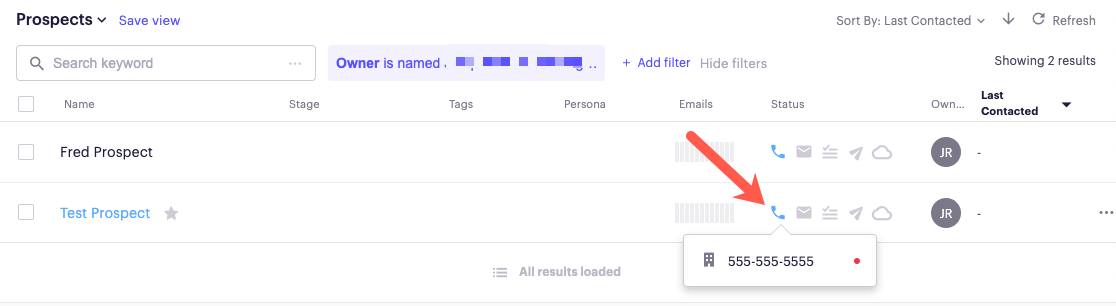
- Complete the call as usual.
- Tenfold records the status of each call in Outreach:
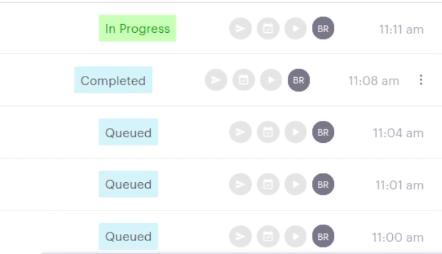
Missing Something?
Check out our Developer Center for more in-depth documentation. Please share your documentation feedback with us using the feedback button. We'd be happy to hear from you.