Use Data Memorialization with Outreach
Data Memorialization is a feature in Tenfold that lets you map Tenfold data to fields in Outreach or in your CRM. You can then use data obtained through calls or attached data as you would any other Outreach or CRM field.
- Navigate to Tenfold Dashboard > Features and enable the Data Memorialization feature if it is currently disabled.
- Open Data Memorialization and then click Manage Data Memorialization.
- Click + Create New Mapping.
- Create your new mapping:
- Click Mapping1 and give the mapping a custom name (optional, though unique names are required for mappings for the same team assignment).
- Select the Tenfold teams that will be able to access this mapping.
- Click in the Add Description box and enter a custom description (optional).
- At the top of the right panel, click the left menu and choose either Outreach or CRM to map fields to one of those two locations.
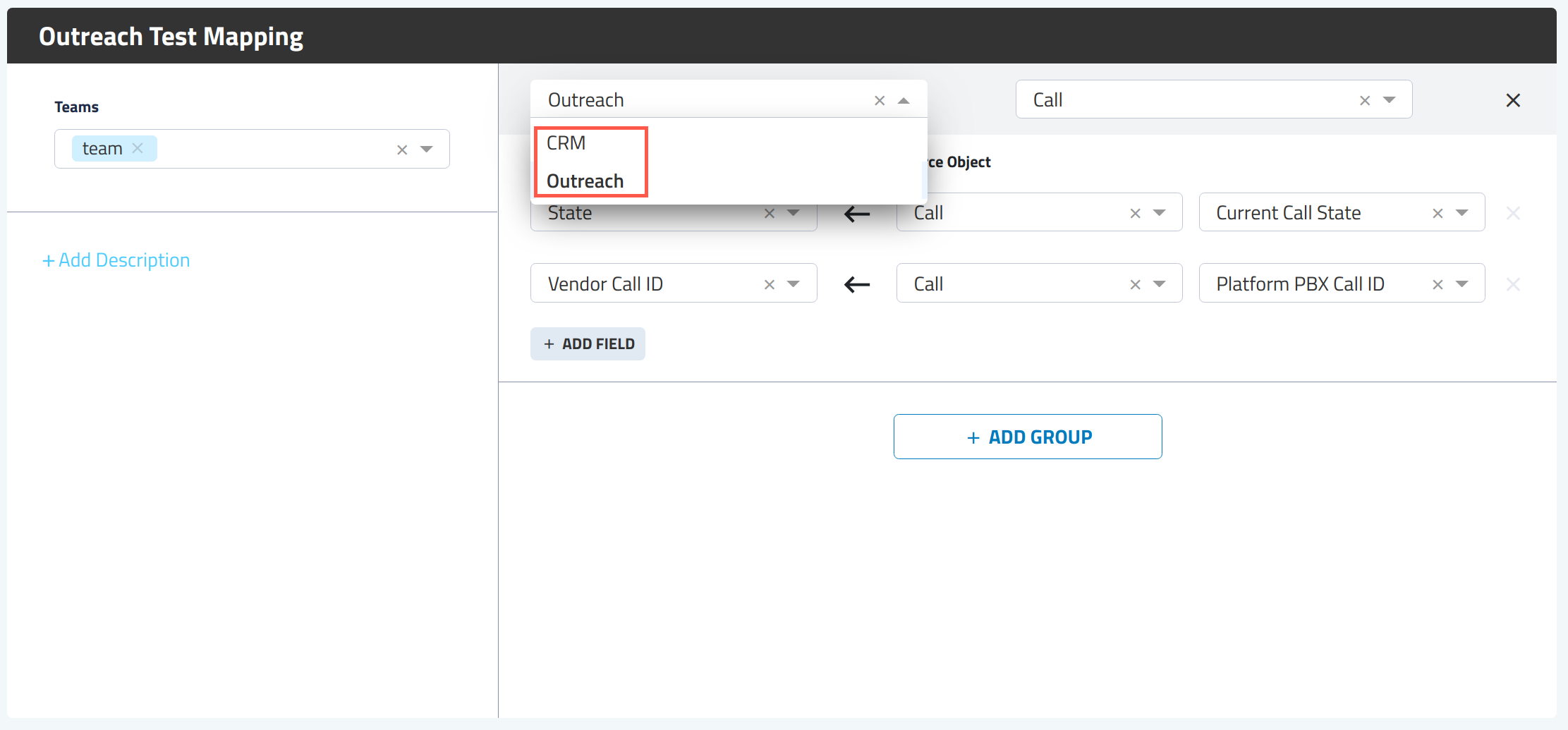
- Click the Select Object list and choose the object which contains the field you want to map.
- Click the Select CRM Field list and select the field in the object to use as the target mapping.
- Click Select Source Object and select the Tenfold object to use in your mapping.
- Click Select Source Field and select the Tenfold object field.
- Add additional fields or groups of fields as needed.
- Click Save.
- Now the information from your attached data field will appear in the mapped Outreach or CRM field.
Missing Something?
Check out our Developer Center for more in-depth documentation. Please share your documentation feedback with us using the feedback button. We'd be happy to hear from you.