Uninstall Tenfold bridge
- Navigate to Services on the system where Tenfold bridge is running and locate the TenfoldBridge service.
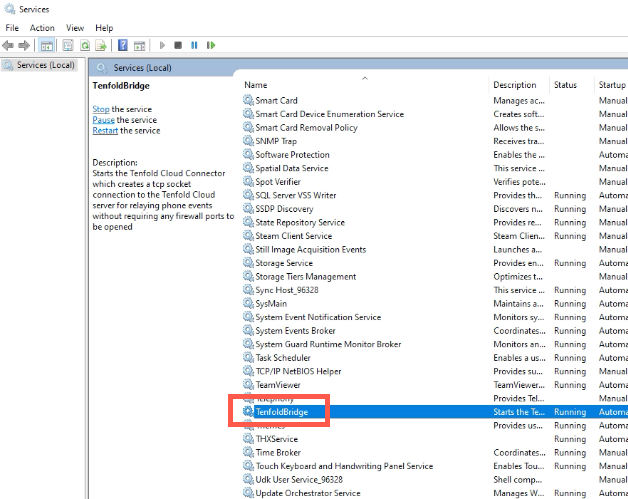
- Right-click the TenfoldBridge service, click Properties on the menu, and then set the Startup type to Disabled and click OK.
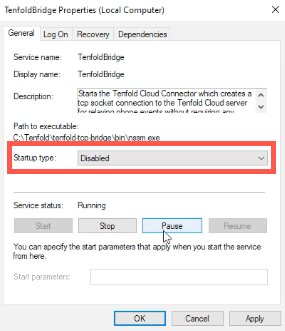
- Right-click the TenfoldBridge service again and click Stop.
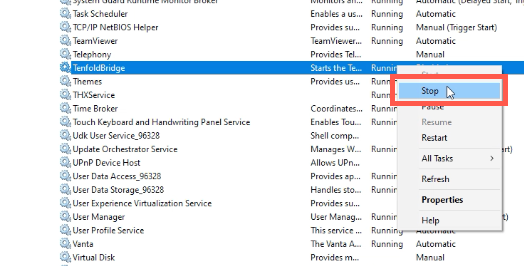
- If not enabled, make Hidden items viewable by checking the box next to Hidden items under C: drive > View.
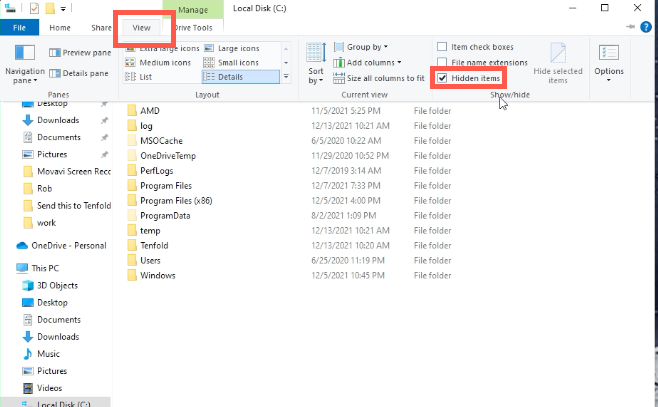
- Navigate to C:\Tenfold\tenfold-tcp-bridge and locate the
uninstall-service.batfile.- Note If the path to the
uninstall-service.batis not C:\Tenfold\tenfold-tcp-bridge\ because the file was moved or the directories were renamed or other reason, the uninstall process will not complete.
- Note If the path to the
- Right-click
uninstall-service.batand click Run as administrator.
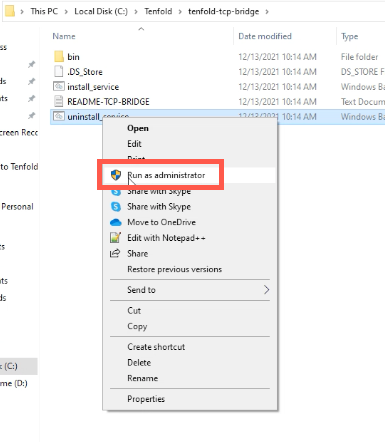
- If Microsoft Defender is installed and attempts to prevent the file from running, click More info and then click Run anyway.
- In the Command prompt that opens, press a key to complete the uninstall when you are prompted to do so.
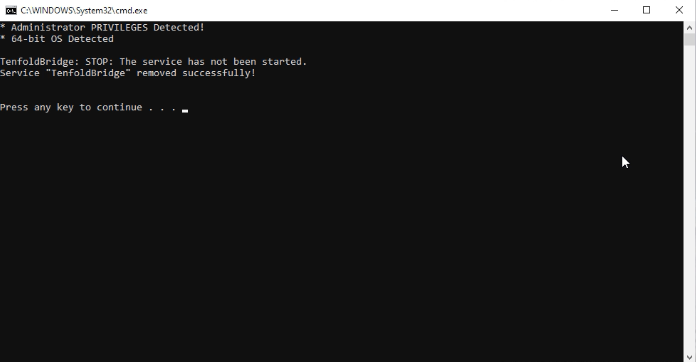
- Reopen Services, and TenfoldBridge no longer displays.
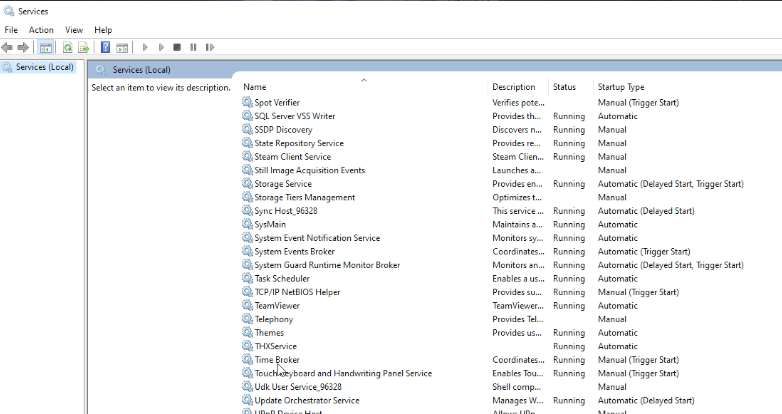
Missing Something?
Check out our Developer Center for more in-depth documentation. Please share your documentation feedback with us using the feedback button. We'd be happy to hear from you.