Unassign a phone number from a CRM record
Maintaining CRM hygiene is important. If you suspect your Accounts, Contacts, and Leads might have old phone numbers stored there, allow your agents to sever the link between records and phone numbers within the Tenfold App.
- Navigate to the CRM record, either by searching for the record or by clicking an entry in your call history.
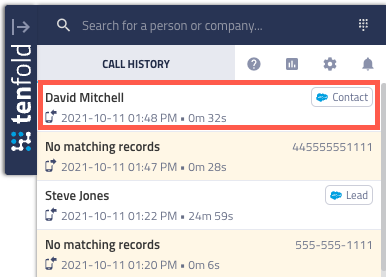
- Go to the Info tab of the record.
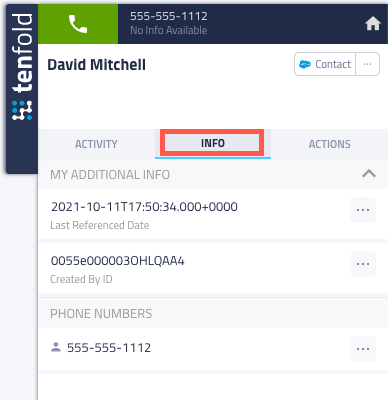
- In the Phone Numbers section, hover your pointer to the right of the phone number you want to unassign.
- Click Unassign when it displays.
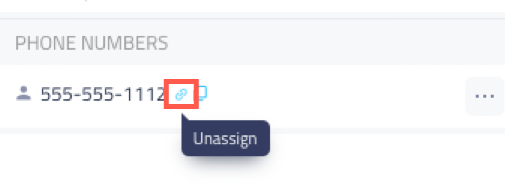
Missing Something?
Check out our Developer Center for more in-depth documentation. Please share your documentation feedback with us using the feedback button. We'd be happy to hear from you.