Troubleshoot Omnichannel
The following steps should be followed if you’re unable to update your Tenfold status from Omnichannel. These steps will need to be executed by a Salesforce administrator.
- Log in to Salesforce Sample Console.
- Search for Workflow Rules in Quick Find. You should see two workflows:
- tenfold_AgentWork
- tenfold_UserServicePresence
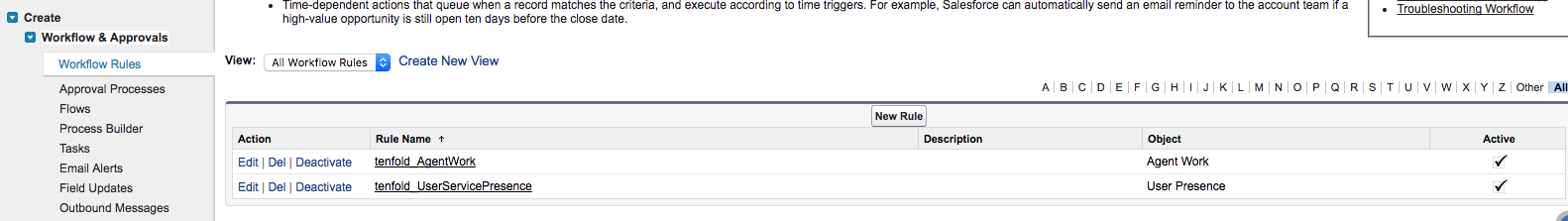
- Search for Outbound Messages in Quick Find.
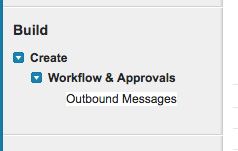
- You should see two items:
- tenfold_AgentWork
- tenfold_UserServicePresence
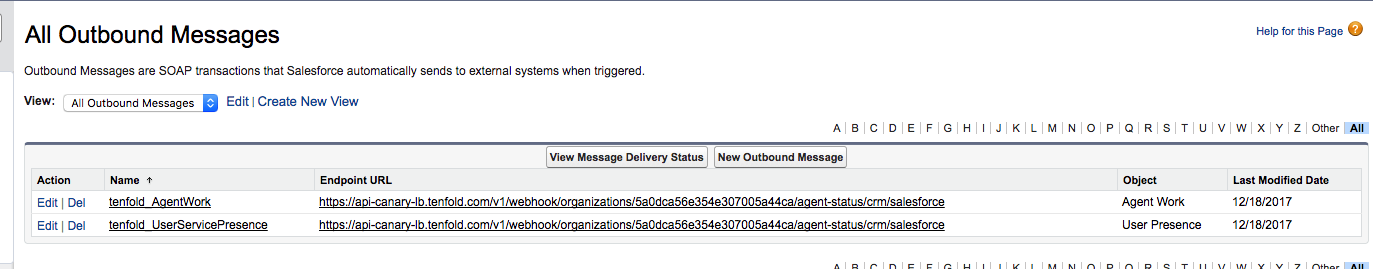
If you don’t see the expected workflows or outbound messages, go to the Agent Status feature in Tenfold Dashboard, click Refresh Integration, and check Salesforce again.
Missing Something?
Check out our Developer Center for more in-depth documentation. Please share your documentation feedback with us using the feedback button. We'd be happy to hear from you.